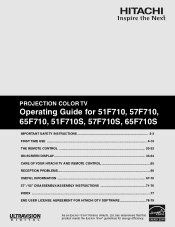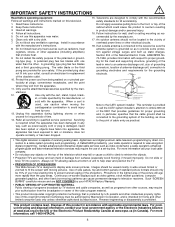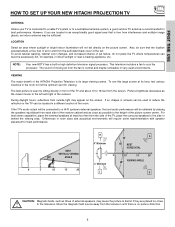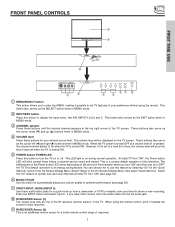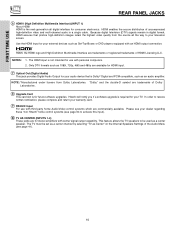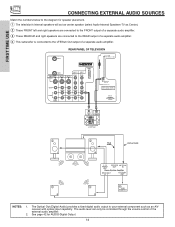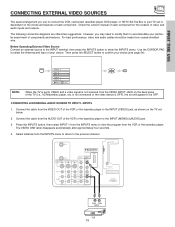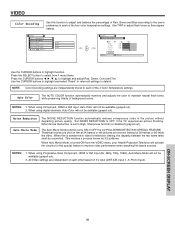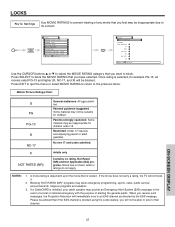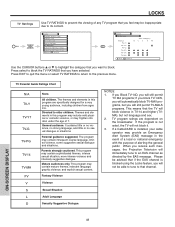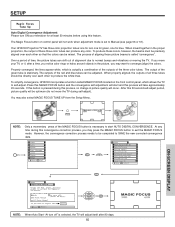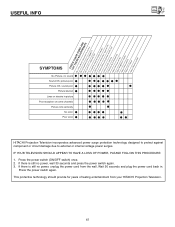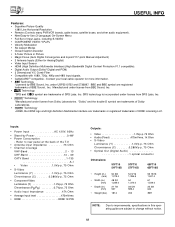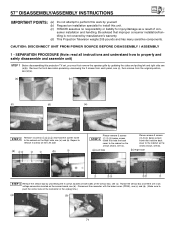Hitachi 65F710 Support Question
Find answers below for this question about Hitachi 65F710.Need a Hitachi 65F710 manual? We have 1 online manual for this item!
Question posted by curlydial on July 13th, 2017
Hdmi Port Not Working
Current Answers
Answer #1: Posted by alexowoade on July 14th, 2017 12:03 AM
The first, and easiest, thing to try is to let the units reset and try handshaking again by turning them off, unplugging them from the power, and powering them up again in order. Leave all the HDMI cables connected during this process.
- Plug the TV back into the power and turn it on. It may turn itself off while you're doing the following steps. No problem; just turn it back on.
- Plug the surround-sound receiver (if any) back into the power and turn it on.
- Plug the source device back into the power and let it go through its startup routine.
Hopefully, this solved the problem. If not:
- Disconnect any components in the HDMI signal path and connect the HDMI source device directly to the TV input. If the TV then works, you will know that one of the disconnected components or HDMI cables must be at fault. You can start reconnecting cables and components one at a time. When the TV quits working, you will know that the last thing you added was the problem.
- Repeat step 4, above, using a different cable.
- Move the HDMI cable to another HDMI input on the TV. Use the TV remote to select the new input. If the TV now works, this proves the original HDMI input was bad. Leave it this way and enjoy your TV.
If none of this help
- You can try running componentvideo cables from the source device to the TV. If it now works, you may want to use the component connection instead of the HDMI cable.
Otherwise, you'll need to have the TV repaired.
Related Hitachi 65F710 Manual Pages
Similar Questions
Screen goes black after about 2hrs. It resets after every start but goes back out every couple of mi...
Thats it -comes on workes fine then "acts up" is it over heating b/c it needs cleaning?
I;m currently using an av cord but i would like to hook up my hd blue ray player, what do i need to ...
Once the Projection television turned on the redlight comes on but nothing comes on screen. Is it th...