Hitachi 51S500 Support Question
Find answers below for this question about Hitachi 51S500.Need a Hitachi 51S500 manual? We have 1 online manual for this item!
Question posted by cmileug on August 18th, 2014
Why Does The Green Power Light Goes Off After 10 Seconds On The Hitachi 50c20a T
I replace the power supply board and the lamp, but got the same result.
Current Answers
There are currently no answers that have been posted for this question.
Be the first to post an answer! Remember that you can earn up to 1,100 points for every answer you submit. The better the quality of your answer, the better chance it has to be accepted.
Be the first to post an answer! Remember that you can earn up to 1,100 points for every answer you submit. The better the quality of your answer, the better chance it has to be accepted.
Related Hitachi 51S500 Manual Pages
Owners Guide - Page 2
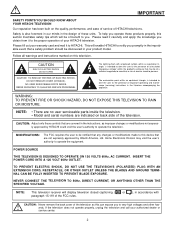
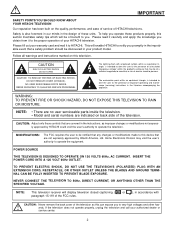
... knowledge you obtain from it to this can expose you to constitute a risk of HITACHI televisions. CAUTION
RISK OF ELECTRIC SHOCK DO NOT OPEN
CAUTION: TO REDUCE THE RISK OF ....
2
INSERT THE POWER CORD INTO A 120 VOLT 60Hz OUTLET. NOTE: This television receiver will enable HITACHI to operate the television.
TO PREVENT ELECTRIC SHOCK, DO NOT USE THE TELEVISION'S (POLARIZED) PLUG WITH...
Owners Guide - Page 3
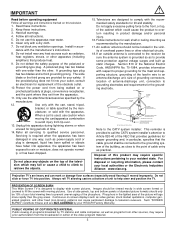
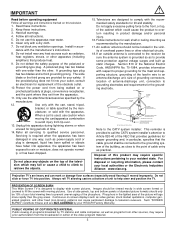
...HITACHI Factory Warranty. Heed all instructions.
5. Do not use this product may require specific instructions pertaining to television receivers. Install in the lighted area of this apparatus near any ventilation openings. Protect the power... the recommended safety standards for replacement of your local authorities or the...place any way, such as power-supply cord or
plug is used...
Owners Guide - Page 5
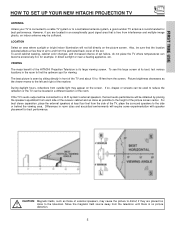
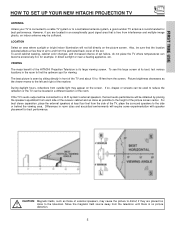
...To see this large screen at least four feet from the side of the HITACHI Projection Television is seen by placing the speakers equidistant from each side of the TV and about 10 to 18 feet from the perforated back cover of the room. The best picture... the left and right of the picture screen center. Move the magnetic field source away from outside light may appear on the picture screen.
Owners Guide - Page 7
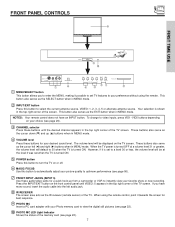
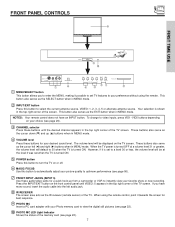
... or greater, the volume level will be displayed on the TV screen. When the TV power is turned OFF at the level it possible to set when the TV is turned ON....instantly view your choice (see page 22).
ቫ PHOTO MC LED Light Indicator
Shows the status of the screen. FRONT PANEL CONTROLS
ቩ
POWER
FIRST TIME USE
POWER
ቦ ቫ
PULL
INPUT 5 S-VIDEO
AUDIO VIDEO L/MONO R...
Owners Guide - Page 19
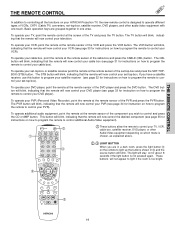
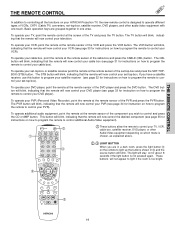
...HITACHI Projection...remote to control your television. To operate your set...light up the buttons shown in one touch.
The PVR button will blink, indicating that the remote will now control your cable box (see page 35 for instructions on how to program the remote to control additional Audio/Video equipment).
ቢ
POWER... page 31 for about 8 seconds if the light button is too bright.
...
Owners Guide - Page 22


...10
Slideshow
Rotate
5/10
6/10
3/10 7/10
4/10 8/10
9/10
10/10
THUMB STICK
SELECT
Jump
7
0
1/10
2/10
3/10
4/10
5/10
6/10
7/10
8/10
9/10
10/10 Please Enter
Picture Number - - -
0
1/10 5/10
2/10 6/10
3/10 7/10
4/10 8/10
9/10
10/10
THUMB STICK
SELECT
No. 7/10...; to the PHOTO MC slot in THUMBNAIL view. LED Light and OSD Indicator
Memory Card Detail Information (OSD and LED...
Owners Guide - Page 23


... is highlighted, press SELECT to change interval time from 5, 10 and 30 seconds.
1/J1u0mp
2/10
Slideshow
Rotate
5/10
6/10
3/10 7/10
4/10 8/10
9/10
10/10
THUMB STICK
SELECT
Slideshow
THUMB STICK
SELECT
1/J1u0mp
2/10
3/10
Slideshow Rotate
Start Interval 5 sec
5/10
6/10
7/10
4/10 8/10
9/10
10/10
5 seconds
5 seconds.. Photo file names modified on a sub directory name with...
Owners Guide - Page 26


...(Good for watching two sporting events, etc.).
3:32 PM Ant A 10
Stereo R
LAST CH
3:32 PM Ant A 39
Stereo R
22 ...separate section on . Select Day for night time viewing with room light. Select Night for day time viewing with more detailed picture.
26 ...the sub-pictures from the screen. Press the SURF button a second time to compete with less brightness and contrast for a description.
...
Owners Guide - Page 27
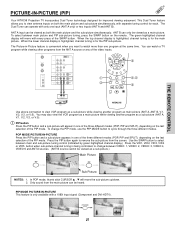
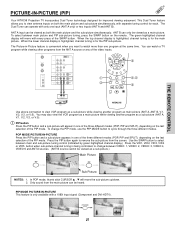
...the main picture. The Dual Tuner can be viewed as main picture (ANT A, ANT B, V:1, V:2, V:3, or V:5). The green highlighted channel display will move with a 1080i input signal (Component and DVI-HDTV). In POP mode, thumb stick CURSOR ̆... can only be heard.
THE REMOTE CONTROL
PICTURE-IN-PICTURE (PIP)
Your HITACHI Projection TV incorporates Dual Tuner technology designed for each.
Owners Guide - Page 29
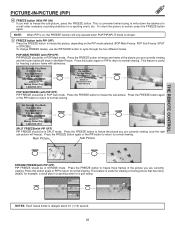
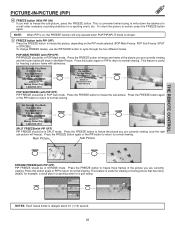
... viewing. Press this button again or PIP to return to motion, press the FREEZE button
again. FREEZE
FREEZE
NOTES: Each freeze frame is delayed about 0.1 (1/10) second. 29
Owners Guide - Page 30
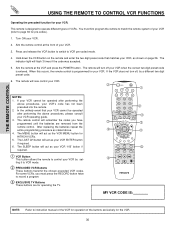
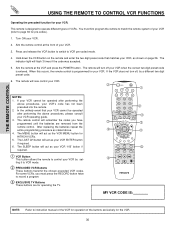
...3. The indicator light will act as the VCR MENU button for pre-codes).
1. NOTES: 1. After replacing the batteries repeat... must first program the remote to page 36 for HITACHI VCRs. 5. Turn ON your VCR. For some...VCR FUNCTIONS
Operating the precoded function for operating the TV.
ባ
ባ ቤ
POWER
TV DVD
VCR
CBL
SOURCE WIZARD
CD
PVR
STB AMP
1
2
3
ቢ
4
...
Owners Guide - Page 31
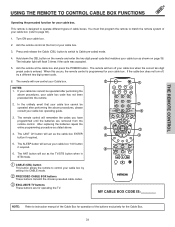
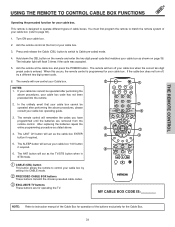
...digit preset code.
6.
This remote is programmed for your cable box. The indicator light will act as your cable box.
2. THE REMOTE CONTROL
USING THE REMOTE TO ... until the batteries are for operating the TV. After replacing the batteries repeat the entire programming procedure as the TV/STB button when in STB mode.
ባ
POWER
TV DVD
VCR
CBL
SOURCE WIZARD
CD
PVR
STB AMP...
Owners Guide - Page 32
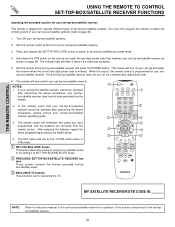
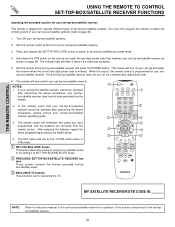
...BOX/SATELLITE RECEIVER FUNCTIONS
Operating the precoded function for operating the TV.
ባ
POWER
TV DVD
VCR
CBL
SOURCE WIZARD
CD
PVR
STB AMP
1
2
3
&#...a different two digit preset code.
6. After replacing the batteries repeat the entire programming procedure as ...SET-TOP-BOX/SATELLITE RECEIVER but-
The indicator light will now control your set -topbox/satellite receiver...
Owners Guide - Page 33
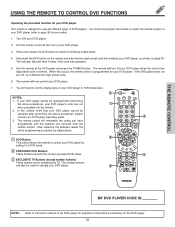
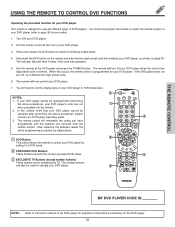
...Refer to DVD pre-coded mode.
4. The indicator light will remember the codes you have programmed until the ...your DVD player, as stated above procedures, please consult your DVD player.
ባ
POWER
ቢ
TV DVD
VCR
CBL
SOURCE WIZARD
CD
PVR
STB AMP
1
2
3
...operate your DVD player operating guide. 3.
After replacing the batteries repeat the entire programming procedure as ...
Owners Guide - Page 34
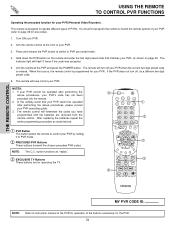
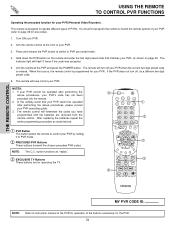
... try a different two digit preset code.
6.
The indicator light will now control your PVR's code has not been precoded into...allows the remote to control your PVR.
3. After replacing the batteries repeat the entire programming procedure as "... you have programmed until the batteries are for operating the TV.
ባ
POWER
TV DVD
VCR
CBL
SOURCE WIZARD
CD
PVR
STB AMP
1
2
3
&#...
Owners Guide - Page 35
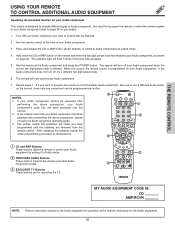
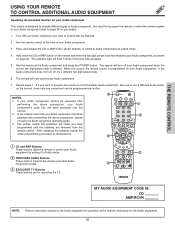
... control another Audio component. The remote will now control your Audio component. After replacing the batteries repeat the entire programming procedure as shown on the remote, since only... the remote. 2. Aim the remote control at the Audio component and press the POWER button. The indicator light will remember the codes you wish to program the remote to Audio component pre-coded...
Owners Guide - Page 36
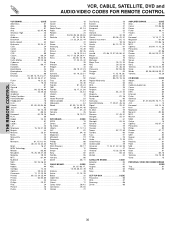
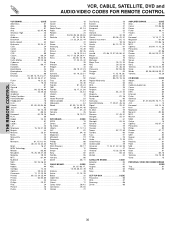
... 06 RCA 07 Samsung 08 Zenith 09
AMPLIFIER BRAND CODE Aiwa 05, 06 Carver 01, 06, 08 Denon 10 Fisher 08, 11 Hitachi 12 JVC 13 Kenwood 14, 15, 17, 18 Magnavox 01, 06 Marantz 01, 06, 16 MCS 16... 02 California Audio Lab 03 Carver 02 Denon 04 DKK 05 Emerson 01 Fisher 06 Genexxa 07 Hitachi 01, 07, 08, 09, 10, 11, 12 JVC 13 Kenwood 06, 14, 15 Krell 02 Magnavox 02 Marantz 02, 03...
Owners Guide - Page 42
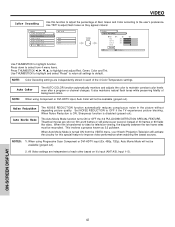
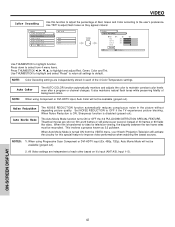
...
Use THUMBSTICK to highlight function. Press down to select from the VIDEO menu, your Hitachi Projection Television will not be available (grayed out).
2. When film is disabled (grayed out).
NOTE: Color Decoding settings are independent of each of Red, Green and Color according to the user's preference. Noise Reduction Auto Movie Mode
The NOISE...
Owners Guide - Page 56
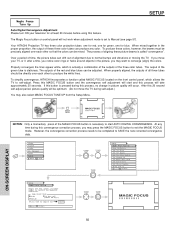
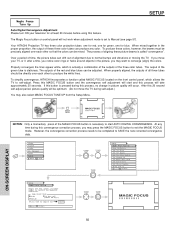
...correct for Magnetic Influences. At any color. Video
Aspect
Audio
Ch. If this 20 second self-adjust period, picture quality will start AUTO DIGITAL CONVERGENCE. Manager
Locks
MENU
Setup ...tubes can be optimum. (Do not move your television for blue. Your HITACHI Projection TV has three color projection tubes: one for red, one for green, one for at least 20 minutes before using ...
Owners Guide - Page 66
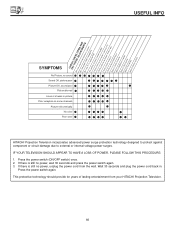
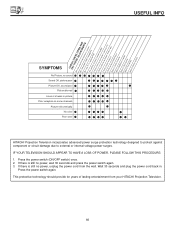
...;©©
©©
HITACHI Projection Television incorporates advanced power surge protection technology designed to protect against component or circuit damage due to external or internal voltage power surges. If there is still no power, wait 30 seconds and press the power switch again. 3. IF YOUR TELEVISION SHOULD APPEAR TO HAVE A LOSS OF POWER, PLEASE FOLLOW THIS PROCEDURE:
1. This...
Similar Questions
Tv Speakers
What is the quality of the TV speakers. Rate from 1-10Rate Bass and Quality
What is the quality of the TV speakers. Rate from 1-10Rate Bass and Quality
(Posted by FBookMP12 1 year ago)
Hitachi Ultravision 50v500a Power Supply Board How To Remove It
(Posted by zbkie 10 years ago)
No Picture Or Sound
The TV was working fine and all of the sudden the picture and sound dissapeared. I can see several g...
The TV was working fine and all of the sudden the picture and sound dissapeared. I can see several g...
(Posted by rubenkrumholz 12 years ago)
Hitachi 51s500 Not Come On
unit will not come on, the blue light on power button comes on for a brief second and you can hear s...
unit will not come on, the blue light on power button comes on for a brief second and you can hear s...
(Posted by jdenizard 12 years ago)
My 65xwx20b Will Not Turn On, The Power Light Goes On For A Sec. Then Turns Off
(Posted by jmoore720 13 years ago)

