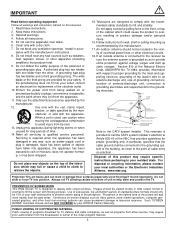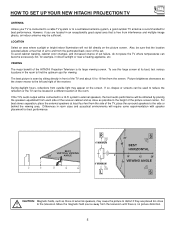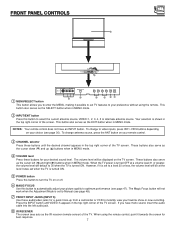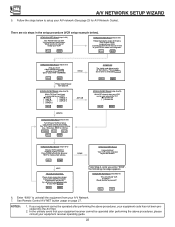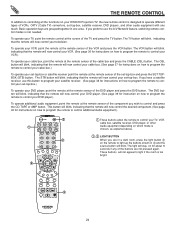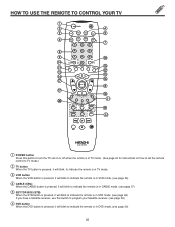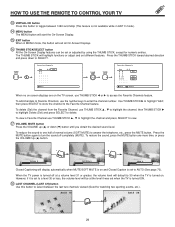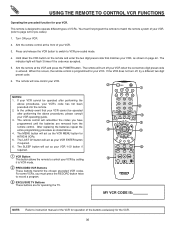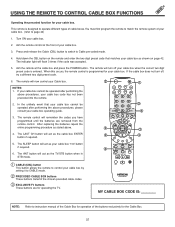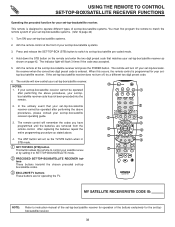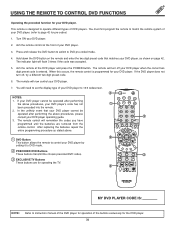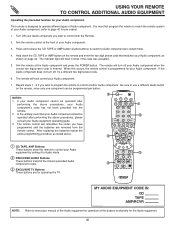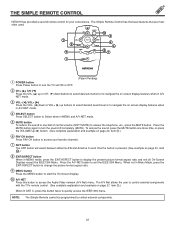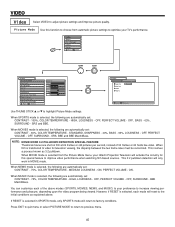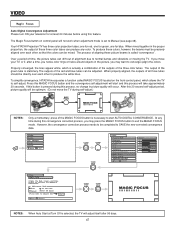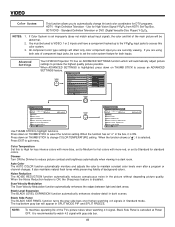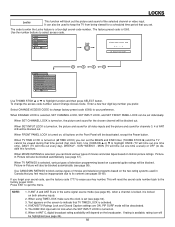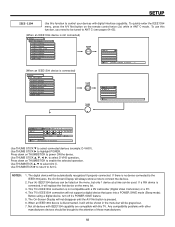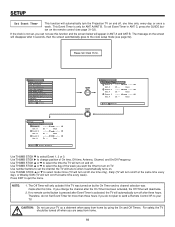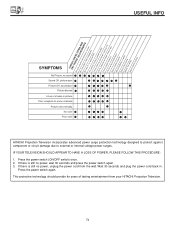Hitachi 65XWX20B Support Question
Find answers below for this question about Hitachi 65XWX20B.Need a Hitachi 65XWX20B manual? We have 1 online manual for this item!
Question posted by jmoore720 on May 22nd, 2010
My 65xwx20b Will Not Turn On, The Power Light Goes On For A Sec. Then Turns Off
The person who posted this question about this Hitachi product did not include a detailed explanation. Please use the "Request More Information" button to the right if more details would help you to answer this question.
Current Answers
Related Hitachi 65XWX20B Manual Pages
Similar Questions
Why Does The Green Power Light Goes Off After 10 Seconds On The Hitachi 50c20a T
I replace the power supply board and the lamp, but got the same result.
I replace the power supply board and the lamp, but got the same result.
(Posted by cmileug 9 years ago)
Power Light Goes On And I Hear A Clicking Noise But Screen Is Black
(Posted by Shirley4650 9 years ago)
Hitachi Tv 55 Projection When I Turn On The Tv, The Power Light Flashes 5 Times
and will not turn on
and will not turn on
(Posted by Mnwill 10 years ago)
No Picture. Power Light Blinks
why do i get no pic and power ligjt blinks when i turn tv on
why do i get no pic and power ligjt blinks when i turn tv on
(Posted by bfarence38 10 years ago)
No Power Light Or Lamp Light Will Not Turn On ?
(Posted by Anonymous-105619 11 years ago)