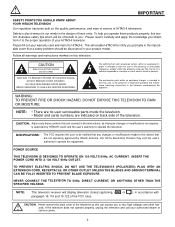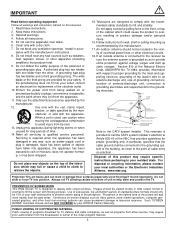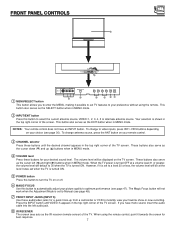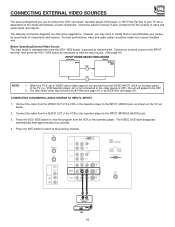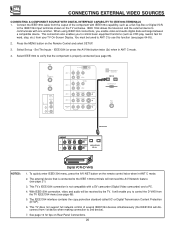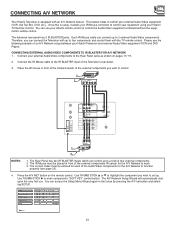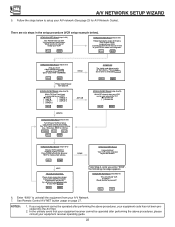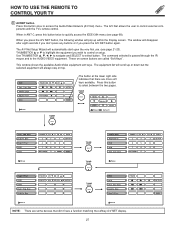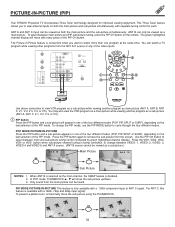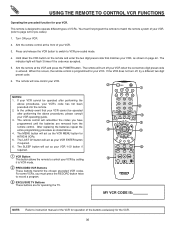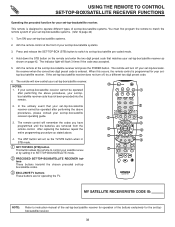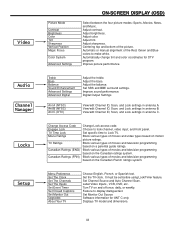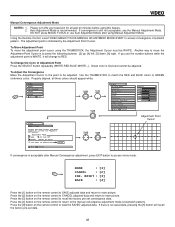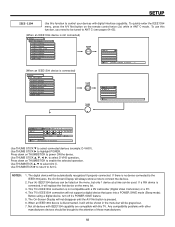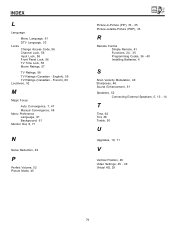Hitachi 65XWX20B Support and Manuals
Get Help and Manuals for this Hitachi item

View All Support Options Below
Free Hitachi 65XWX20B manuals!
Problems with Hitachi 65XWX20B?
Ask a Question
Free Hitachi 65XWX20B manuals!
Problems with Hitachi 65XWX20B?
Ask a Question
Most Recent Hitachi 65XWX20B Questions
My 65xwx20b Will Not Turn On, The Power Light Goes On For A Sec. Then Turns Off
(Posted by jmoore720 13 years ago)
Popular Hitachi 65XWX20B Manual Pages
Hitachi 65XWX20B Reviews
We have not received any reviews for Hitachi yet.