Hitachi 65XWX20B Support Question
Find answers below for this question about Hitachi 65XWX20B.Need a Hitachi 65XWX20B manual? We have 1 online manual for this item!
Question posted by doylesue on November 23rd, 2013
I Have No Red Color. Is It Fixable
have yellow and green, no red
Current Answers
There are currently no answers that have been posted for this question.
Be the first to post an answer! Remember that you can earn up to 1,100 points for every answer you submit. The better the quality of your answer, the better chance it has to be accepted.
Be the first to post an answer! Remember that you can earn up to 1,100 points for every answer you submit. The better the quality of your answer, the better chance it has to be accepted.
Related Hitachi 65XWX20B Manual Pages
Owners Guide - Page 1
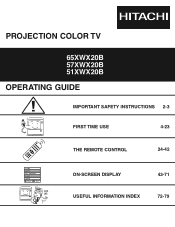
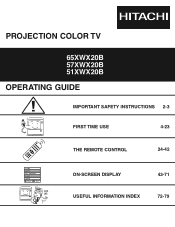
Manager Locks Setup
Move SEL Sel
THE REMOTE CONTROL
24-42
ON-SCREEN DISPLAY
43-71
USEFUL INFORMATION INDEX
72-79 PROJECTION COLOR TV
65XWX20B 57XWX20B 51XWX20B
OPERATING GUIDE
IMPORTANT SAFETY INSTRUCTIONS 2-3
FIRST TIME USE
4-23
Video Audio Ch.
Owners Guide - Page 2
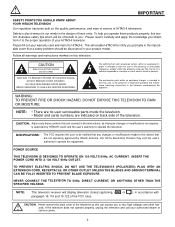
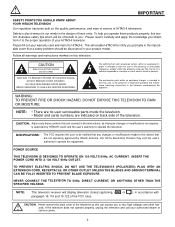
... and instructions marked on the quality, performance, and ease of service of HITACHI televisions. NO USER SERVICEABLE PARTS INSIDE.
MODIFICATIONS:
The FCC requires the user to be... out your authorized dealer or service center.
2 This will display television closed captioning, ( or ), in your HITACHI television. The exclamation point within an equilateral triangle, is intended to alert...
Owners Guide - Page 3
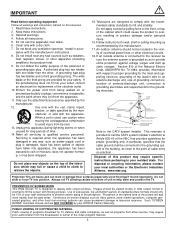
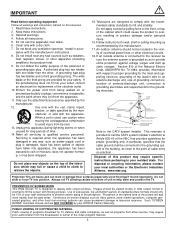
...,
heat registers, stoves, or other apparatus (including
amplifiers) that produce heat.
9. Unplug this television.
1. ly, or has been dropped.
An outdoor antenna should not be located in product damage...the front, or top, of the phosphors. Follow instructions for tilt and stability.
Projection TV's are designed to comply with one wider than the gray areas.
PREVENTION OF ...
Owners Guide - Page 5
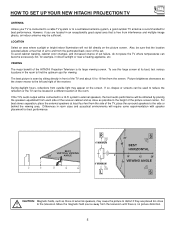
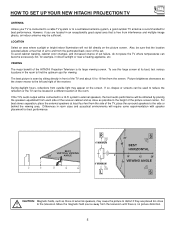
..., place the surround speakers to the side or behind the viewing area. VIEWING
The major benefit of the HITACHI Projection Television is free from the side of the receiver. To avoid cabinet warping, cabinet color changes, and increased chance of the picture screen center.
Picture brightness decreases as possible to the height of...
Owners Guide - Page 6
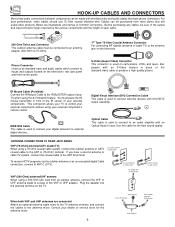
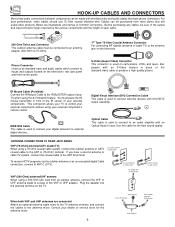
...Coaxial Antenna Connector For connecting RF signals (antenna or cable TV) to inputs and outputs located on the television. IR Mouse Cable (Provided) Connect the IR Mouse Cable to the IR BLASTER output of your dealer ...with an S-Video feature in front of the IR sensor of your digital television to external digital devices. Phono Connector Used on all standard video and audio cables which connect ...
Owners Guide - Page 12
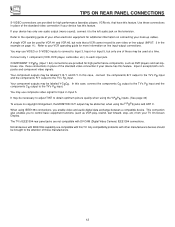
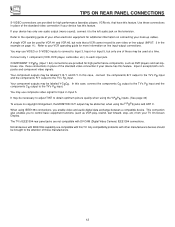
that a VCR cannot record its own video or line output (INPUT: 3 in the example on the television. Use these connections in place of the standard video connection if your device has this feature. In this feature. Refer to the left audio jack ...
Owners Guide - Page 13
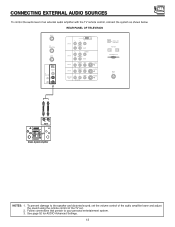
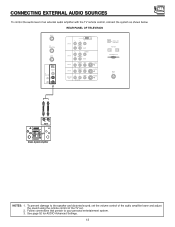
... the sound using the remote control of an external audio amplifier with the TV remote control, connect the system as shown below. REAR PANEL OF TELEVISION
ANT A
TO CONVERTER
ANT B
AUDIO TO HI-FI CENTER
IN IR BLASTER
L R
INPUT 1 INPUT 2
DVI-HDTV
PR
PB
Y
R (MONO)/L AUDIO
PR
PB
Y/VIDEO
R (MONO)/L AUDIO...
Owners Guide - Page 14
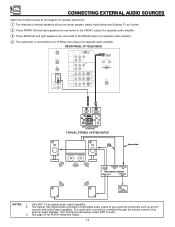
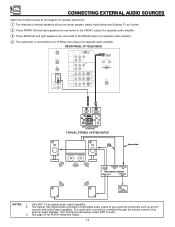
See page 53 for speaker placement.
ᕃ The television's internal speakers will always output ANT C audio. 3. CONNECTING EXTERNAL AUDIO ... Optical Out will act as center speaker (select Audio-Advanced Settings-TV as an A/V receiver with optical input capability. REAR PANEL OF TELEVISION
ANT A
TO CONVERTER
ANT B
INPUT 1 INPUT 2
DVI-HDTV
PR
PB
Y
R (MONO)/L AUDIO
PR
PB
Y/VIDEO
R (...
Owners Guide - Page 20
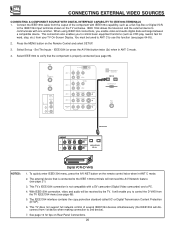
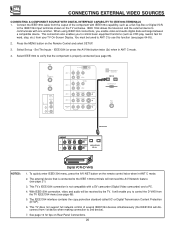
... connection is properly connected (see page 21).
3. CONNECTING EXTERNAL VIDEO SOURCES
CONNECTING A COMPONENT SOURCE WITH DIGITAL INTERFACE CAPABILITY TO IEEE1394 TERMINALS 1. IEEE 1394 allows the television and the external device to 2nd device).
7. Select Set-up - Select IEEE1394 to verify that is connected to the IEEE 1394 terminals will disconnect from...
Owners Guide - Page 24
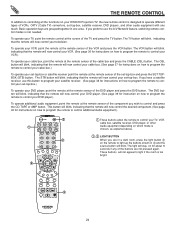
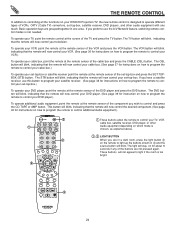
...on for instructions on how to program the remote to control your VCR.)
To operate your television.
The VCR button will blink, indicating that the remote will now control your set-top-box...the remote sensor of the cable box and press the CABLE (CBL) button. To operate your HITACHI Projection TV, the new remote control is designed to operate different types of VCRs, CATV (Cable TV) ...
Owners Guide - Page 44
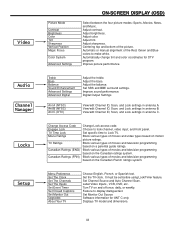
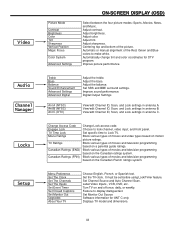
... Channel ID, Scan, and Lock settings in antenna A.
Block various types of movies and television programming based on a parental guide ratings. Block various types of movies and video types based...picture modes: Sports, Movies, News, and Music. Centering top and bottom of the Red, Green and Blue colors to lock channel, video input, and front panel. Adjust the bass.
Change Access ...
Owners Guide - Page 45
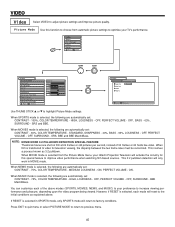
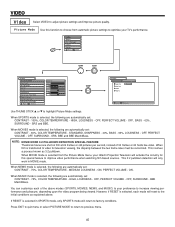
... Position Magic Focus Color System Advanced Settings Move SEL Select
Sports 100%
50% 50%
50% 0
THUMB STICK
SELECT
Video Picture Mode
Sports Movies News Music
Reset
Move SEL Return
Use THUMB STICK ̆ or ̄ to video for this function to choose from the Picture Mode menu, your Hitachi Projection Television will reset...
Owners Guide - Page 46
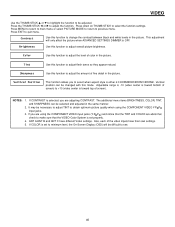
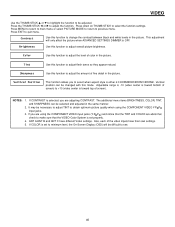
... aspect style is set to minimum level, the On-Screen Display (OSD) will be selected and adjusted in the picture. The additional menu items BRIGHTNESS, COLOR, TINT,
and SHARPNESS can be adjusted. Contrast
Use this function to change the contrast between black and white levels in the same manner.
2. VIDEO
Use...
Owners Guide - Page 47
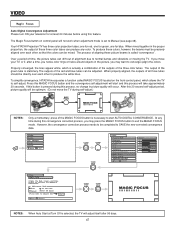
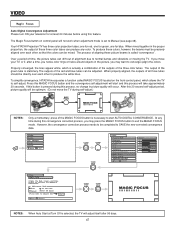
Your HITACHI Projection TV has three color projection tubes: one for red, one for green, one for Magnetic Influences.
The outputs of the three color tubes. If this 20 second self-adjust period, picture quality will be optimum. (Do not move your television for at Turn Off is stationary. At any color. Adjustment Mode
Auto
At Turn Off
Manual...
Owners Guide - Page 48
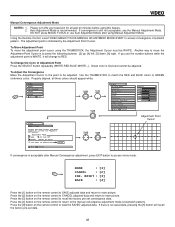
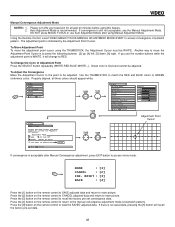
...Focus
Aligns the Red, Green, and Blue colors to GREEN (reference color). If there... is WHITE, it will recall the factory pre-set convergence data. DO NOT press MAGIC FOCUS or use Auto Adjustment Mode after Manual Convergence adjustment, press EXIT button to be WHITE.
DONE
: [1]
CANCEL
: [2]
EXIT
INI. Please turn ON your television...
Owners Guide - Page 49
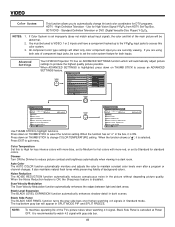
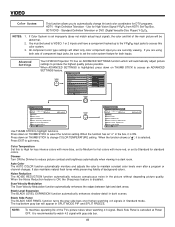
...the Dimmer to access this to High for less intense colors with more red, or set to set to Medium for standard colors.
High Definition Television - You must be tuned to VIDEO: 1 or 2... Definition Television or DVD (Digital Versatile Disc Player) Y-CBCR. Advanced Settings
Your HITACHI Projection TV has an ADVANCED SETTINGS function which will be sure to Standard for hot colors with ...
Owners Guide - Page 51
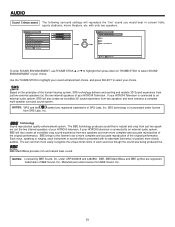
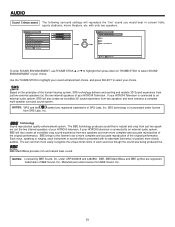
...
symbol are registered trademarks of SRS Labs, Inc. BBE brings to select your HITACHI Television. BBE Mach3Bass provides rich and natural bass sound. BBE, BBE Mach3Bass and BBE symbol... ear a more easily recognize the unique tonal colors of the original performance. Based on THUMB STICK to select SOUND ENHANCEMENT of your HITACHI Television is connected to an external audio system, BBE ...
Owners Guide - Page 74
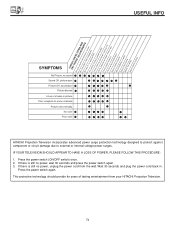
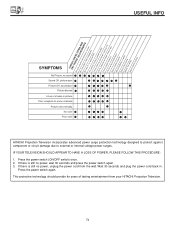
...; ©
Poor reception on some channels
© ©©© ©
Picture rolls vertically
©
©
No color ©
© ©©©
©
Poor color ©
© ©©©
©©
HITACHI Projection Television incorporates advanced power surge protection technology designed to protect against component or circuit damage due to external or...
Owners Guide - Page 75
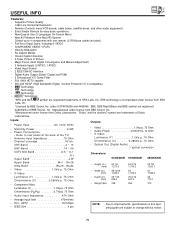
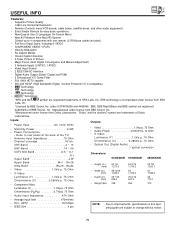
...Ohm Chrominance (C 0.286Vp-p, 75 Ohm • Optical Out (Digital Audio
1 optical connector
Dimensions:
51XWX20B 57XWX20B
65XWX20B
• Height (in.) (mm)
• Width (in.) (mm)
• Depth (in this ...
• New Easy-to-Use (3-Language) On-Screen Menu
• New A/V Network Infra-Red (IR) System
Control up to 4 components with one remote. (2 IR Mouse cables included.)
&#...
Owners Guide - Page 78
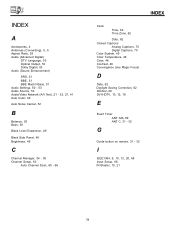
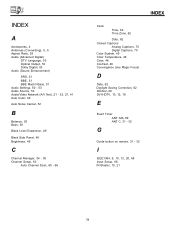
..., 50 - 53 Audio Source, 52 Audio/Video Network (A/V Net), 21 - 23, 27, 41 Auto Color, 49
Auto Noise Cancel, 52
B
Balance, 50 Bass, 50
Black Level Expansion, 49
Black Side Panel,... 62 Time Zone, 62
Date, 62
Closed Captions Analog Captions, 70 Digital Captions, 70
Color System, 49 Color Temperature, 49 Color, 46 Contrast, 46 Convergence (see Magic Focus)
D
Date, 62 Daylight Saving Correction, 62...
Similar Questions
Red Color Fades In And Out.
The red color fades in and out, what could cause this? How is this repaired? DIY or who repairs in R...
The red color fades in and out, what could cause this? How is this repaired? DIY or who repairs in R...
(Posted by sdsenick 11 years ago)
Hitachi Rear Lcd Projection Television The Pictureis Blurry
(Posted by Anonymous-87478 11 years ago)
Projection Television Screen Won't Project
Once the Projection television turned on the redlight comes on but nothing comes on screen. Is it th...
Once the Projection television turned on the redlight comes on but nothing comes on screen. Is it th...
(Posted by Charpentiernicholas 11 years ago)
My 65xwx20b Will Not Turn On, The Power Light Goes On For A Sec. Then Turns Off
(Posted by jmoore720 13 years ago)

