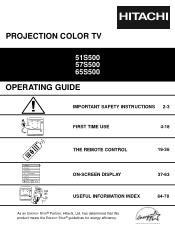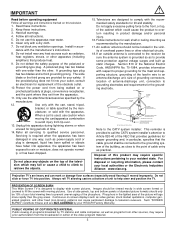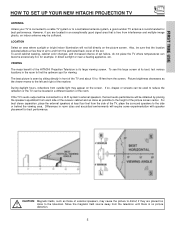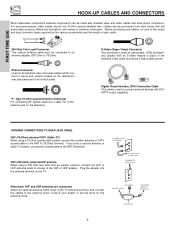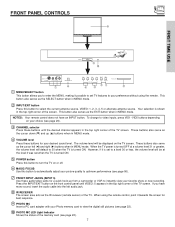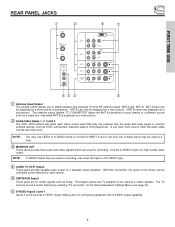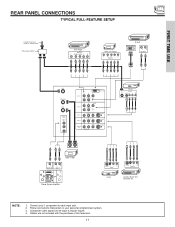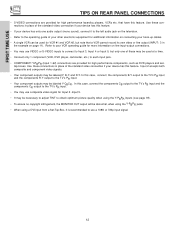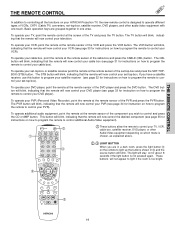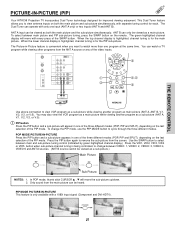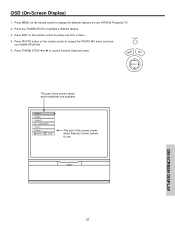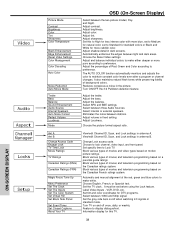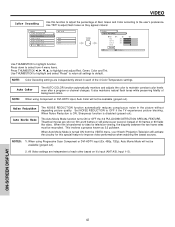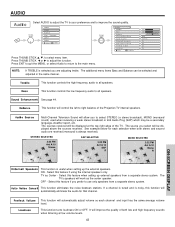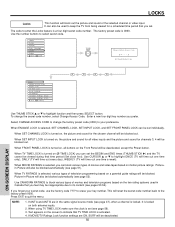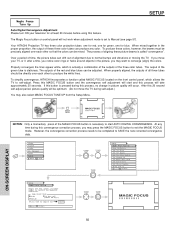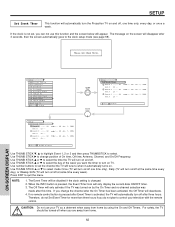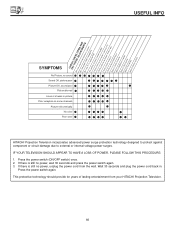Hitachi 51S500 Support Question
Find answers below for this question about Hitachi 51S500.Need a Hitachi 51S500 manual? We have 1 online manual for this item!
Question posted by FBookMP12 on May 18th, 2022
Tv Speakers
What is the quality of the TV speakers. Rate from 1-10Rate Bass and Quality
Current Answers
Answer #1: Posted by SonuKumar on May 18th, 2022 9:19 PM
Please respond to my effort to provide you with the best possible solution by using the "Acceptable Solution" and/or the "Helpful" buttons when the answer has proven to be helpful.
Regards,
Sonu
Your search handyman for all e-support needs!!
Related Hitachi 51S500 Manual Pages
Similar Questions
Can I Use Hdmi Cable To My Hitachi Projection Color Tv 51s500 Model
(Posted by schraNev 9 years ago)
Hitachi 51s500 Tv, Locked Out And Don't Know Code, What Do I Do???
(Posted by coondog81 10 years ago)
Hitachi Rear Lcd Projection Television The Pictureis Blurry
(Posted by Anonymous-87478 11 years ago)
Projection Television Screen Won't Project
Once the Projection television turned on the redlight comes on but nothing comes on screen. Is it th...
Once the Projection television turned on the redlight comes on but nothing comes on screen. Is it th...
(Posted by Charpentiernicholas 11 years ago)
Connecting Tv To Laptop
I have Hitachi 51S500 51 in. Rear Projection HDTV-Ready Television. I want to connect to laptop whic...
I have Hitachi 51S500 51 in. Rear Projection HDTV-Ready Television. I want to connect to laptop whic...
(Posted by neerajextra 11 years ago)