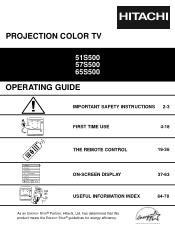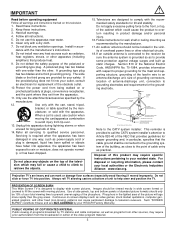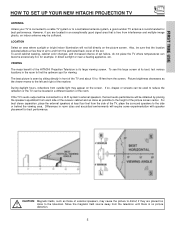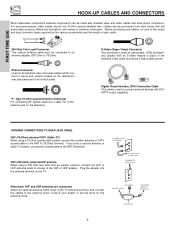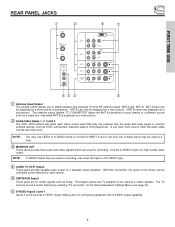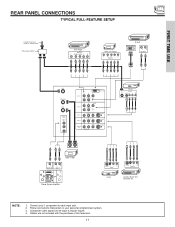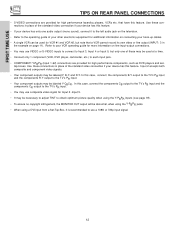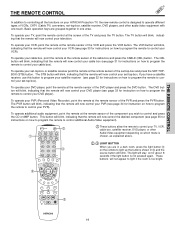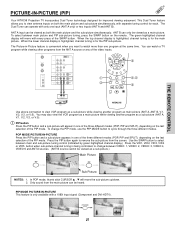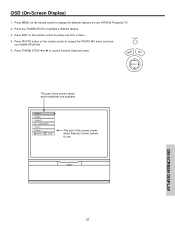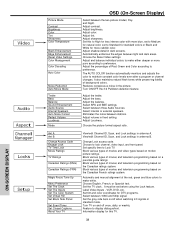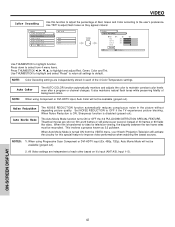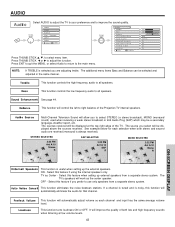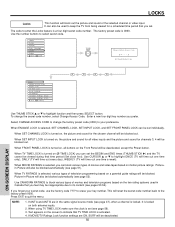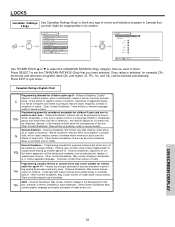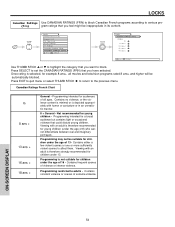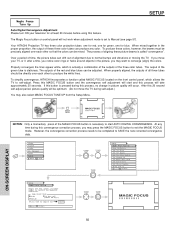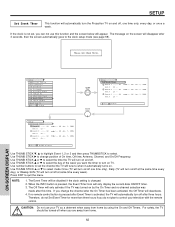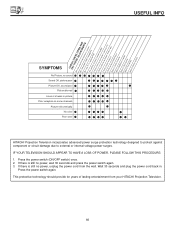Hitachi 51S500 Support Question
Find answers below for this question about Hitachi 51S500.Need a Hitachi 51S500 manual? We have 1 online manual for this item!
Current Answers
Answer #1: Posted by TechSupport101 on September 23rd, 2015 11:56 PM
Use the facility here http://www.usedprice.com/items/video-and-television/ to avail the closest value estimation.
Related Hitachi 51S500 Manual Pages
Similar Questions
Can I Use Hdmi Cable To My Hitachi Projection Color Tv 51s500 Model
(Posted by schraNev 9 years ago)
Hitachi 51s500 Tv, Locked Out And Don't Know Code, What Do I Do???
(Posted by coondog81 10 years ago)
Hitachi Rear Lcd Projection Television The Pictureis Blurry
(Posted by Anonymous-87478 11 years ago)
Projection Television Screen Won't Project
Once the Projection television turned on the redlight comes on but nothing comes on screen. Is it th...
Once the Projection television turned on the redlight comes on but nothing comes on screen. Is it th...
(Posted by Charpentiernicholas 11 years ago)
Hitachi 51s500 Shuts Off Every 15 - 20 Mins.
The television is approximately 5 years old and turns itself off every 15-20 mins. When you turn it ...
The television is approximately 5 years old and turns itself off every 15-20 mins. When you turn it ...
(Posted by slsmith 12 years ago)