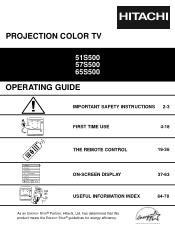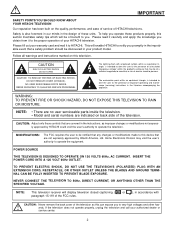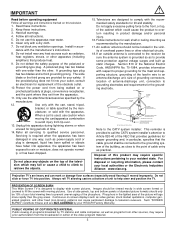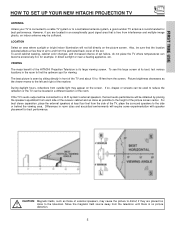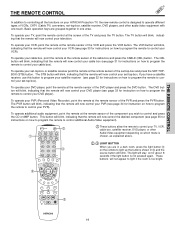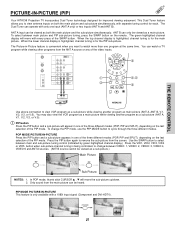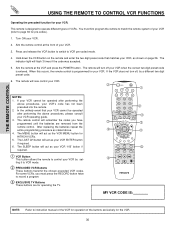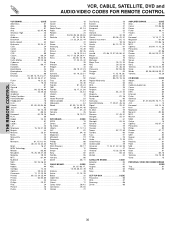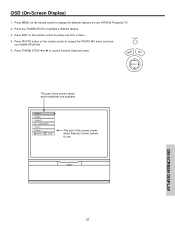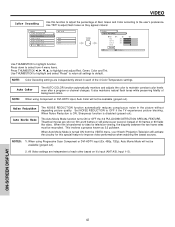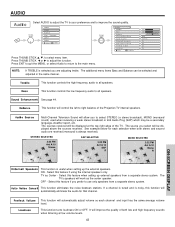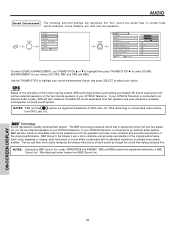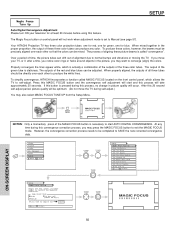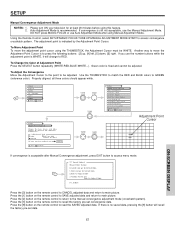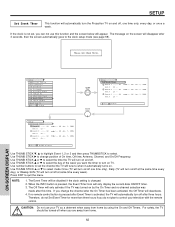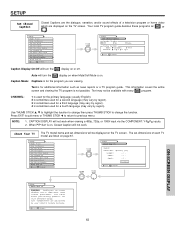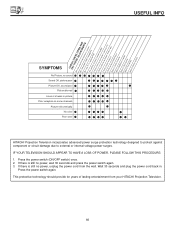Hitachi 51S500 Support Question
Find answers below for this question about Hitachi 51S500.Need a Hitachi 51S500 manual? We have 1 online manual for this item!
Question posted by slsmith on November 23rd, 2011
Hitachi 51s500 Shuts Off Every 15 - 20 Mins.
The television is approximately 5 years old and turns itself off every 15-20 mins. When you turn it back on, it plays another 15-20 mins. Tried plugging it into different outlets and it does the same thing. Also, we checked to make sure that no sleep timer was turned on by accident. Otherwise the TV is terrific.
Current Answers
Related Hitachi 51S500 Manual Pages
Similar Questions
Can I Use Hdmi Cable To My Hitachi Projection Color Tv 51s500 Model
(Posted by schraNev 9 years ago)
Hitachi 51s500 Tv, Locked Out And Don't Know Code, What Do I Do???
(Posted by coondog81 10 years ago)
Hitachi 51s500 Screen Replacement
After having for several years, screen is becoming discolored. What is the procedure to do this and ...
After having for several years, screen is becoming discolored. What is the procedure to do this and ...
(Posted by erniezimmermann 11 years ago)