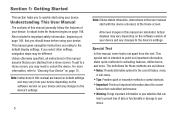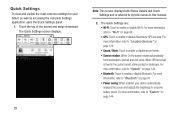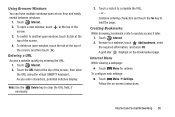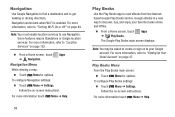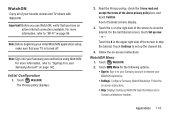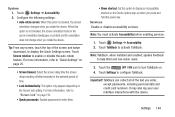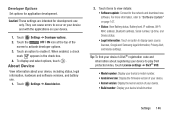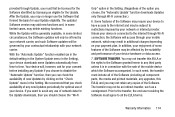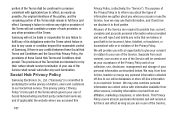Samsung SM-T210R Support and Manuals
Get Help and Manuals for this Samsung item

View All Support Options Below
Free Samsung SM-T210R manuals!
Problems with Samsung SM-T210R?
Ask a Question
Free Samsung SM-T210R manuals!
Problems with Samsung SM-T210R?
Ask a Question
Most Recent Samsung SM-T210R Questions
Where Is The Manual For Samsung Sm-t550?
live in argentina and boudht tablet sm-t550 in barcelona. I want to see the manual and can not reach...
live in argentina and boudht tablet sm-t550 in barcelona. I want to see the manual and can not reach...
(Posted by lomacadam 8 years ago)
Reset Default Without Password
i don't know the code password how do I reset it without a computer
i don't know the code password how do I reset it without a computer
(Posted by sjaguirre05 8 years ago)
How Do I Put Apps On The Sd Card?
(Posted by mkelley979 9 years ago)
How Do I Turn Off Automatic Updates?
Keeps Turning Off And Setting My Time And Date Back To 12/31/2011 At 7:00pm
Keeps Turning Off And Setting My Time And Date Back To 12/31/2011 At 7:00pm
(Posted by LESLIEBROWN31730 9 years ago)
Sm-t210r Will Not Reset
(Posted by Anonymous-136267 9 years ago)
Samsung SM-T210R Videos
Popular Samsung SM-T210R Manual Pages
Samsung SM-T210R Reviews
We have not received any reviews for Samsung yet.