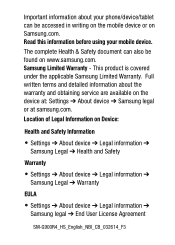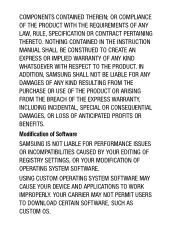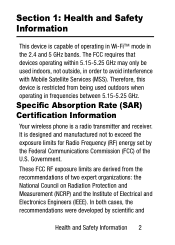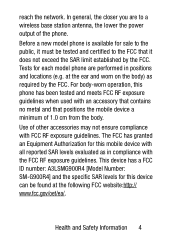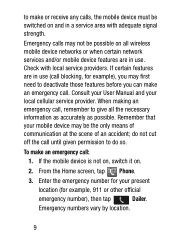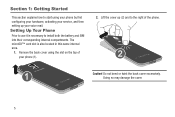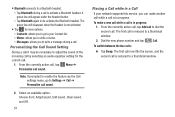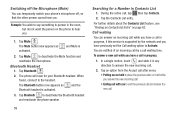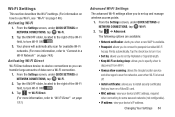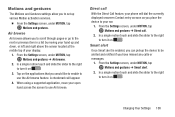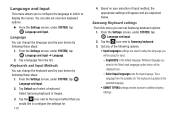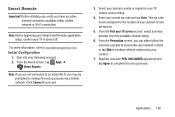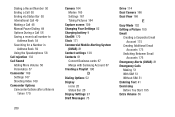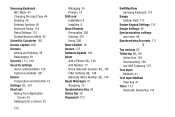Samsung SM-G900R4 Support and Manuals
Get Help and Manuals for this Samsung item

View All Support Options Below
Free Samsung SM-G900R4 manuals!
Problems with Samsung SM-G900R4?
Ask a Question
Free Samsung SM-G900R4 manuals!
Problems with Samsung SM-G900R4?
Ask a Question
Samsung SM-G900R4 Videos

How to Unlock - Unlock a Samsung Galaxy S5 SM-G900H, SM-G900R4, SM-G900F
Duration: 2:09
Total Views: 14,824
Duration: 2:09
Total Views: 14,824

How to Unlock Samsung Galaxy S5 - Unlocking Tutorial & Guide (SM-G900H, SM-G900R4, SM-G900
Duration: 3:22
Total Views: 195
Duration: 3:22
Total Views: 195
Popular Samsung SM-G900R4 Manual Pages
Samsung SM-G900R4 Reviews
We have not received any reviews for Samsung yet.