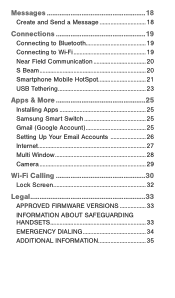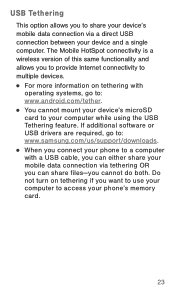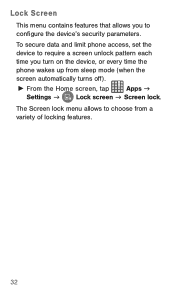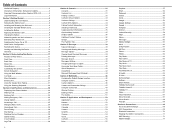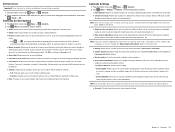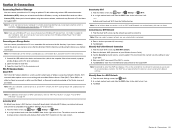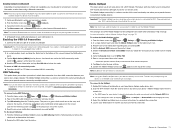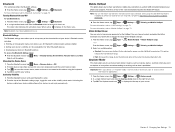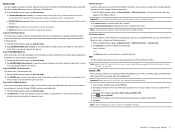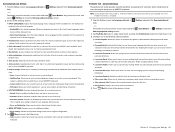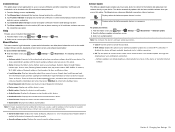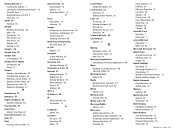Samsung SM-G900T Support and Manuals
Get Help and Manuals for this Samsung item

View All Support Options Below
Free Samsung SM-G900T manuals!
Problems with Samsung SM-G900T?
Ask a Question
Free Samsung SM-G900T manuals!
Problems with Samsung SM-G900T?
Ask a Question
Most Recent Samsung SM-G900T Questions
Backup The Imei On Sm-g900t1
I got a Galaxy s5 SM-G900T1 and I don't how I lost the information like the IMEI so how can I baclup...
I got a Galaxy s5 SM-G900T1 and I don't how I lost the information like the IMEI so how can I baclup...
(Posted by trejo6661980 6 years ago)
Samsung SM-G900T Videos

Instant Unlock Samsung SM-G900A SM G900T G900W8 G900D G900F G900M SC 04F G900T1 S5 by USB cable
Duration: 1:31
Total Views: 2,969
Duration: 1:31
Total Views: 2,969
Popular Samsung SM-G900T Manual Pages
Samsung SM-G900T Reviews
We have not received any reviews for Samsung yet.