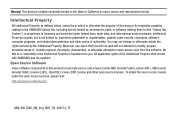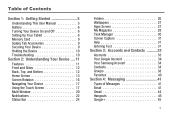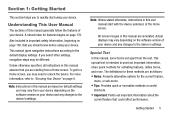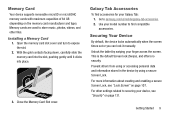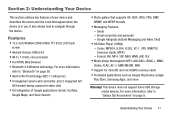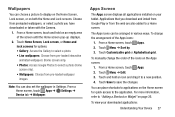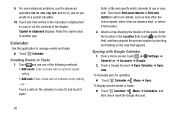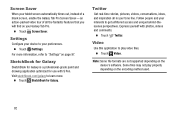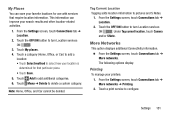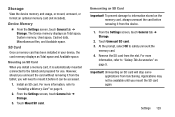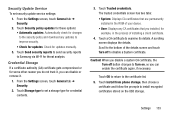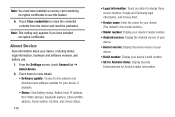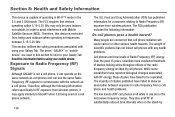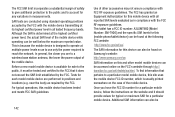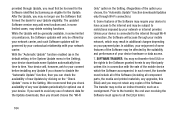Samsung SM-T900 Support and Manuals
Get Help and Manuals for this Samsung item

View All Support Options Below
Free Samsung SM-T900 manuals!
Problems with Samsung SM-T900?
Ask a Question
Free Samsung SM-T900 manuals!
Problems with Samsung SM-T900?
Ask a Question
Most Recent Samsung SM-T900 Questions
Connecting Samsung Bluetooth Keyboard To Samsung Galaxy Smt900 Tablet
How do I connect my Samsung Bluetooth Keyboard to my Samsung Galaxy 12.2 SMT900 tablet?
How do I connect my Samsung Bluetooth Keyboard to my Samsung Galaxy 12.2 SMT900 tablet?
(Posted by dkbrott 9 years ago)
Will Only Connect To Internet Via Dolphin Browser.
My SM T900 will only connect to the internet with my Dolphin browser. Chrome, Puffin, and Internet b...
My SM T900 will only connect to the internet with my Dolphin browser. Chrome, Puffin, and Internet b...
(Posted by rfischler2 9 years ago)
How To Enable Developer Options
My SM-T900 doesn't show any "Developer Opions", how do I enable them?
My SM-T900 doesn't show any "Developer Opions", how do I enable them?
(Posted by wmikef7 9 years ago)
Samsung SM-T900 Videos

How to install Omni ROM KitKat 4.4.4 for Samsung Galaxy Tab Pro 12.2(SM-T900)
Duration: 12:02
Total Views: 360
Duration: 12:02
Total Views: 360
Popular Samsung SM-T900 Manual Pages
Samsung SM-T900 Reviews
We have not received any reviews for Samsung yet.