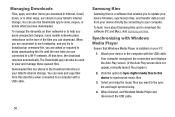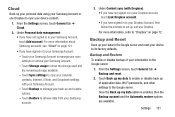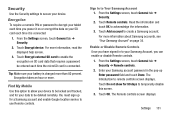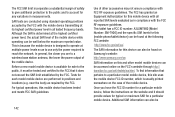Samsung SM-T900 Support Question
Find answers below for this question about Samsung SM-T900.Need a Samsung SM-T900 manual? We have 2 online manuals for this item!
Question posted by wmikef7 on July 20th, 2014
How To Enable Developer Options
My SM-T900 doesn't show any "Developer Opions", how do I enable them?
Current Answers
Related Samsung SM-T900 Manual Pages
Samsung Knowledge Base Results
We have determined that the information below may contain an answer to this question. If you find an answer, please remember to return to this page and add it here using the "I KNOW THE ANSWER!" button above. It's that easy to earn points!-
General Support
... Windows XP Professioal does not support or have touch screen operation and other tablet PC functions. To ensure that you wish to perform with the original operating system, and hardware ...does not meet your warranty. Notes: markets several versions of the Q1 Ultra Mobile PC that use either Windows XP Tablet Edition, Vista Home Premium, or Vista Business (See table below): We ... -
General Support
..., press on Menu Press on Settings Press on Memory Management Press on Memory Card Details Press on Format Press on the PC's monitor, prompting "What do ?" Player Sync Music option allows the transfer of those formats. To download Windows Media Player 10 or higher visit the following website: To transfer... -
General Support
... devices to pair the phones (the default code is larger than 300 KB are explained, in the phone. In order to use the Sync Music option, the PC must be formatted, by the phone to create the playable download folders (Audio & Double click on inserting or removing a memory card From the...
Similar Questions
User Manual For Sm-t55o Tablet.
I want t0 order a user manual for SM-T550 tablet
I want t0 order a user manual for SM-T550 tablet
(Posted by johnelt77 7 years ago)
How To Fix Firmware Downgrade Fail Sm-t217a?
Hi, how are you?Some family in USA send to me a tablet samsung sm-t217a as a gift.But It gives me a ...
Hi, how are you?Some family in USA send to me a tablet samsung sm-t217a as a gift.But It gives me a ...
(Posted by beaugerossiny 9 years ago)
Text From My Samsung Sm-t530nu Tablet
Can i I text from my Samsung SM- T530NU tablet
Can i I text from my Samsung SM- T530NU tablet
(Posted by lheiden54 9 years ago)
Connecting Samsung Bluetooth Keyboard To Samsung Galaxy Smt900 Tablet
How do I connect my Samsung Bluetooth Keyboard to my Samsung Galaxy 12.2 SMT900 tablet?
How do I connect my Samsung Bluetooth Keyboard to my Samsung Galaxy 12.2 SMT900 tablet?
(Posted by dkbrott 9 years ago)
Will Only Connect To Internet Via Dolphin Browser.
My SM T900 will only connect to the internet with my Dolphin browser. Chrome, Puffin, and Internet b...
My SM T900 will only connect to the internet with my Dolphin browser. Chrome, Puffin, and Internet b...
(Posted by rfischler2 9 years ago)