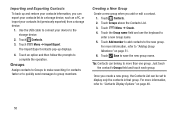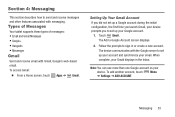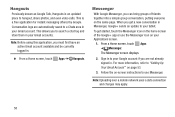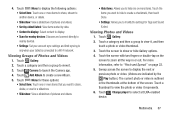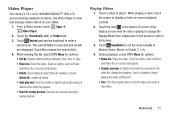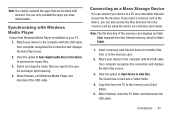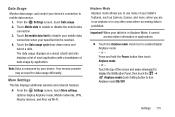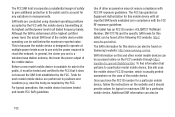Samsung SM-T217A Support Question
Find answers below for this question about Samsung SM-T217A.Need a Samsung SM-T217A manual? We have 2 online manuals for this item!
Question posted by beaugerossiny on April 16th, 2015
How To Fix Firmware Downgrade Fail Sm-t217a?
Hi, how are you?Some family in USA send to me a tablet samsung sm-t217a as a gift.But It gives me a message like:Firmware upgrade encountred an issue. Please select recovery mode in Kies & try again. When I use Kies 3, it can'tI don't know how to fix that. Please, can you help?thank you beforehand.Sincerely, Ross
Current Answers
Answer #1: Posted by TommyKervz on April 17th, 2015 7:51 AM
Follow the instructions on the link http://trueandroid.com/t217aucuamhc-android-4-2-2-jb-firmware-for-galaxy-tab-3-7-0-att-sm-t217a-how-to-guide/
Related Samsung SM-T217A Manual Pages
Samsung Knowledge Base Results
We have determined that the information below may contain an answer to this question. If you find an answer, please remember to return to this page and add it here using the "I KNOW THE ANSWER!" button above. It's that easy to earn points!-
General Support
The FDN (Fixed Dial Number) mode, if supported by your SIM card, allows you can only call phone numbers stored in standby mode, press the left soft key for Menu Select Settings Select Security (7) Select FDN mode (7) Highlight, using the keypad Not all SIM cards have a PIN2 code. To enable or disable FDN mode follow the steps below: While in... -
General Support
... menu option is not displayed. The FDN (Fixed Dial Number) mode, if supported by your SIM card, allows you can only call phone numbers stored in the FDN section of the SIM card key for Select to save the FDN mode changes Enter the PIN2 code, using the navigation keys, one of the following FDN... -
General Support
... How Do I Enable It? To enable or disable FDN mode follow the steps below: While in standby mode, press the left soft key for Menu Select Settings (9) Select Security (5) Select FDN mode (7) Highlight, using the keypad Not all SIM cards have a PIN2 code. The FDN (Fixed Dial Number) mode, if supported by your SIM card, allows you can phone...
Similar Questions
How Do I Root A Samsung-sm-t217a?
I need to know how to root the SAMSUNG-SM-T217A.
I need to know how to root the SAMSUNG-SM-T217A.
(Posted by dat8bitflow 9 years ago)
Samsung-sm-t217a And I Need To Know If I Should Turn On The Mobile Networks Data
I was just kinda goin thru my new Samsung tab and some of the settings to try and get familiarized w...
I was just kinda goin thru my new Samsung tab and some of the settings to try and get familiarized w...
(Posted by winston38mom 9 years ago)
How To Turn Apps Back On On A Samsung-sm-t217a
i seem to have turned off google play app and if i try to turn it back on it will delete it /how do ...
i seem to have turned off google play app and if i try to turn it back on it will delete it /how do ...
(Posted by cogrady1 10 years ago)
My Sgh-i497 Tried To Uodate Firmware, It Will No Go Thru? How Does Get Fixed
I have an SGH-497 with ATT. it tried to do a firmware a couple days ago and it wont go thru, it stop...
I have an SGH-497 with ATT. it tried to do a firmware a couple days ago and it wont go thru, it stop...
(Posted by jrloera17 10 years ago)