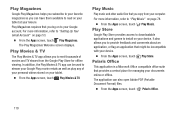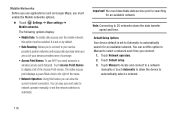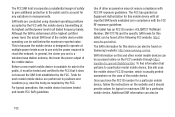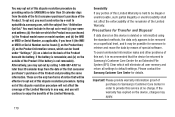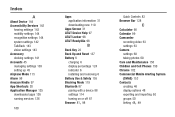Samsung SM-T217A Support and Manuals
Get Help and Manuals for this Samsung item

View All Support Options Below
Free Samsung SM-T217A manuals!
Problems with Samsung SM-T217A?
Ask a Question
Free Samsung SM-T217A manuals!
Problems with Samsung SM-T217A?
Ask a Question
Most Recent Samsung SM-T217A Questions
Jabra Wireless Headset Paired But No Sound
my Jabra wireless headset, BT2070 shows as paired but i get no sound instead i still hear sound from...
my Jabra wireless headset, BT2070 shows as paired but i get no sound instead i still hear sound from...
(Posted by spencerlee99 6 years ago)
Samsung Sm-p900 Support Question
When trying to delete my emails from AOL , the email i just trashed keep appearing back to the trash...
When trying to delete my emails from AOL , the email i just trashed keep appearing back to the trash...
(Posted by taffy21649 8 years ago)
How To Fix Firmware Downgrade Fail Sm-t217a?
Hi, how are you?Some family in USA send to me a tablet samsung sm-t217a as a gift.But It gives me a ...
Hi, how are you?Some family in USA send to me a tablet samsung sm-t217a as a gift.But It gives me a ...
(Posted by beaugerossiny 9 years ago)
How Do I Root A Samsung-sm-t217a?
I need to know how to root the SAMSUNG-SM-T217A.
I need to know how to root the SAMSUNG-SM-T217A.
(Posted by dat8bitflow 9 years ago)
Samsung-sm-t217a And I Need To Know If I Should Turn On The Mobile Networks Data
I was just kinda goin thru my new Samsung tab and some of the settings to try and get familiarized w...
I was just kinda goin thru my new Samsung tab and some of the settings to try and get familiarized w...
(Posted by winston38mom 9 years ago)
Samsung SM-T217A Videos
Popular Samsung SM-T217A Manual Pages
Samsung SM-T217A Reviews
We have not received any reviews for Samsung yet.