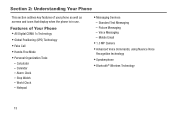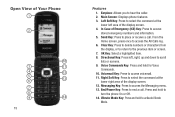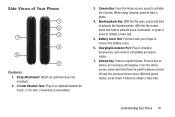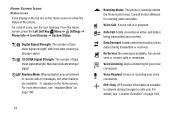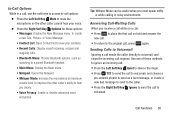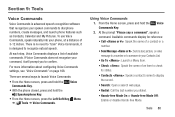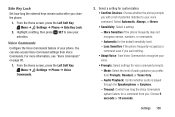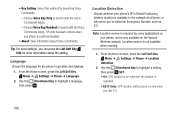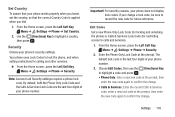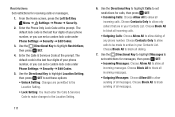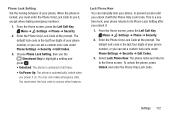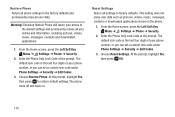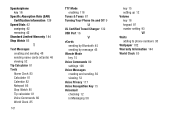Samsung SM-B311V Support and Manuals
Get Help and Manuals for this Samsung item

View All Support Options Below
Free Samsung SM-B311V manuals!
Problems with Samsung SM-B311V?
Ask a Question
Free Samsung SM-B311V manuals!
Problems with Samsung SM-B311V?
Ask a Question
Most Recent Samsung SM-B311V Questions
I Don't Know Where To Put Sim Card On My Phone Samsung Verizon B311v.
(Posted by akeemadejare2000 2 months ago)
Can I Activate This Model Phone
(Posted by blackmonalice36 1 year ago)
I Forgot My Phone Code How To Reset Phone
(Posted by clgvasu 1 year ago)
Sim Card For Samsung B311v
How do I get the SIM Card out of a Samsung B311V phone?
How do I get the SIM Card out of a Samsung B311V phone?
(Posted by brian7cherie 1 year ago)
Register Failed
My samsung sm-b311v, cant read my sim card, it shows register failed, how can i correct it?
My samsung sm-b311v, cant read my sim card, it shows register failed, how can i correct it?
(Posted by mhabibjuma55 1 year ago)
Popular Samsung SM-B311V Manual Pages
Samsung SM-B311V Reviews
 Samsung has a rating of 5.00 based upon 1 review.
Get much more information including the actual reviews and ratings that combined to make up the overall score listed above. Our reviewers
have graded the Samsung SM-B311V based upon the following criteria:
Samsung has a rating of 5.00 based upon 1 review.
Get much more information including the actual reviews and ratings that combined to make up the overall score listed above. Our reviewers
have graded the Samsung SM-B311V based upon the following criteria:
- Durability [1 rating]
- Cost Effective [1 rating]
- Quality [1 rating]
- Operate as Advertised [1 rating]
- Customer Service [1 rating]