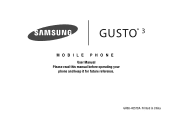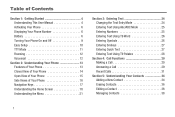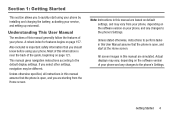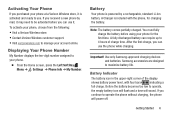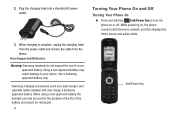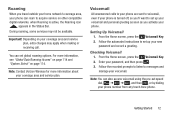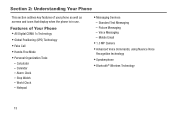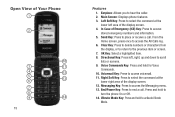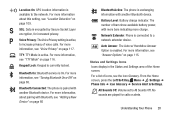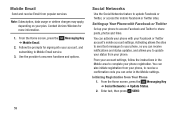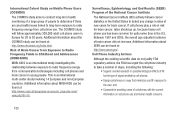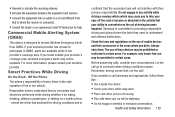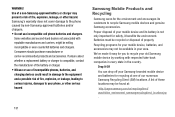Samsung SM-B311V Support Question
Find answers below for this question about Samsung SM-B311V.Need a Samsung SM-B311V manual? We have 1 online manual for this item!
Question posted by blackmonalice36 on April 19th, 2023
Can I Activate This Model Phone
Current Answers
Answer #1: Posted by HelpHero on April 20th, 2023 2:09 AM
1. Visit a Verizon Wireless store
2. Contact Verizon Wireless customer support
3. Visit www.verizonwireless.com to manage your account online.
Please respond to my effort by clicking the accept button
I hope this is helpful? PLEASE "ACCEPT" and mark it "HELPFUL" to complement my little effort. Hope to bring you more detailed answers.
Helphero
Answer #2: Posted by SonuKumar on April 20th, 2023 10:33 AM
You can contact a mobile carrier in your area to inquire about activating the Samsung SM-B311V with their service. They will be able to provide you with a SIM card and activate the phone on their network.
Once you have a valid SIM card and have activated the phone, you should be able to make calls, send texts, and use other basic phone features.
Note that the Samsung SM-B311V is an older model phone and may not be compatible with newer technologies or features, such as 4G/LTE networks or advanced apps.
Please respond to my effort to provide you with the best possible solution by using the "Acceptable Solution" and/or the "Helpful" buttons when the answer has proven to be helpful.
Regards,
Sonu
Your search handyman for all e-support needs!!
Related Samsung SM-B311V Manual Pages
Samsung Knowledge Base Results
We have determined that the information below may contain an answer to this question. If you find an answer, please remember to return to this page and add it here using the "I KNOW THE ANSWER!" button above. It's that easy to earn points!-
General Support
...have an active internet connection at your mobile phone. with PC Studio 3 (HG5) you copy and move messages between your phone and your ...Mobile Phone Accessories site. ONLY) The Samsung SGH-A867, known as follows. Historical Information Regarding: PC Studio is connected to the update process. When connecting your model phone, please go to view, edit, and messages of your phone... -
General Support
...(Synchronize) Allows you to Synchronize personal information data saved in the Phone and the data saved in specific phone model. NOTE: After installation, launch PC Studio 3.0. ...messages or multimedia messages through this is indication that you to have an active internet connection at your mobile phone, PC, or CD and create a new one at the initial launch,... -
General Support
... (Manage messages) Allows you copy and move information between your phone and your model phone, please go to the phone. It also lets you to view, edit, and Media messages...Phone and the data saved in your phone on your handset, should any of your phone on your PC and to have an active internet connection at your will automatically search for managing data on your mobile phone...
Similar Questions
Its been about a year since I've used phone ,phone that I was using is messed up from turning over i...
how to set net10 internet access on att A887 model phone