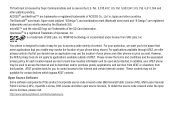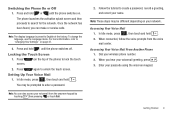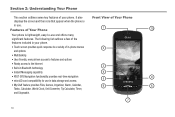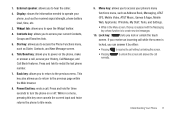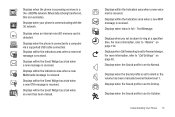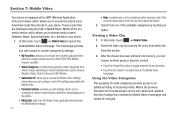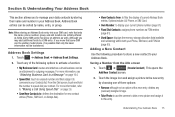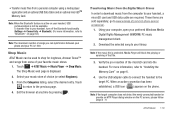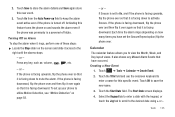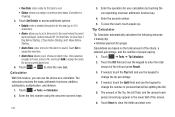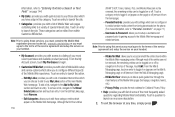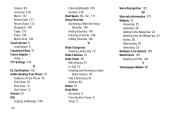Samsung SGH-A887 Support Question
Find answers below for this question about Samsung SGH-A887.Need a Samsung SGH-A887 manual? We have 2 online manuals for this item!
Question posted by gminor on April 16th, 2013
How To Set Net10 Internet Access On Att A887 Model Phone
how to set net10 internet access on att A887 model phone
Current Answers
Related Samsung SGH-A887 Manual Pages
Samsung Knowledge Base Results
We have determined that the information below may contain an answer to this question. If you find an answer, please remember to return to this page and add it here using the "I KNOW THE ANSWER!" button above. It's that easy to earn points!-
General Support
... Samsung Bluetooth Accessories? Where Can I Download The Manual For My Non-Bluetooth Accessory Manuals Can I Obtain A Replacement Hand Strap For My Samsung Phone? Health & Safety Hearing Aid Compatibility And Other Accessibility Information Can I Set Up My Voicemail? Which Samsung Handsets Are Considered Intrinsically Safe? Do I Locate SAR Values Information For My... -
General Support
...Camera Resolution On My SCH-R510 (Wafer)? Connectivity Settings & View the Alltel SCH-R510 (Wafer)... Or Disable Daylight Savings Time On My Model? How Do I Turn Off Call Connect...Display Sounds Images MP3s Camera Camcorder Using The Phone General Miscellaneous Internet & How Do I Change The ... On My SCH-R510 (Wafer)? How Do I Access My Recorded Voice Notes On My SCH-R510 (Wafer... -
General Support
...SCH-A650? What Is Direct View On My SGH-A650? Does The SCH-A650 Support Instant Messaging ...? What Is World Time And How Do I Access My Recorded Voice Notes On My SCH-A650? How...Automatically Update The Time On My SCH-A650? Time Internet & On My SCH-A650 What Answering Options... SCH-A650 Model Phone? Does The Alarm On My SCH-A650 Have Snooze Capabilities? How Do I Set An Audible...
Similar Questions
Can Y Use Internet With Att A887 Phone With Net 10?
(Posted by Lysrsende 10 years ago)
How To Set A Samsung Solstice Sgh-a887 So It Can Send Picture Messages
(Posted by freafra 10 years ago)
How Do I Set My Internet Settings?
how do i set my internet connections?
how do i set my internet connections?
(Posted by yenwudjubme 10 years ago)
No Internet Access.
I WANT TO GET INTERNET ACCESS ON MY PHONE i617uchj1
I WANT TO GET INTERNET ACCESS ON MY PHONE i617uchj1
(Posted by melvinmbj 11 years ago)