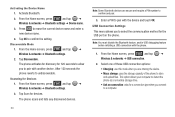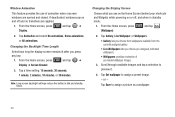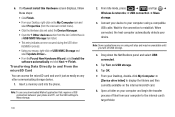Samsung SCH-M828C Support and Manuals
Get Help and Manuals for this Samsung item

View All Support Options Below
Free Samsung SCH-M828C manuals!
Problems with Samsung SCH-M828C?
Ask a Question
Free Samsung SCH-M828C manuals!
Problems with Samsung SCH-M828C?
Ask a Question
Most Recent Samsung SCH-M828C Questions
My Sim Card Won't Go In The Phone
My sim card won't go in the phone
My sim card won't go in the phone
(Posted by garybelt93 4 years ago)
I Have A Samsung Sch-m828c = How Can I Block Callers?
I am getting annoying spam calls,,and telemarketing calls continuously same number every time,,how c...
I am getting annoying spam calls,,and telemarketing calls continuously same number every time,,how c...
(Posted by don72762 5 years ago)
Sim Card Location
I have a samsung SCH-M828C cell phone .I cannot find the sim card anywhere . It is not visable when ...
I have a samsung SCH-M828C cell phone .I cannot find the sim card anywhere . It is not visable when ...
(Posted by bobotfc61 6 years ago)
How Do I Block Porn Sites From My Phone
(Posted by oliviansteven8 8 years ago)
I Forgot My Unlock Password Cant Unlock My Phone
(Posted by Anonymous-150169 9 years ago)
Samsung SCH-M828C Videos
Popular Samsung SCH-M828C Manual Pages
Samsung SCH-M828C Reviews
We have not received any reviews for Samsung yet.