Samsung SCH-A530 Support and Manuals
Get Help and Manuals for this Samsung item
This item is in your list!

View All Support Options Below
Free Samsung SCH-A530 manuals!
Problems with Samsung SCH-A530?
Ask a Question
Free Samsung SCH-A530 manuals!
Problems with Samsung SCH-A530?
Ask a Question
Popular Samsung SCH-A530 Manual Pages
User Manual (user Manual) (ver.1.0) (English) - Page 3
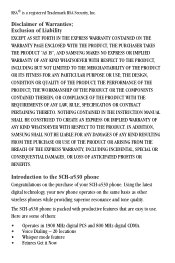
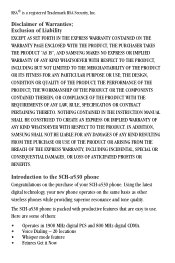
... INSTRUCTION MANUAL SHALL BE CONSTRUED TO CREATE AN EXPRESS OR IMPLIED WARRANTY OF ANY KIND WHATSOEVER WITH RESPECT TO THE PRODUCT. The SCH-a530 phone is a registered Trademark RSA Security, Inc. OR COMPLIANCE OF THE PRODUCT WITH THE REQUIREMENTS OF ANY LAW, RULE, SPECIFICATION OR CONTRACT PERTAINING THERETO. Using the latest digital technology, your SCH-a530 phone.
IN ADDITION, SAMSUNG...
User Manual (user Manual) (ver.1.0) (English) - Page 4
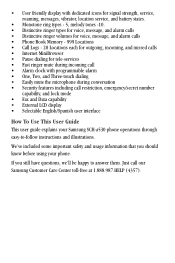
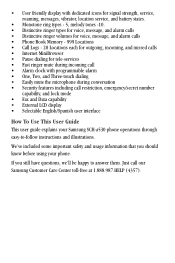
... happy to -follow instructions and illustrations. Just call restriction, emergency/secret number
capability, and lock mode • Fax and Data capability • External LCD display • Selectable English/Spanish user interface
How To Use This User Guide
This user guide explains your phone.
• User friendly display with dedicated icons for signal strength, service, roaming, messages...
User Manual (user Manual) (ver.1.0) (English) - Page 22
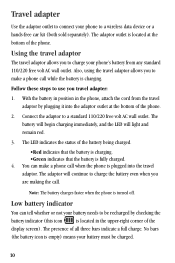
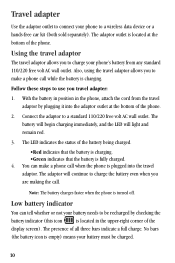
...: 1. Follow these steps to use you to charge your battery needs to be charged.
10 You can tell whether or not your phone's battery from the travel
adaptor by checking the battery indicator (this icon is empty) means your phone to a wireless data device or a hands-free car kit (both sold separately).
The adaptor outlet is plugged into...
User Manual (user Manual) (ver.1.0) (English) - Page 40
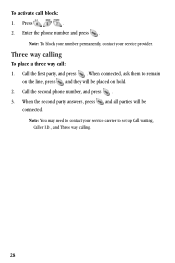
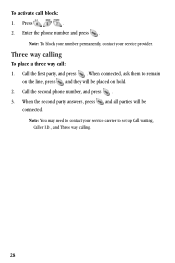
..., and press . 3. To activate call :
1. Enter the phone number and press .
When the second party answers, press and all parties will be
connected. Call the first party, and press . Note: You may need to contact your service provider.
When connected, ask them to set up Call waiting, Caller I.D., and Three way calling.
28
User Manual (user Manual) (ver.1.0) (English) - Page 83
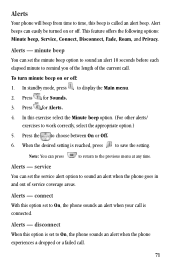
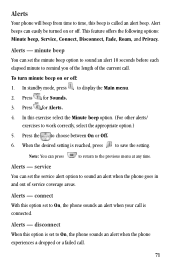
... beep from time to time, this beep is reached, press to save the setting. service You can set the service alert option to sound an alert when the phone goes in and out of the current call. Press the to display the Main menu. 2. In standby mode, press to choose between On or Off. 6. In this...
User Manual (user Manual) (ver.1.0) (English) - Page 95


... emergency and secret numbers). Note: If you change your NAM1 setting after you must call the Service Center to leave the phone unlocked.
Press
for Lock Phone.
4. When the phone is in Lock Mode, you can lock the phone manually during use, or set your phone to lock on and stays locked until the lock
code is powered on power-up, and you did not program a number...
User Manual (user Manual) (ver.1.0) (English) - Page 99


... option activated, your phone will answer your phone
Resetting the phone returns all setup options to the previous screen.
87
The Call Answer screen displays.
4. Pressing
returns you do any key except . •Folder open: Opening your phone will allow you to select a specific answer mode when you want to save your current lock code.
4.
Your phone can answer the call...
User Manual (user Manual) (ver.1.0) (English) - Page 135
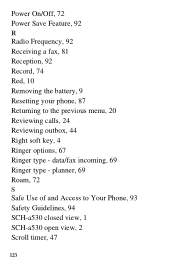
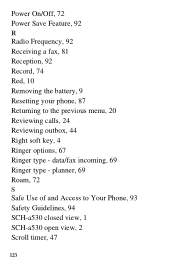
... previous menu, 20 Reviewing calls, 24 Reviewing outbox, 44 Right soft key, 4 Ringer options, 67 Ringer type - Power On/Off, 72 Power Save Feature, 92
R
Radio Frequency, 92 Receiving a fax, 81 Reception, 92 Record, 74 Red, 10 Removing the battery, 9 Resetting your phone, 87 Returning to Your Phone, 93 Safety Guidelines, 94 SCH-a530 closed view, 1 SCH-a530 open view, 2 Scroll...
User Manual (user Manual) (ver.2.0) (English) - Page 3
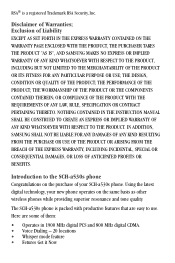
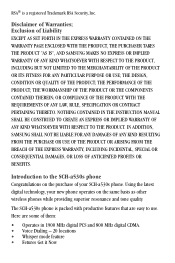
... OF ANY LAW, RULE, SPECIFICATION OR CONTRACT PERTAINING THERETO.
Exclusion of Warranties; THE PERFORMANCE OF THE PRODUCT;
IN ADDITION, SAMSUNG SHALL NOT BE LIABLE FOR ANY...OR BENEFITS. Using the latest digital technology, your new phone operates on the purchase of your SCH-a530s phone. NOTHING CONTAINED IN THE INSTRUCTION MANUAL SHALL BE CONSTRUED TO CREATE AN EXPRESS OR ...
User Manual (user Manual) (ver.2.0) (English) - Page 4
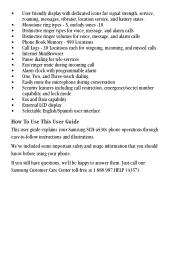
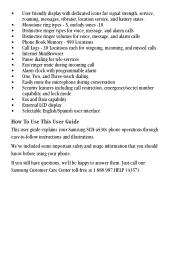
...8226; External LCD display • Selectable English/Spanish user interface
How To Use This User Guide
This user guide explains your phone. If you should
know before using your Samsung SCH-a530s phone operations through
easy-to answer them.
We've included some important safety and usage information that you still have questions, we'll be happy to -follow instructions and illustrations.
User Manual (user Manual) (ver.2.0) (English) - Page 40
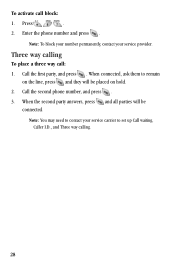
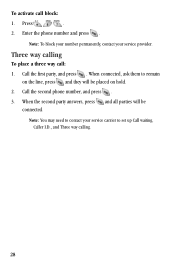
...them to set up Call waiting, Caller I.D., and Three way calling.
28
Three way calling
To place a three way call block:
1. Note: You may need to contact your service provider.
When...To block your number permanently, contact your service carrier to remain
on hold. 2.
Call the first party, and press . Press
.
2. Call the second phone number, and press . 3. To activate call ...
User Manual (user Manual) (ver.2.0) (English) - Page 83
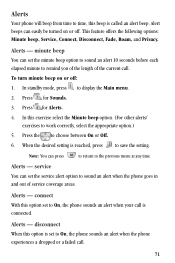
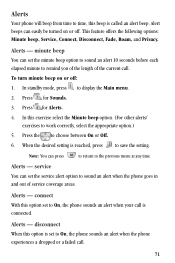
... 10 seconds before each elapsed minute to remind you of the length of service coverage areas.
Alerts - Alerts - Press for Alerts. 4. Press the to display the Main menu. 2.
Alert beeps can set the service alert option to sound an alert when the phone goes in and out of the current call. This feature offers the...
User Manual (user Manual) (ver.2.0) (English) - Page 95


...on and stays locked until the lock code is turned on.
Press
for Lock Phone.
4. You can answer incoming calls, but you have set the phone to unlock your phone.
5. Lock phone
Locking the phone limits all outgoing calls except calls to access your phone. To lock the phone:
1. Note: If you change your NAM1 setting after you must call the Service Center to lock automatically when it...
User Manual (user Manual) (ver.2.0) (English) - Page 99


... memory, or press operation. Press to the factory default settings.
Press for Call Answer. Call answer
With this option activated, your phone
Resetting the phone returns all setup options to save your current lock code.
4. Press for Reset Phone. To reset the phone:
1. Press to reset the phone or press
to display the Main menu.
2.
Enter your option.
5. In standby mode, press...
User Manual (user Manual) (ver.2.0) (English) - Page 133
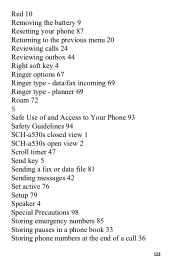
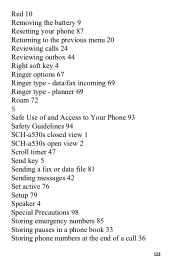
Red 10 Removing the battery 9 Resetting your phone 87 Returning to Your Phone 93 Safety Guidelines 94 SCH-a530s closed view 1 SCH-a530s open view 2 Scroll timer 47 Send key 5 Sending a fax or data file 81 Sending messages 42 Set active 76 Setup 79 Speaker 4 Special Precautions 98 Storing emergency numbers 85 Storing pauses in a phone book 33 Storing phone numbers at the end...
Samsung SCH-A530 Reviews
Do you have an experience with the Samsung SCH-A530 that you would like to share?
Earn 750 points for your review!
We have not received any reviews for Samsung yet.
Earn 750 points for your review!
