Samsung SCH-A310SV Support and Manuals
Get Help and Manuals for this Samsung item
This item is in your list!

View All Support Options Below
Free Samsung SCH-A310SV manuals!
Problems with Samsung SCH-A310SV?
Ask a Question
Free Samsung SCH-A310SV manuals!
Problems with Samsung SCH-A310SV?
Ask a Question
Most Recent Samsung SCH-A310SV Questions
Lock Code For Sch-a310 Verzon
I need the lock code for my a310 from Verzon Wirless, please.
I need the lock code for my a310 from Verzon Wirless, please.
(Posted by dlynch25611 8 years ago)
Popular Samsung SCH-A310SV Manual Pages
User Manual (user Manual) (ver.2.0) (English) - Page 3
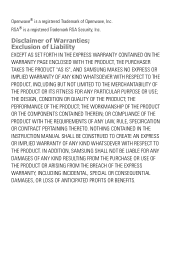
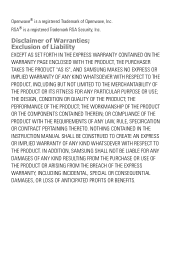
...Liability EXCEPT AS SET FORTH IN THE EXPRESS WARRANTY CONTAINED ON THE WARRANTY PAGE ENCLOSED WITH THE PRODUCT, THE PURCHASER TAKES THE PRODUCT "AS IS", AND SAMSUNG MAKES NO EXPRESS... OF THE PRODUCT WITH THE REQUIREMENTS OF ANY LAW, RULE, SPECIFICATION OR CONTRACT PERTAINING THERETO. NOTHING CONTAINED IN THE INSTRUCTION MANUAL SHALL BE CONSTRUED TO CREATE AN EXPRESS OR IMPLIED WARRANTY OF ANY...
User Manual (user Manual) (ver.2.0) (English) - Page 5
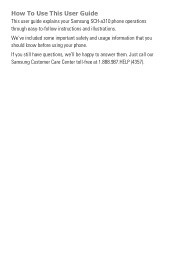
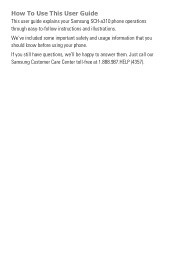
... Samsung SCH-a310 phone operations through easy-to answer them.
We've included some important safety and usage information that you still have questions, we'll be happy to -follow instructions and illustrations. Just call our Samsung Customer Care Center toll-free at 1.888.987.HELP (4357). How To Use This User Guide This user guide...
User Manual (user Manual) (ver.2.0) (English) - Page 15
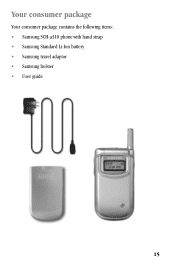
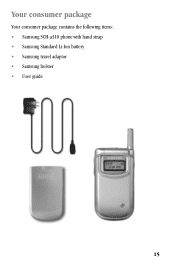
Your consumer package
Your consumer package contains the following items: • Samsung SCH-a310 phone with hand strap • Samsung Standard Li-Ion battery • Samsung travel adaptor • Samsung holster • User guide
15
User Manual (user Manual) (ver.2.0) (English) - Page 21


... ringer is operating in analog mode. GPS (911 only): This icon represents Global Positioning Service (GPS) for location. Message: This icon displays when outgoing messages are transmitted. Alarm ... you see, the greater the charge. Vibrate mode: This icon indicates that your phone is set . GPS: This icon indicates GPS is about to silent. Silent mode: This is filed...
User Manual (user Manual) (ver.2.0) (English) - Page 42


...Each entry can contain up to 32 digits including hard pauses, with an associated name of your service carrier to call : 1. Each entry can have up to 7 associated phone numbers and one ... and Three-Touch Dialing from your Phone Book makes it easy to set up to manipulate your Phone Book: 1.
Use the instructions given in the following subsections to 500 numbers and names in your ...
User Manual (user Manual) (ver.2.0) (English) - Page 57
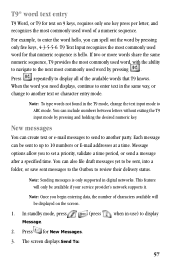
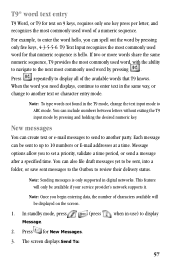
...word hello, you begin entering data, the number of characters available will only be sent to up to set a priority, validate a time period, or send a message after a specified time.
Each message can ... party. Press repeatedly to display
57 New messages
You can be available if your service provider's network supports it. This feature will be sent, into a folder, or save sent messages ...
User Manual (user Manual) (ver.2.0) (English) - Page 88
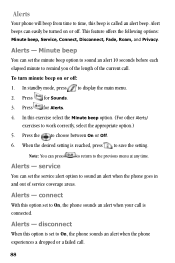
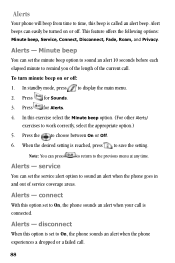
.... 4. Press the to the previous menu at any time. To turn minute beep on or off : 1. Note: You can set to On, the phone sounds an alert when your call is set the service alert option to sound an alert when the phone goes in and out of the current call .
88 connect...
User Manual (user Manual) (ver.2.0) (English) - Page 94
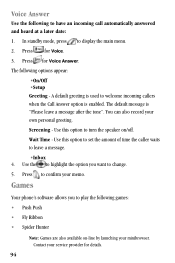
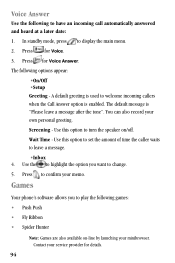
... a later date: 1. Screening - Contact your memo. Voice Answer
Use the following options appear:
•On/Off •Setup Greeting - Use this option to set the amount of time the caller waits to confirm your service provider for details.
94 Press to leave a message. •Inbox 4. Wait Time - Games
Your phone's software allows you...
User Manual (user Manual) (ver.2.0) (English) - Page 97
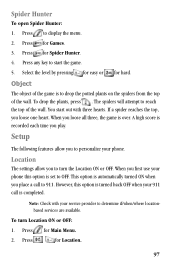
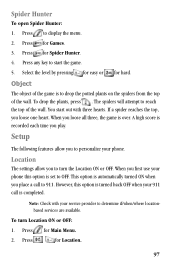
...services are available. Select the level by pressing for easy or for Games. 3. To drop the plants, press . However, this option is recorded each time you play. Press for hard. A high score is set... start the game. 5. To turn the Location ON or OFF. Press for Spider Hunter. 4. Setup
The following features allow you to drop the potted plants on the spiders from the top of the...
User Manual (user Manual) (ver.2.0) (English) - Page 98
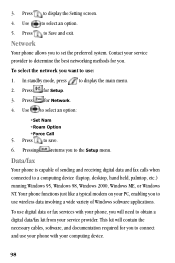
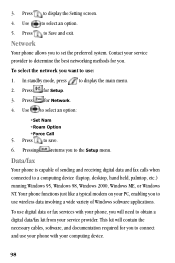
... PC, enabling you . Press for Setup. 3. Press to Save and exit. Use to select an option:
•Set Nam •Roam Option •Force Call 5. To select the network you want to use your phone with your phone, you to use digital data or fax services with your service provider. To use wireless data...
User Manual (user Manual) (ver.2.0) (English) - Page 99


... Receiving a fax 1. In the Fax program on your option of choice. 6. To set up Data/Fax calls: 1. Press for Setup. 3. No Voice Calls can be received
for next 10 minutes. • fax until ...Receive and select either Automatic Receive (recommended), or Manual Receive. In standby mode, press to save your PC set up Answer Mode. Press for Setup. 3. Press to display the main menu. 2.
User Manual (user Manual) (ver.2.0) (English) - Page 101
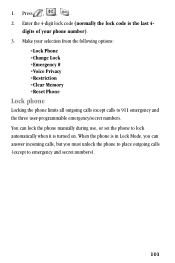
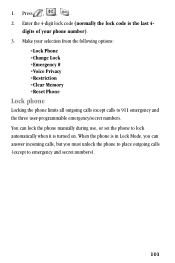
Make your phone number). 3. When the phone is in Lock Mode, you can lock the phone manually during use, or set the phone to lock automatically when it is the last 4-
You can answer incoming calls, but you must unlock ...
Locking the phone limits all outgoing calls except calls to emergency and secret numbers).
101 Enter the 4-digit lock code (normally the lock code is turned on. 1.
User Manual (user Manual) (ver.2.0) (English) - Page 102


... unlocked. Press to display the main menu.
102 Unlocking the phone
Enter your current lock code.
3. Calling in lock mode
You can place emergency calls using confidential numbers you to select...Press the to lock the phone manually or automatically when powering on and stays locked until the lock
code is entered. 5.
In standby mode, press to save the setting. In standby mode, press to...
User Manual (user Manual) (ver.2.0) (English) - Page 108


...press
to choose the country/city. •Summer Time - Allows you
must manually set Dual Clock:
1. Clock set
Your phone is out of service or in digital mode. Your phone automatically displays the time and date when in... to the previous menu at any time. To set this option On or Off for the Setup.
3. To accommodate for Daylight savings time you to display the main menu.
2.
User Manual (user Manual) (ver.2.0) (English) - Page 141
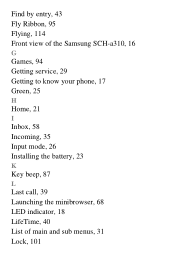
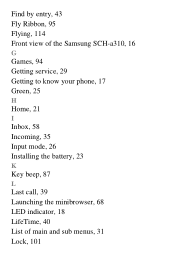
Find by entry, 43 Fly Ribbon, 95 Flying, 114 Front view of the Samsung SCH-a310, 16
G
Games, 94 Getting service, 29 Getting to know your phone, 17 Green, 25
H
Home, 21
I
Inbox, 58 Incoming, 35 Input mode, 26 Installing the battery, 23
K
Key beep, 87
L
Last call, 39 Launching the minibrowser, 68 LED indicator, 18 LifeTime, 40 List of main and sub menus, 31 Lock, 101
Samsung SCH-A310SV Reviews
Do you have an experience with the Samsung SCH-A310SV that you would like to share?
Earn 750 points for your review!
We have not received any reviews for Samsung yet.
Earn 750 points for your review!
