Samsung SCH-A650 Support and Manuals
Get Help and Manuals for this Samsung item
This item is in your list!

View All Support Options Below
Free Samsung SCH-A650 manuals!
Problems with Samsung SCH-A650?
Ask a Question
Free Samsung SCH-A650 manuals!
Problems with Samsung SCH-A650?
Ask a Question
Samsung SCH-A650 Videos
Popular Samsung SCH-A650 Manual Pages
User Manual (user Manual) (ver.1.0) (English) - Page 1
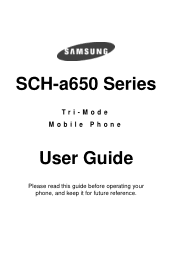
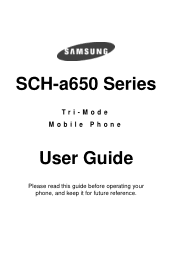
SCH-a650 Series
Tr i - M o d e Mobile Phone
User Guide
Please read this guide before operating your phone, and keep it for future reference.
User Manual (user Manual) (ver.1.0) (English) - Page 5


... 11 Speaker 11 Volume Key 11 SEND key 12 Navigation key 12 Your phone's display 12 Your phone's modes 14 Call Answer mode 14 Input mode 14 Lock mode 14 Standby mode 15 Receive messages in standby mode 15 Talk mode 15 Silent mode 15 Vibrate mode 16 The ringer setting 16 Getting Started 17 Obtaining service 17...
User Manual (user Manual) (ver.1.0) (English) - Page 10
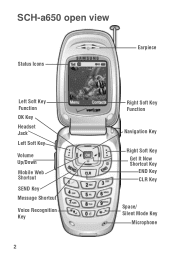
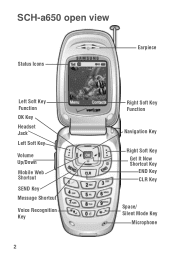
SCH-a650 open view
Status Icons
Earpiece
Left Soft Key Function OK Key Headset Jack Left Soft Key
Volume Up/Down Mobile Web Shortcut SEND Key Message Shortcut
Voice Recognition Key
2
Right Soft Key Function
Navigation Key
Right Soft Key Get It Now Shortcut Key END Key CLR Key
Space/ Silent Mode Key
Microphone
User Manual (user Manual) (ver.1.0) (English) - Page 13
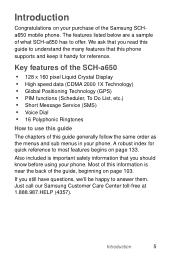
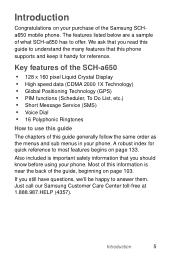
... for reference.
Just call our Samsung Customer Care Center toll-free at 1.888.987.HELP (4357).
Most of this phone supports and keep it handy for quick reference to most features begins on page 103. Key features of the SCH-a650
• 128 x 160 pixel Liquid Crystal Display • High speed data (CDMA 2000 1X Technology) • Global...
User Manual (user Manual) (ver.1.0) (English) - Page 15
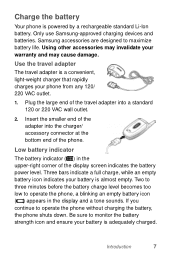
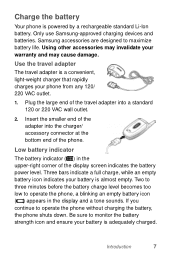
... display screen indicates the battery power level.
Two to three minutes before the battery charge level becomes too low to operate the phone without charging the battery, the phone shuts down.
Charge the battery
Your phone is adequately charged. Only use Samsung-approved charging devices and batteries. Samsung accessories are designed to monitor the battery strength icon and ensure...
User Manual (user Manual) (ver.1.0) (English) - Page 19
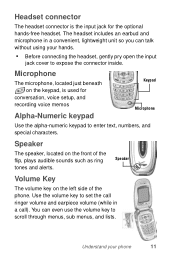
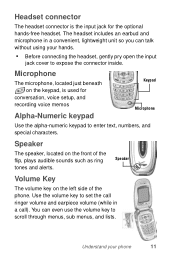
... to set the call ringer volume and earpiece volume (while in a convenient, lightweight unit so you can talk without using your phone
11 The headset includes an earbud and microphone in a call).
Microphone
The microphone, located just beneath on the front of the phone. Headset connector
The headset connector is used for the optional hands-free...
User Manual (user Manual) (ver.1.0) (English) - Page 31


... Analog Call
3) Data 1) AUTO DETECT data off data for next call data until powered off 2) BAUD RATE Auto 19200 38400 57600 115200 230400
4) Security 1) LOCK PHONE Never On power up Now 2) CHANGE LOCK New code 3) EMERGENCY # 1) 911 2) #911 3) *911 4) VOICE PRIVACY Standard Enhanced 5) RESTRICTION
1) Outgoing No Yes
2) Incoming No Yes
3) Phonebook No Yes
6) ERASE MEMORY
Yes No
7) RESET PHONE
Yes No...
User Manual (user Manual) (ver.1.0) (English) - Page 67
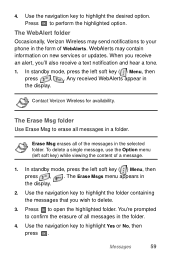
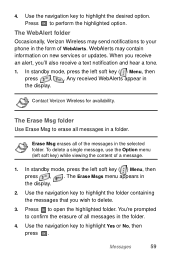
...the left soft key) while viewing the content of the messages in the display.
Erase Msg erases all messages in the display.
2. The WebAlert folder Occasionally, Verizon Wireless may contain information on new services or updates. Any received WebAlerts appear in the selected folder. The Erase Msg folder Use Erase Msg to perform the highlighted option. In standby mode, press...
User Manual (user Manual) (ver.1.0) (English) - Page 100
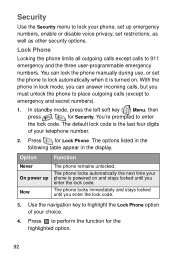
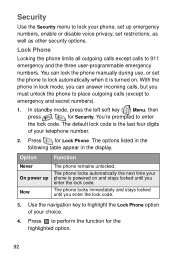
... stays locked until you can lock the phone manually during use, or set restrictions, as well as other security options. Security
Use the Security menu to lock your phone, set up Now
The phone remains unlocked. Press for the highlighted option.
92
The options listed in the following table appear in lock mode, you enter the lock code.
Lock Phone
Locking the phone limits...
User Manual (user Manual) (ver.1.0) (English) - Page 107


... your phone can be selected as wallpaper.
2.
Press to display when Dual Clock is used as Wallpaper in the Display menu.
1. For Main Clock, enter the time and date using the keypad and navigation key.
Language
The language option on your settings. Sub Menu Main Clock Dual Clock
Function
Set the time and date. Setup
99...
User Manual (user Manual) (ver.1.0) (English) - Page 113
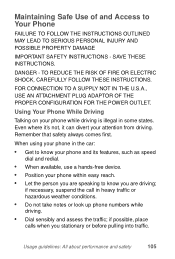
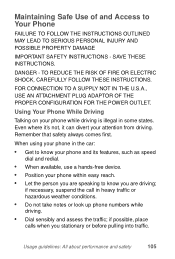
... assess the traffic; Maintaining Safe Use of and Access to know your phone and its features, such as speed dial and redial.
• When available, use a hands-free device. • Position your attention from driving.
DANGER -
SAVE THESE INSTRUCTIONS.
When using your phone in the car:
• Get to know you stationary or before pulling...
User Manual (user Manual) (ver.1.0) (English) - Page 130
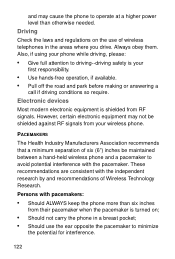
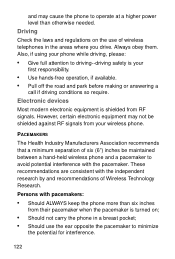
... shielded from your first responsibility. • Use hands-free operation, if available. • Pull off the road and park before making or answering a call if driving conditions so require.
PACEMAKERS
The Health Industry Manufacturers Association recommends that a minimum separation of Wireless Technology Research. Also, if using your phone while driving, please: • Give full...
User Manual (user Manual) (ver.1.0) (English) - Page 133
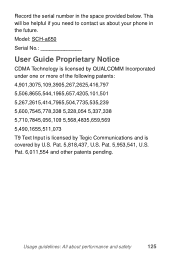
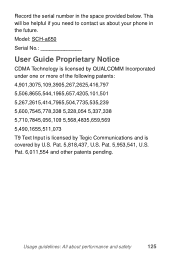
...,541, U.S.
This will be helpful if you need to contact us about performance and safety
125 Model: SCH-a650 Serial No
User Guide Proprietary Notice
CDMA Technology is licensed by QUALCOMM Incorporated under one or... U.S. Pat. 5,818,437, U.S. Usage guidelines: All about your phone in the space provided below. Record the serial number in the future. Pat. 6,011,554 and other...
User Manual (user Manual) (ver.1.0) (English) - Page 142
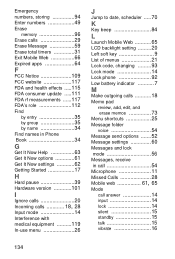
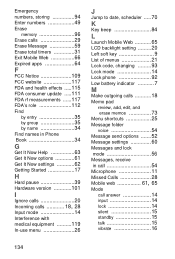
...26
J
Jump to date, scheduler .....70
K
Key beep 84
L
Launch Mobile Web ...........65 LCD backlight setting .........20 Left soft key 9 List of menus 21 Lock code, changing .........93 Lock mode 14 Lock phone 92 Low battery indicator ...........7
M
Make outgoing calls ...........18
Memo pad
review, add, edit, and
erase memos 73 Menu shortcuts 25
Message folder
voice 54 Message send options...
User Manual (user Manual) (ver.1.0) (English) - Page 143
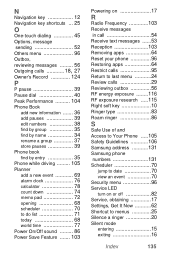
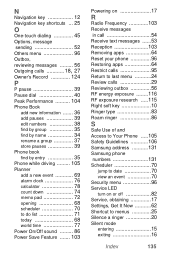
... 83 Roam ringer 86
S
Safe Use of and
Access to Your Phone .....105 Safety Guidelines 106 Samsung address ...........131
Samsung phone
numbers 131 Scheduler 70
jump to date 70 view an event 70 Security menu 96
Service LED
turn on or off 82 Service, obtaining 17 Settings, Get It Now ...........62 Shortcut to menus 25 Silence a ringer 20...
Samsung SCH-A650 Reviews
Do you have an experience with the Samsung SCH-A650 that you would like to share?
Earn 750 points for your review!
We have not received any reviews for Samsung yet.
Earn 750 points for your review!

