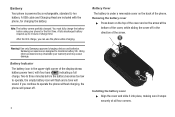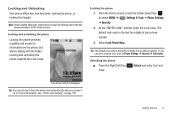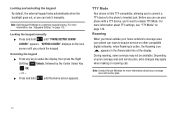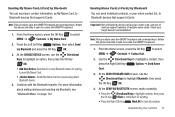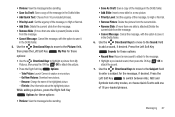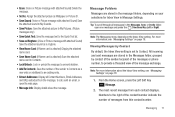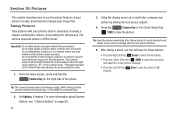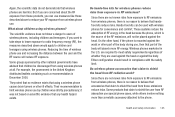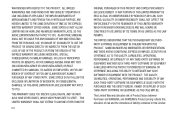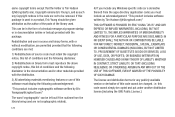Samsung SCH-U460 Support and Manuals
Get Help and Manuals for this Samsung item

View All Support Options Below
Free Samsung SCH-U460 manuals!
Problems with Samsung SCH-U460?
Ask a Question
Free Samsung SCH-U460 manuals!
Problems with Samsung SCH-U460?
Ask a Question
Most Recent Samsung SCH-U460 Questions
Main Center Select Key Does Not Work When In Opened Position.samsung Sch-u460
Main center console button does not work when in opened position
Main center console button does not work when in opened position
(Posted by thenail1 9 years ago)
What Charger Is For This Phone?
I dont know the voltage to meet with the battery intake can handke to charge.
I dont know the voltage to meet with the battery intake can handke to charge.
(Posted by georgemartin521 9 years ago)
How To Download Softtware For Sch-u460
(Posted by mickthir 9 years ago)
How To Use Songs As Ringtones On Samsung Sch U460
(Posted by jordatomab 9 years ago)
How To Hack Samsung Sch U460 Lost
(Posted by SimTric 9 years ago)
Samsung SCH-U460 Videos
Popular Samsung SCH-U460 Manual Pages
Samsung SCH-U460 Reviews
We have not received any reviews for Samsung yet.