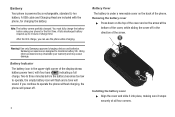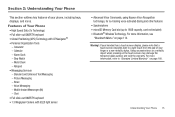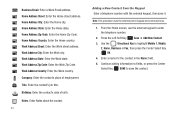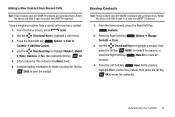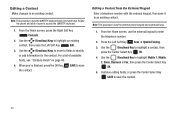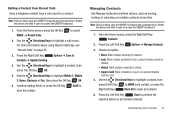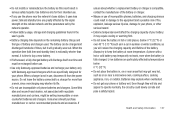Samsung SCH-U460 Support Question
Find answers below for this question about Samsung SCH-U460.Need a Samsung SCH-U460 manual? We have 2 online manuals for this item!
Question posted by georgemartin521 on October 20th, 2014
What Charger Is For This Phone?
Current Answers
Answer #1: Posted by TommyKervz on October 20th, 2014 5:42 PM
http://www.amazon.com/gp/aw/d/8288853773?pc_redir=1410519441&robot_redir=1
You can get any charger that can fit to your phone with an out put volts of 4.85v to 5.15v
Related Samsung SCH-U460 Manual Pages
Samsung Knowledge Base Results
We have determined that the information below may contain an answer to this question. If you find an answer, please remember to return to this page and add it here using the "I KNOW THE ANSWER!" button above. It's that easy to earn points!-
General Support
... going to pair with your phone charger as a power source for 4 seconds until the red light on , and you may vary. If the voice recognition feature is low. Charge the headset until you receive a call, press and hold While retrieve the call . The headset cannot be fully charged in progress. battery of blue. 5 tones every... -
General Support
...? Browsing Can The WAP Browser Cache Be Cleared On The SCH-I730? I Use ActiveSync® Making Calls Speed Dial Settings & Word / Excel / PowerPoint Windows Mobile 5.0 - Text Messages Instant Messaging Browser Advanced Features Apps / PIM Batteries Media Player Memory (Messaging) (System / User) Network Phone Book SAR Values Storage Card & I Have To Refresh Internet... -
General Support
... Expected Standby And Talk Times For The Batteries On My US Cellular SCH-R210 (Spex) Phone? Weight: 2.65 oz Standard Battery Battery Specifications Type: Innercell Li-Ion (mAh) Milliamp Hours: 800mAh Battery Voltage: 3.7 Volts Housing/Cover Color: Black Charging Time Travel Charger: 2 Hours Car Charger: Time: Talk Time: 4 Hours Standby...
Similar Questions
how do I do a data recovery on a old flip phone sch-r261. Need to get all my info off the phone and ...
English
cant unlock my phone
my internet on myn phone will not work and i was told to go in and change the wap settings but dont ...