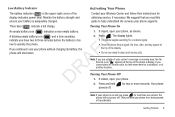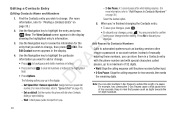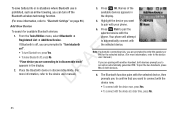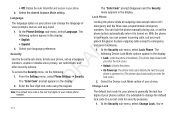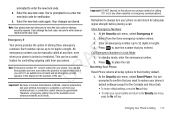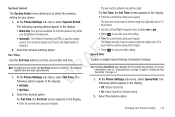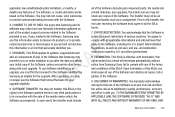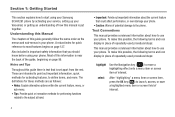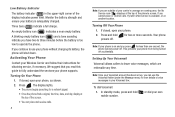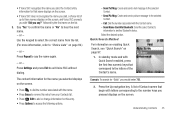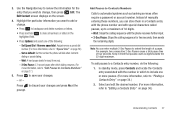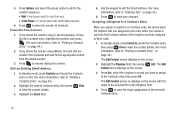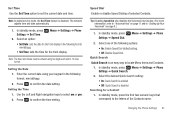Samsung SCH-R261 Support and Manuals
Get Help and Manuals for this Samsung item

View All Support Options Below
Free Samsung SCH-R261 manuals!
Problems with Samsung SCH-R261?
Ask a Question
Free Samsung SCH-R261 manuals!
Problems with Samsung SCH-R261?
Ask a Question
Most Recent Samsung SCH-R261 Questions
How Do I Do A Data Recovery On A Old Flip Phone Sch-r261.
how do I do a data recovery on a old flip phone sch-r261. Need to get all my info off the phone and ...
how do I do a data recovery on a old flip phone sch-r261. Need to get all my info off the phone and ...
(Posted by saniiro65 8 years ago)
How Do I Unlock My Phone? Original Pass Code Has Been Changed.
(Posted by scooterbbonet 8 years ago)
Samsung Flip Phone Call Forwarding
(Posted by truvctry 9 years ago)
My Samsung R261 Wont Recieve Calls
(Posted by bishmanu 9 years ago)
Can You Send A Picture Message From Your Cricket Samsung Sch-r261
(Posted by Makvol 9 years ago)
Popular Samsung SCH-R261 Manual Pages
Samsung SCH-R261 Reviews
We have not received any reviews for Samsung yet.