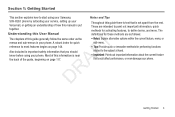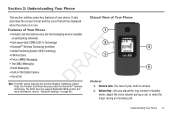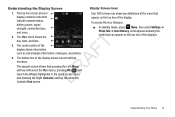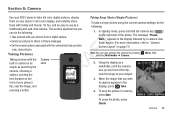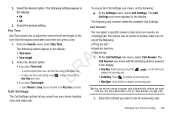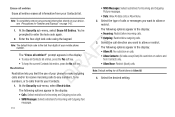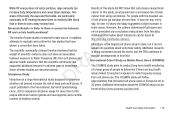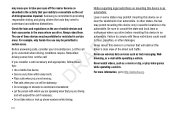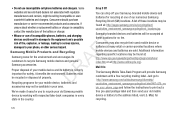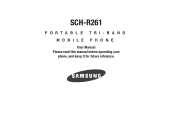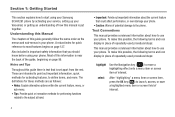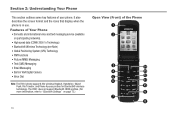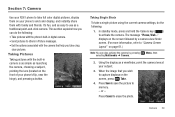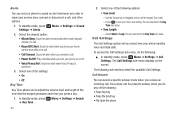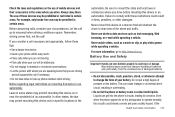Samsung SCH-R261 Support Question
Find answers below for this question about Samsung SCH-R261.Need a Samsung SCH-R261 manual? We have 2 online manuals for this item!
Question posted by saniiro65 on April 10th, 2016
How Do I Do A Data Recovery On A Old Flip Phone Sch-r261.
how do I do a data recovery on a old flip phone sch-r261. Need to get all my info off the phone and pic.
Current Answers
Related Samsung SCH-R261 Manual Pages
Samsung Knowledge Base Results
We have determined that the information below may contain an answer to this question. If you find an answer, please remember to return to this page and add it here using the "I KNOW THE ANSWER!" button above. It's that easy to earn points!-
General Support
... hours of your handset includes Easy GPRS software (Version 2.1.8) and serial data cable (Product ID: PCB109LBE). If your model phone. How Do I Use My SGH-s105 As A Modem Or Transfer Data Between It And My Computer? This software will need to contact T-Mobile to check your monthly service with your handset has Infrared capabilities... -
SGH-A877 - Updating USB Drivers For Samsung Mobile Devices and PC Studio SAMSUNG
... (!), a yellow question mark (?) or a device that is labeled "unknown device" typically seen under either Universal Serial Bus Controllers or Modems. Updating USB Drivers For Samsung Mobile Devices and PC Studio STEP 1. If everything is plugged in correctly, after verifying part numbers for Original Samsung Parts and when in device manager you... -
General Support
... compatible on the SGH-V205 Please keep in import tool to bring data from the internet and then switch to another phone, this software will need to contact T-Mobile to send photos from us. You may be ordered by phone through email over the T-Mobile network. For more information on PC's only; PLEASE NOTE: There...