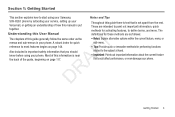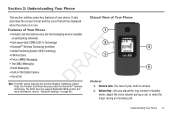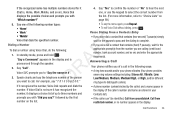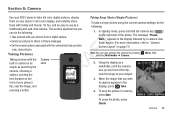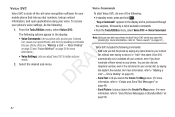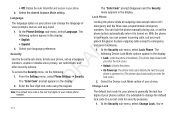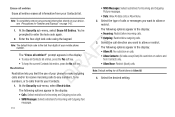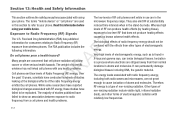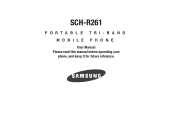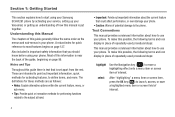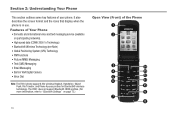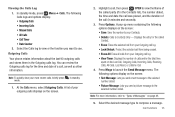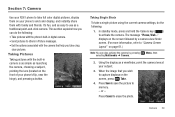Samsung SCH-R261 Support Question
Find answers below for this question about Samsung SCH-R261.Need a Samsung SCH-R261 manual? We have 2 online manuals for this item!
Question posted by Pabljanetd on June 18th, 2014
How To Use My Sch-r261 Chicket Phone As A Modem
The person who posted this question about this Samsung product did not include a detailed explanation. Please use the "Request More Information" button to the right if more details would help you to answer this question.
Current Answers
Related Samsung SCH-R261 Manual Pages
Samsung Knowledge Base Results
We have determined that the information below may contain an answer to this question. If you find an answer, please remember to return to this page and add it here using the "I KNOW THE ANSWER!" button above. It's that easy to earn points!-
General Support
However, phones with the Windows Mobile operating system can connect with both your computer and the media card type. SCH-i600 Synchronization Tethered Modem SPH-i700 SCH-i730 SCH-I760 Tethered Modem SCH-I910 Omnia SCH-I770 Saga SCH-i830 For General Information regarding your model below for more information. How Do I Use My Verizon Wireless Phone As A Modem Or Transfer Data Between It... -
General Support
... Or IR? After Installing Windows Mobile Device Center, Why Am I Use It? Applications Do I Use Excel Mobile On My Phone With Windows Mobile Is Launcher On My Windows Mobile 5 Phone And How Do I Unable To Launch The Application? What Is Global Advisor™ How Do I Download ActiveSync? Where Can I Use My WindowsCE or SmartPhone As A Modem For My PC? How... -
General Support
... Longer? How Do I Send Video From My Generic CDMA SCH-R600 (Adorn) Phone? How Do I Use Voice Recordings As Ringtones On My Generic CDMA SCH-R600 (Adorn) Phone? Can I Delete All Sounds or Ringtones From My Generic CDMA SCH-R600 (Adorn) Phone? How Do I Use My Generic CDMA Phone As A Modem Or Transfer Data Between It And My Computer? Generic...
Similar Questions
How Do I Do A Data Recovery On A Old Flip Phone Sch-r261.
how do I do a data recovery on a old flip phone sch-r261. Need to get all my info off the phone and ...
how do I do a data recovery on a old flip phone sch-r261. Need to get all my info off the phone and ...
(Posted by saniiro65 8 years ago)
Cannot Retrieve Voice Messages Using A Samsung Sch-r261
(Posted by larrtense 9 years ago)
How To Hard Reset A Used Sch-r355c Straight Talk Phone
(Posted by RPGspsnauw 10 years ago)
How Do I Use My Verizon Wireless Phone As A Modem Or Transfer Data Between It
and my computer
and my computer
(Posted by rulane 10 years ago)