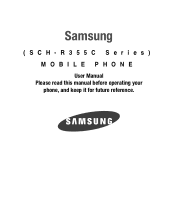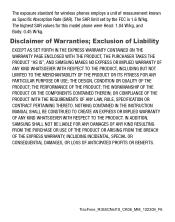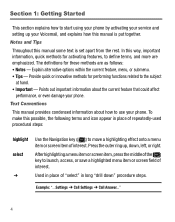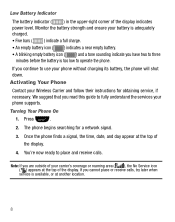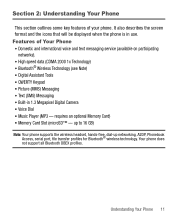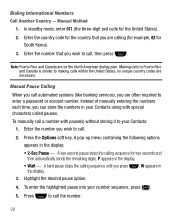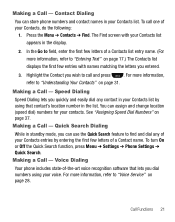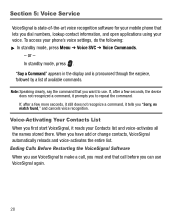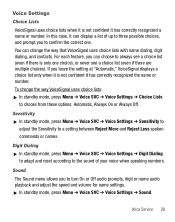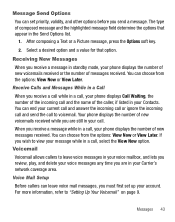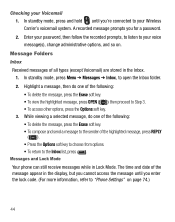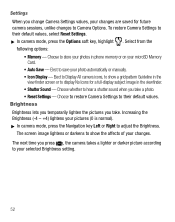Samsung SCH-R355 Support and Manuals
Get Help and Manuals for this Samsung item

View All Support Options Below
Free Samsung SCH-R355 manuals!
Problems with Samsung SCH-R355?
Ask a Question
Free Samsung SCH-R355 manuals!
Problems with Samsung SCH-R355?
Ask a Question
Most Recent Samsung SCH-R355 Questions
Factory Reset For Locked Sch-r355c
I don't have screen lock passcode to get into phoneso is there a way to bypass screen lock or what w...
I don't have screen lock passcode to get into phoneso is there a way to bypass screen lock or what w...
(Posted by ddsachtjen 8 years ago)
How To Reset Sch R355c
(Posted by blksrde 9 years ago)
Sch-r355c Straight Talk Phone Bluetooth How To Update
(Posted by kali2scott 9 years ago)
How To Hard Reset Sch R355c
(Posted by jayell 9 years ago)
How To Unlock Samsung Sch-r355c
(Posted by paCopiou 9 years ago)
Popular Samsung SCH-R355 Manual Pages
Samsung SCH-R355 Reviews
We have not received any reviews for Samsung yet.