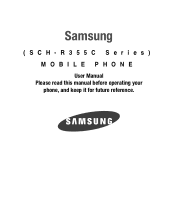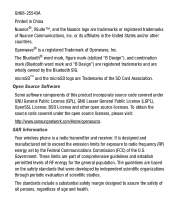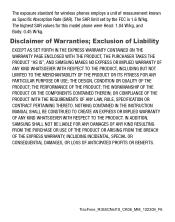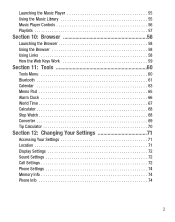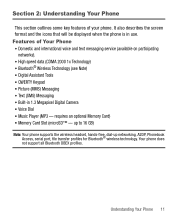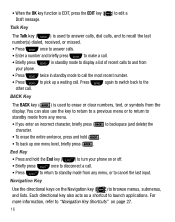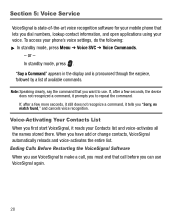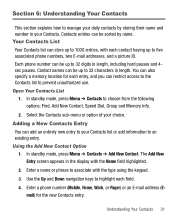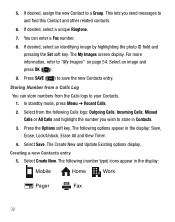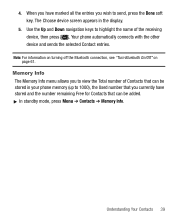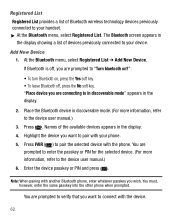Samsung SCH-R355 Support Question
Find answers below for this question about Samsung SCH-R355.Need a Samsung SCH-R355 manual? We have 2 online manuals for this item!
Question posted by kali2scott on September 17th, 2014
Sch-r355c Straight Talk Phone Bluetooth How To Update
The person who posted this question about this Samsung product did not include a detailed explanation. Please use the "Request More Information" button to the right if more details would help you to answer this question.
Current Answers
Related Samsung SCH-R355 Manual Pages
Samsung Knowledge Base Results
We have determined that the information below may contain an answer to this question. If you find an answer, please remember to return to this page and add it here using the "I KNOW THE ANSWER!" button above. It's that easy to earn points!-
General Support
...re-installed after applying this Update. If your phone, type in this update. To check the software version...Bluetooth Connection (SPP). Samsung Technical Care & Please contact 888-987-4357 or 866-788-9387 respectively. Ensure device is Included in *22899 and press Talk. ActiveSync has not detected your data can continue with the mobile device. Remove the data cable from the SCH... -
General Support
... Calendar, Time & Alarms Camera & Ringtones Images & Messaging Bluetooth Communication & Connectivity Wi-Fi PTT (Push To Talk) Settings & Does My US Cellular SCH-U440 (Gloss) Phone Have A Speakerphone? How Do I Turn Off Message Alerts While My US Cellular SCH-U440 (Gloss) Phone Is In Silent Mode? Does The Alarm On My US... -
General Support
...SCH-R451C Menu Tree Click here to view the menu tree fully expanded. Items Bold & Blue indicate a submenu is available by clicking on it. ( Net 10 ) Menu 1 Prepaid 1.1 Add Airtime 1.2 Buy Airtime 1.3 My Phone...Bluetooth 8.1.1 Add New Device 8.1.2 Registered List 8.1.3 Bluetooth...9.7 Phone Info 9.7.1 Phone Number 9.7.2 Icon Glossary 9.7.3 Version 9.7.4 ESN / MEID Straight Talk 1.1 My Phone Number...
Similar Questions
How To Hard Reset A Locked Samsung Sch-r810c Straight Talk Phone
(Posted by dhonsale 10 years ago)
How To Hard Reset A Used Sch-r355c Straight Talk Phone
(Posted by RPGspsnauw 10 years ago)
Does The Samsung Sch-m828c Straight Talk Phone Have Call Forwarding
(Posted by Kpetei 10 years ago)