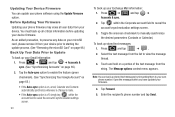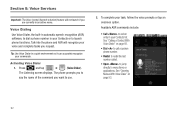Samsung SCH-M828C Support Question
Find answers below for this question about Samsung SCH-M828C.Need a Samsung SCH-M828C manual? We have 2 online manuals for this item!
Question posted by Kpetei on November 2nd, 2013
Does The Samsung Sch-m828c Straight Talk Phone Have Call Forwarding
The person who posted this question about this Samsung product did not include a detailed explanation. Please use the "Request More Information" button to the right if more details would help you to answer this question.
Current Answers
Related Samsung SCH-M828C Manual Pages
Samsung Knowledge Base Results
We have determined that the information below may contain an answer to this question. If you find an answer, please remember to return to this page and add it here using the "I KNOW THE ANSWER!" button above. It's that easy to earn points!-
General Support
... Do I Use Key Guard Or Key Lock On My Cricket SCH-R460 (MyShot II) Phone? Connectivity Wi-Fi PTT (Push To Talk) Settings & How Do I Create or Delete A Voice Note On My Cricket SCH-R460 (MyShot II) Phone? View the Cricket SCH-R460 (MyShot II) Menu Tree Top How Do I Copy Or Move Pictures Or... -
General Support
...SCH-R451C - Menu Tree (Collapsed) TracFone SCH-R451C Menu Tree Click here to view the menu tree fully expanded. Blue indicate a submenu is available by clicking on it. ( Net 10 ) Menu 1 Prepaid 1.1 Add Airtime 1.2 Buy Airtime 1.3 My Phone... 9.6.3.6 Format Card 9.7 Phone Info 9.7.1 Phone Number 9.7.2 Icon Glossary 9.7.3 Version 9.7.4 ESN / MEID Straight Talk 1.1 My Phone Number 1.2 Serial Number ... -
General Support
...What Are The Specifications Of Advanced Features On My SCH-U750 (Alias 2) Phone? For verification please check with your Service Provider... Player Mass Storage Dynamic Idling Support Network Dependant Features * VoiceMail Call Forwarding Call Waiting 3 - Way Calling / Conference Calls Caller ID VS ...Book) NITZ (Network Identity and Time Zone) FM Radio Mobile TV V CAST Video and Music Get It Now VZ ...
Similar Questions
Sch-r355c Straight Talk Phone Bluetooth How To Update
(Posted by kali2scott 9 years ago)
How To Change A Sch-m828c Straight Talk Phone Into A Verizon Phone?
(Posted by kcasgay 9 years ago)
How To Reset A Samsung Sch M828c Straight Talk Phone
(Posted by anglemat 10 years ago)
How To Hard Reset A Locked Samsung Sch-r810c Straight Talk Phone
(Posted by dhonsale 10 years ago)