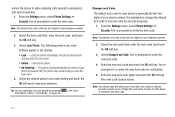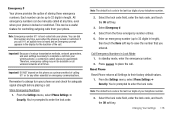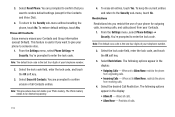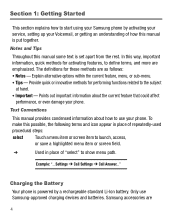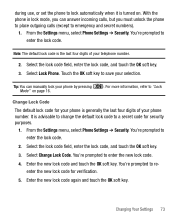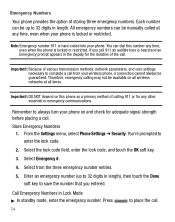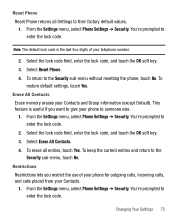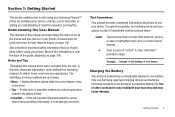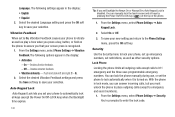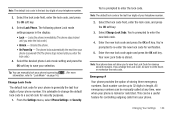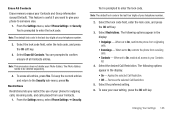Samsung SCH-R810 Support and Manuals
Get Help and Manuals for this Samsung item

View All Support Options Below
Free Samsung SCH-R810 manuals!
Problems with Samsung SCH-R810?
Ask a Question
Free Samsung SCH-R810 manuals!
Problems with Samsung SCH-R810?
Ask a Question
Most Recent Samsung SCH-R810 Questions
How To Hard Reset Passcode On Samsung Finesse
(Posted by palgeoffs 9 years ago)
How To Hard Reset Lock Metropcs Phone Sch R810
(Posted by dgFOWL 9 years ago)
How To Hard Reset Sch-r810
(Posted by JT3mgtrees 9 years ago)
How To Reset Samsung Sch-r810
(Posted by Lynted 10 years ago)
How To Master Reset A Samsung Sch-r810
(Posted by joseprsha 10 years ago)
Samsung SCH-R810 Videos
Popular Samsung SCH-R810 Manual Pages
Samsung SCH-R810 Reviews
We have not received any reviews for Samsung yet.