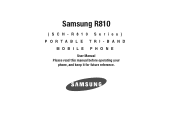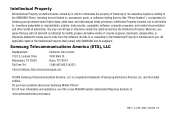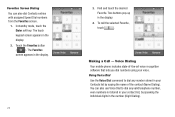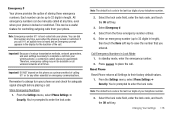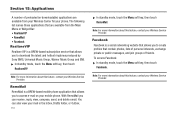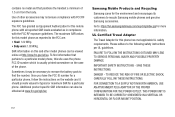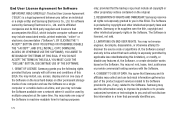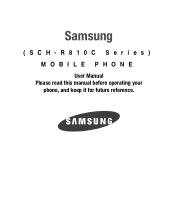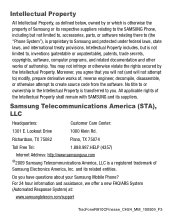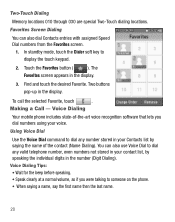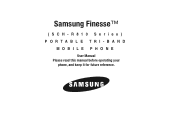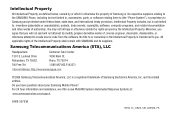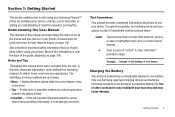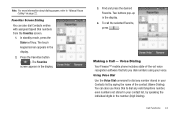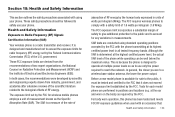Samsung SCH-R810 Support Question
Find answers below for this question about Samsung SCH-R810.Need a Samsung SCH-R810 manual? We have 4 online manuals for this item!
Question posted by palgeoffs on September 20th, 2014
How To Hard Reset Passcode On Samsung Finesse
The person who posted this question about this Samsung product did not include a detailed explanation. Please use the "Request More Information" button to the right if more details would help you to answer this question.
Current Answers
Related Samsung SCH-R810 Manual Pages
Samsung Knowledge Base Results
We have determined that the information below may contain an answer to this question. If you find an answer, please remember to return to this page and add it here using the "I KNOW THE ANSWER!" button above. It's that easy to earn points!-
General Support
... I Change The Wallpaper (Screen Saver) On My SCH-I760? How Do I Perform A Hard Reset On My SCH-I760? What Is The Picsel Browser On My SCH-I760? What Items Come With My SCH-I760? On MY SCH-I760? How Do I Check The Amount Of Used / Available Minutes On My SCH-I760? Can I Turn Off Call Connect Tones On... -
General Support
...Memory Specifications On My SCH-I910 (Omnia) Phone? System User Removable Camera/Camcorder Messaging System Memory PDA Memory ROM 256MB RAM 128MB Phone Memory 64 MB...Max E-Mail Storage Capacity: Attachment Support: Max Attachment Size: microSDHC Format By Phone: Main Menu, Settings, choose System Tab, Hard Reset, choose Storage Card, Format, Yes Max Storage Size: 16 GB ... -
General Support
...SCH-I910 (Omnia) SCH-I910 (Omnia) - Start Today Office Mobile Excel Mobile OneNote Mobile PowerPoint Mobile Word Mobile Calendar Contacts Messaging Opera Browser Phone Programs Games ActiveSync Calculator Call Log Camera Clock Connected Home Digital Frame Easy Settings FM Radio File Explorer Internet Explorer Main Menu Phone...Connection Encryption Error Reporting Hard Reset Large Display Managed ...
Similar Questions
How To Hard Reset A Locked Samsung Sch-r810c Straight Talk Phone
(Posted by dhonsale 10 years ago)
How To Hard Reset A Virgin Mobile Phone To Bypass The Unlock Code Model Sph-340
How Can I Unlock A Phone
How Can I Unlock A Phone
(Posted by 4MiSs0Uribe8 11 years ago)