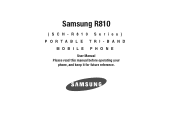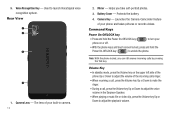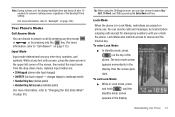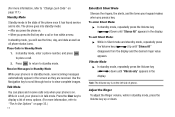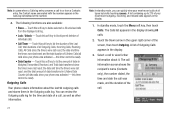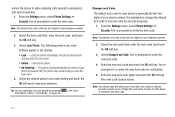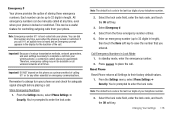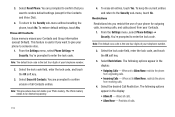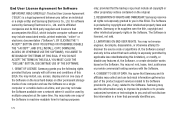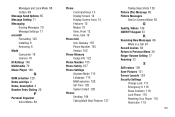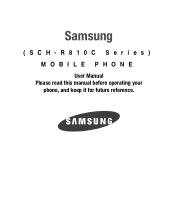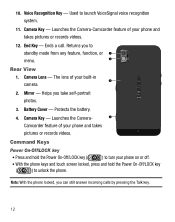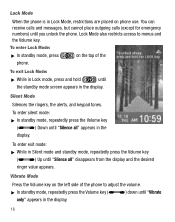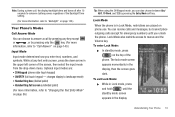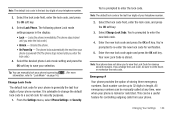Samsung SCH-R810 Support Question
Find answers below for this question about Samsung SCH-R810.Need a Samsung SCH-R810 manual? We have 4 online manuals for this item!
Question posted by dhonsale on March 2nd, 2014
How To Hard Reset A Locked Samsung Sch-r810c Straight Talk Phone
Current Answers
Answer #1: Posted by BusterDoogen on March 2nd, 2014 10:37 AM
Please follow those steps:
1. Turn off your phone
2. Remove battery and SIM card.
3. Replace battery, not the SIM card.
4. Turn on your phone and type this code *2767*3855#
5. Press Talk/Send key.
This process should reset your phone to factory settings.
If that doesn't call your carrier CS.
I hope this is helpful to you!
Please respond to my effort to provide you with the best possible solution by using the "Acceptable Solution" and/or the "Helpful" buttons when the answer has proven to be helpful. Please feel free to submit further info for your question, if a solution was not provided. I appreciate the opportunity to serve you.
Related Samsung SCH-R810 Manual Pages
Samsung Knowledge Base Results
We have determined that the information below may contain an answer to this question. If you find an answer, please remember to return to this page and add it here using the "I KNOW THE ANSWER!" button above. It's that easy to earn points!-
General Support
... My SCH-i760? To hard reset the SCH-i760 handset follow the steps below: Slide open the Qwerty keyboard then rotate the handset into landscape mode Simultaneously while pressing the Action key insert a thin blunt object (such as the stylus) into the red reset hole for a few seconds You can reset your phone's settings and clear... -
General Support
... for the screen to you. In some cases a hard reset is causing the problem. My Phone Must Be Reset Every Time I Perform A Hard Reset On My SPH-I300? screen Release the button and press...will reinitialize the unit. The Following Procedure Will Erase All Data On Your Phone!! *** To perform a hard reset on the phone that is the only recovery option available to show the "Palm Computing... -
General Support
... How Do I Run Multiple Other USB Devices Through A USB Hub. What Am I Turn Off The Phone Portion Of My I300 And Still Have Access To The PDA Portion Of The Handset? How Do I Doing...Resolve This? What Can I Perform A Hard Reset On My SPH-I300? What Version Of Mac OS Is My SPH-I300 Compatible With? How Can I Turn It On. My Phone Must Be Reset Every Time I Remedy This? How Do ...