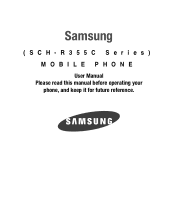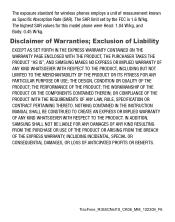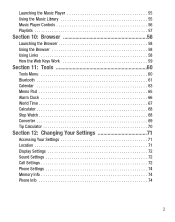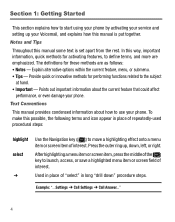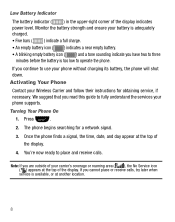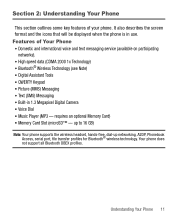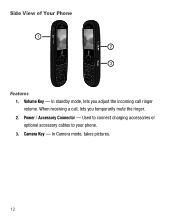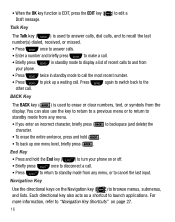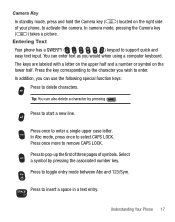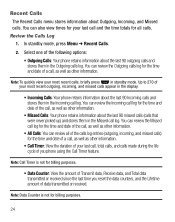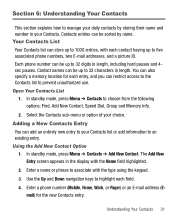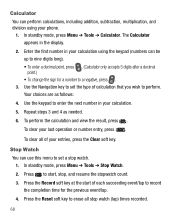Samsung SCH-R355 Support Question
Find answers below for this question about Samsung SCH-R355.Need a Samsung SCH-R355 manual? We have 2 online manuals for this item!
Question posted by RPGspsnauw on February 15th, 2014
How To Hard Reset A Used Sch-r355c Straight Talk Phone
The person who posted this question about this Samsung product did not include a detailed explanation. Please use the "Request More Information" button to the right if more details would help you to answer this question.
Current Answers
Related Samsung SCH-R355 Manual Pages
Samsung Knowledge Base Results
We have determined that the information below may contain an answer to this question. If you find an answer, please remember to return to this page and add it here using the "I KNOW THE ANSWER!" button above. It's that easy to earn points!-
General Support
...You can reset your phone's settings and clear all data (pics/video/contacts/etc.) from handset's internal memory by using the Reset button in conjunction with the Action key. This action resets the ...synchronization if data needs to be backup prior to perform a hard reset, please perform the following steps. To hard reset the SCH-i760 handset follow the steps below: Slide open the Qwerty ... -
General Support
... the only recovery option available to erase all data. Please do the following steps: *** WARNING!! How Do I Perform A Hard Reset On My SPH-I300? My Phone Must Be Reset Every Time I Turn It On. This will reinitialize the unit. Press and hold Power Button (the upper right button on the side of the unit... -
General Support
... SPH-I300 Initiates But Does Not Continue After The Chimes. My SPH-I300 Phone Have A Speakerphone And How Do I Remedy This? How Do I Synchronize My SPH-I300 To My Computer If I Perform A Hard Reset On My SPH-I300? How Do I Use Outlook Software? SpeakerPhone My SPH-a660 Have A Speakerphone And How Do I Make...
Similar Questions
Sch-r355c Straight Talk Phone Bluetooth How To Update
(Posted by kali2scott 9 years ago)
How To Reset A Samsung Sch M828c Straight Talk Phone
(Posted by anglemat 10 years ago)
How To Hard Reset A Locked Samsung Sch-r810c Straight Talk Phone
(Posted by dhonsale 10 years ago)