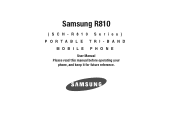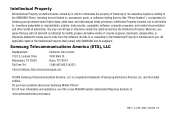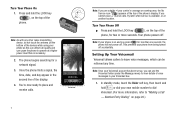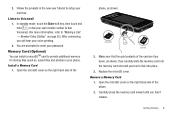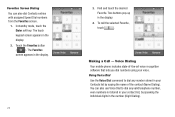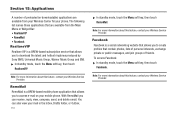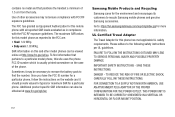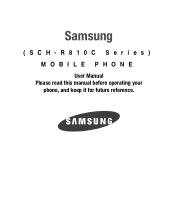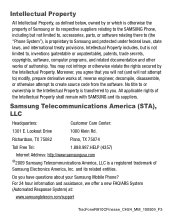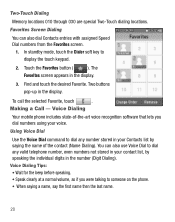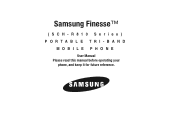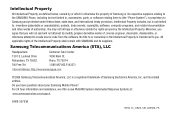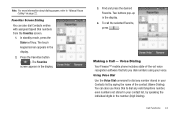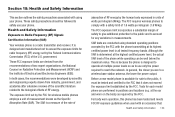Samsung SCH-R810 Support Question
Find answers below for this question about Samsung SCH-R810.Need a Samsung SCH-R810 manual? We have 4 online manuals for this item!
Question posted by Lynted on April 16th, 2014
How To Reset Samsung Sch-r810
Current Answers
Answer #1: Posted by online24h on May 21st, 2014 6:41 PM
Step by step on the link below
http://www.samsung.com/us/support/faq/FAQ00014627/14795/SCH-R810ZKAMTR
Hope this will be helpful "PLEASE ACCEPT"
Related Samsung SCH-R810 Manual Pages
Samsung Knowledge Base Results
We have determined that the information below may contain an answer to this question. If you find an answer, please remember to return to this page and add it here using the "I KNOW THE ANSWER!" button above. It's that easy to earn points!-
General Support
... Select and download the RemoMail application. Follow the prompts that allows you were on the Generic CDMA SCH-R810 (Finesse) handset Service Provider Contact Information Downloads (Brew) With Mobile Shop, you can also view your mobile phone. With RemoMail you can receive, reply, view, compose, send, and delete email as if you to catch... -
General Support
details on how to factory default settings. SCH-A870 How Do I Reset My Cricket Model Phone? NOTE: This is meant to will simply reset all customizations back to the original settings. However, there is a possibility that personal data may also be lost. If you have a means... -
General Support
...You can then be heard through the handset. It is accessing the Internet, from any mobile phone or PDA. The user can be received by the sender (handset), not the receiver ...stereo headsets. What Bluetooth Profiles Are Supported On My MetroPCS SCH-R810 (Finesse) Phone? As for "profiles". The call control, phone status indicators, response and hold, and information about the...
Similar Questions
please i need do hart reset for sansug r 810 metro pcs
How Can I Unlock A Phone