Samsung SCH-A610 Support and Manuals
Get Help and Manuals for this Samsung item
This item is in your list!

View All Support Options Below
Free Samsung SCH-A610 manuals!
Problems with Samsung SCH-A610?
Ask a Question
Free Samsung SCH-A610 manuals!
Problems with Samsung SCH-A610?
Ask a Question
Popular Samsung SCH-A610 Manual Pages
User Manual (user Manual) (ver.1.0) (English) - Page 1
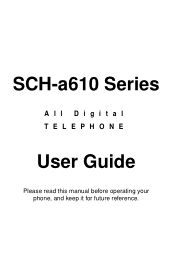
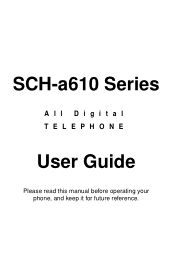
SCH-a610 Series
All Digital TELEPHONE
User Guide
Please read this manual before operating your phone, and keep it for future reference.
User Manual (user Manual) (ver.1.0) (English) - Page 11


... your purchase of the Samsung SCH-a610 mobile phone. Key features of features such as a large, high-resolution swivel display, PIM (Personal Information Manager) functions, a built-in digital camera with flash, voice activated applications, and more.
The SCH-a610 offers a mixture of the SCH-a610
• Large, high-resolution color display • High speed data (CDMA 2000 1X Technology...
User Manual (user Manual) (ver.1.0) (English) - Page 25
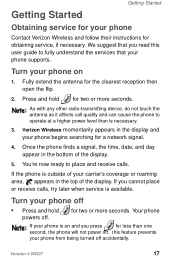
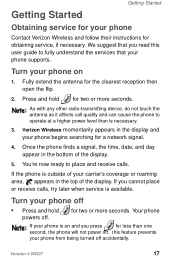
... this user guide to operate at a higher power level than one
second, the phone will not power off. for two or more seconds.
You're now ready to place and receive calls. If you press
for less than is outside of the display.
5. This feature prevents
your phone
Contact Verizon Wireless and follow their instructions for obtaining service, if...
User Manual (user Manual) (ver.1.0) (English) - Page 125
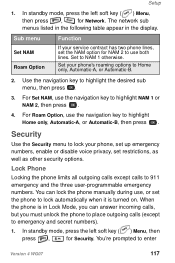
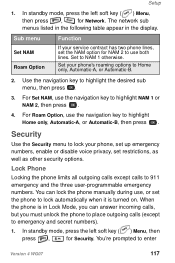
... answer incoming calls, but you can lock the phone manually during use the navigation key to Home only, Automatic-A, or Automatic-B.
2.
When the phone is turned on. Setup
1. Set to enter
Version 4 WG07
117 For Roam Option, use , or set restrictions, as well as other security options.
Set your phone, set up emergency numbers, enable or disable voice privacy...
User Manual (user Manual) (ver.1.0) (English) - Page 160
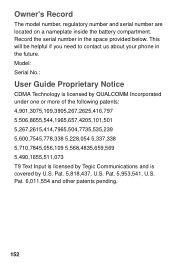
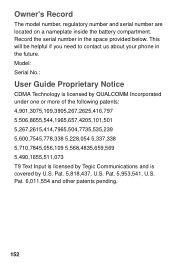
Model: Serial No.:
User Guide Proprietary Notice
CDMA Technology is licensed by QUALCOMM Incorporated under one or more of the following ... regulatory number and serial number are located on a nameplate inside the battery compartment. Record the serial number in the future. This will be helpful if you need to contact us about your phone in the space provided below. Pat. 5,953,541, U.S. Pat. ...
User Manual (user Manual) (ver.1.0) (English) - Page 169
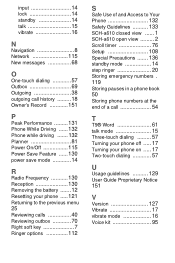
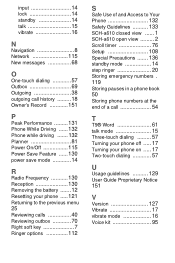
...130 Reception 130 Removing the battery .......12 Resetting your phone .....121
Returning to the previous menu
25 Reviewing calls 40 Reviewing outbox 70 Right soft key 7 Ringer options 112
S
Safe Use of and Access to Your
Phone 132 Safety Guidelines .......... 133 SCH-a610 closed view ...... 1 SCH-a610 open view ......... 2 Scroll timer 76 Setup 108 Special Precautions ....... 136 standby...
User Manual (user Manual) (ver.1.0) (English) - Page 3
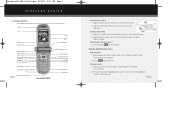
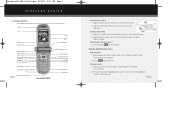
... Shortcut
Power/Accessory Connector
Page 3
Samsung SCH-a610
Space/Silent Mode Microphone
I Installing the battery 1.) Align the battery with the slots on the underside of your wireless phone. The phone begins charging. I Receiving Calls 1.) When you receive a call .
PLACING AND RECEIVING CALLS I Charging the battery 1.) Plug the AC module from the desktop charger into a 120...
User Manual (user Manual) (ver.d5) (English) - Page 1
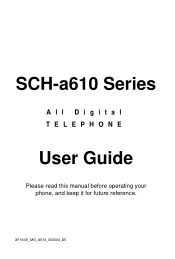
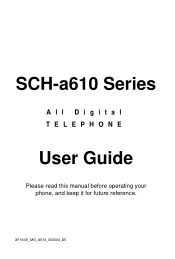
XF19.05_MG_A610_063004_D5
SCH-a610 Series
All Digital TELEPHONE
User Guide
Please read this manual before operating your phone, and keep it for future reference.
User Manual (user Manual) (ver.d5) (English) - Page 5
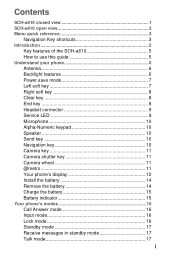
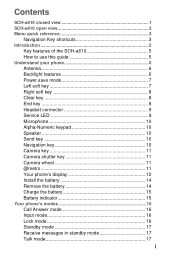
... features of the SCH-a610 5 How to use this guide 5 Understand your phone 6 Antenna 6 Backlight features 6 Power save mode 7 Left soft key 7 Right soft key 8 Clear key 8 End key 8 Headset connector 9 Service LED 9 Microphone 10 Alpha-Numeric keypad 10 Speaker 10 Send key 10 Navigation key 10 Camera key 11 Camera shutter key 11 Camera wheel 11 @metro 11...
User Manual (user Manual) (ver.d5) (English) - Page 13
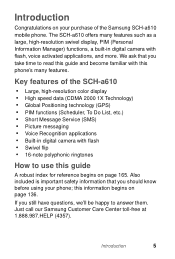
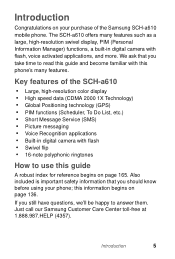
...-in digital camera with this guide and become familiar with flash • Swivel flip • 16-note polyphonic ringtones
How to answer them. Also included is important safety information that you take time to read this phone's many features. Key features of the Samsung SCH-a610 mobile phone. Just call our Samsung Customer Care Center toll-free at 1.888.987.HELP...
User Manual (user Manual) (ver.d5) (English) - Page 27
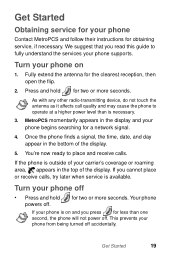
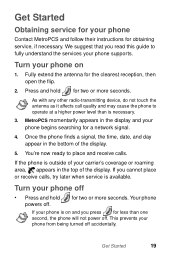
... accidentally. If you press for a network signal.
4. Get Started
19
Your phone
If your phone is necessary.
3. Get Started
Obtaining service for your phone
Contact MetroPCS and follow their instructions for the clearest reception, then open the flip.
2. Fully extend the antenna for obtaining service, if necessary. Turn your carrier's coverage or roaming area, appears in the...
User Manual (user Manual) (ver.d5) (English) - Page 90
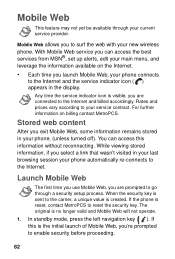
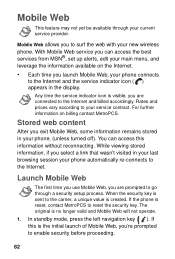
... in your service contract.
Rates and prices vary according to the Internet and the service indicator icon ( ) appears in the display.
If this information without reconnecting. With Mobile Web service you can access this is reset, contact MetroPCS to enable security before proceeding.
82 Mobile Web
This feature may not yet be available through a security setup process.
User Manual (user Manual) (ver.d5) (English) - Page 129
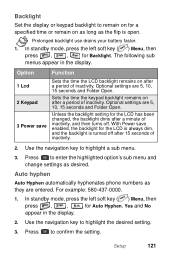
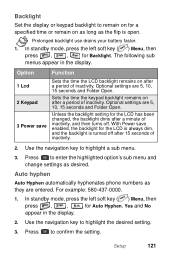
... automatically hyphenates phone numbers as the flip is turned off . For example: 580-437-0000.
1.
Sets the time the keypad backlight remains on as long as they are 5, 10, 15 seconds and Folder Open. Unless the backlight setting for the LCD has been changed, the backlight dims after a minute of inactivity. Setup
121 Option...
User Manual (user Manual) (ver.d5) (English) - Page 131


...
press , ,
for the selected ringer type. A tone sounds as you increase or decrease the volume setting.
4. Setup
123 You're returned to highlight Long or Normal.
7. Use the navigation key to the Key Beep sub...Beep Key Beep allows you press a key.
1.
Volume is reached. to save your settings. Use the volume keys or the navigation key to adjust the volume level and the tone...
User Manual (user Manual) (ver.d5) (English) - Page 177
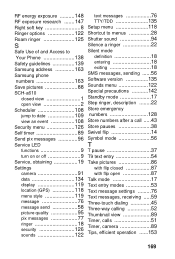
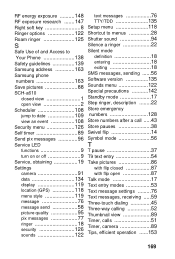
...
S
Silence a ringer 22
Safe Use of and Access to
Silent mode
Your Phone 138 definition 18
Safety guidelines 139 entering 18
Samsung address 163 exiting 18
Samsung phone
SMS messages, sending ......56
numbers 163 Software version 135
Save pictures 88 Sounds menu 122
SCH-a610
Special precautions ...........142
closed view 1 Standby mode 17
open view 2 Step ringer...
Samsung SCH-A610 Reviews
Do you have an experience with the Samsung SCH-A610 that you would like to share?
Earn 750 points for your review!
We have not received any reviews for Samsung yet.
Earn 750 points for your review!
