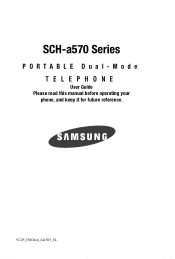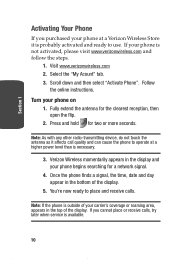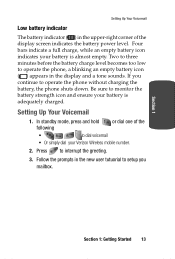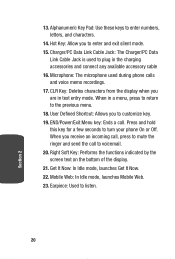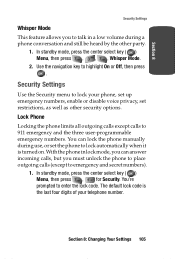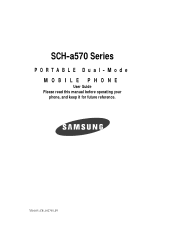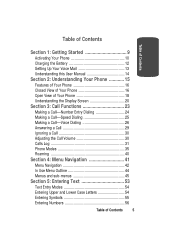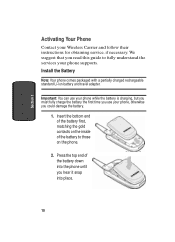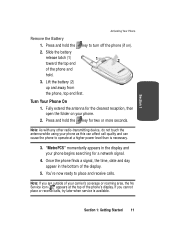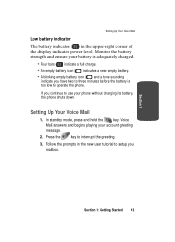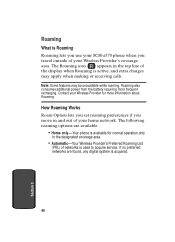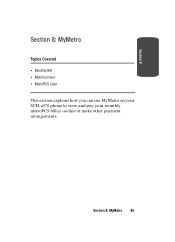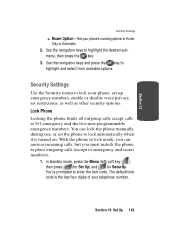Samsung SCH-A570 Support and Manuals
Get Help and Manuals for this Samsung item

View All Support Options Below
Free Samsung SCH-A570 manuals!
Problems with Samsung SCH-A570?
Ask a Question
Free Samsung SCH-A570 manuals!
Problems with Samsung SCH-A570?
Ask a Question
Most Recent Samsung SCH-A570 Questions
Samsung Sch-a570 Won't Charge
I'm trying to resurrect an old A570 flip phone & the bloody thing simply won't charge. Funny, wh...
I'm trying to resurrect an old A570 flip phone & the bloody thing simply won't charge. Funny, wh...
(Posted by sorencampbell 7 years ago)
Popular Samsung SCH-A570 Manual Pages
Samsung SCH-A570 Reviews
We have not received any reviews for Samsung yet.