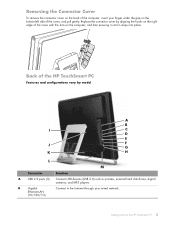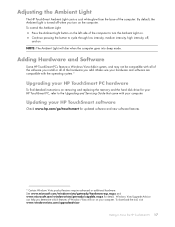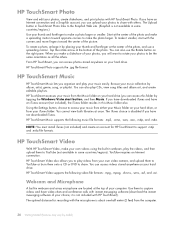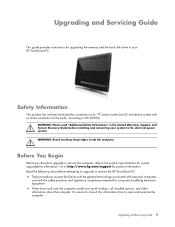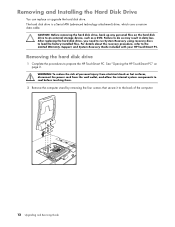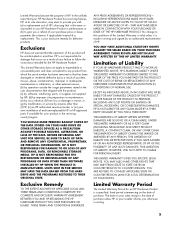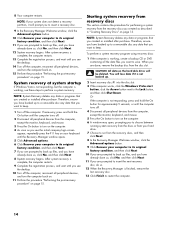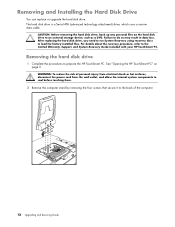HP TouchSmart IQ500 Support Question
Find answers below for this question about HP TouchSmart IQ500 - Desktop PC.Need a HP TouchSmart IQ500 manual? We have 13 online manuals for this item!
Question posted by aossoya on April 21st, 2024
Open The Pc To Replace The Hard Drive
How do I proceed in order to open the Touch smart IQ500 series pc to replace the hard drive with an SSD Disk? Thanks.
Current Answers
Answer #1: Posted by SonuKumar on April 23rd, 2024 9:16 AM
Please respond to my effort to provide you with the best possible solution by using the "Acceptable Solution" and/or the "Helpful" buttons when the answer has proven to be helpful.
Regards,
Sonu
Your search handyman for all e-support needs!!
Related HP TouchSmart IQ500 Manual Pages
Similar Questions
How To Replace A Touchsmart Iq500 Series Pc Fan
(Posted by GESEdheav1 9 years ago)
Removal Of Vedio Card Pc Iq700, Hp Touch Smart Pc
4 spring loaded tabs preventing vedio card from being removed. How do you remove the 4 spring tabs.
4 spring loaded tabs preventing vedio card from being removed. How do you remove the 4 spring tabs.
(Posted by 4552 9 years ago)
How Can I Get The Old Screen Out Of A Hp Touch Smart Desktop Pc 300-1000
(Posted by robbybare 9 years ago)
How To Remove Hard Drive From Hp Touchsmart Iq500
(Posted by mikhcfa 10 years ago)
How To Replace Hard Drive In Hp Touchsmart Iq500
(Posted by jecnhiec 10 years ago)