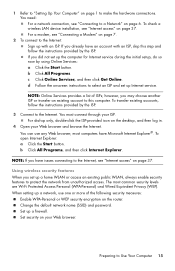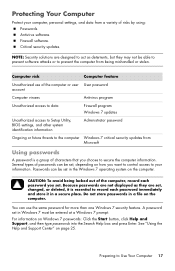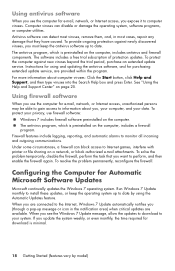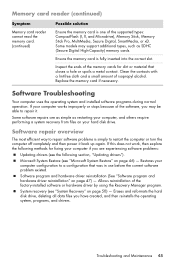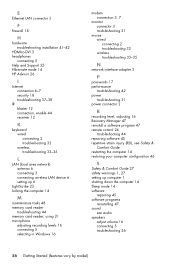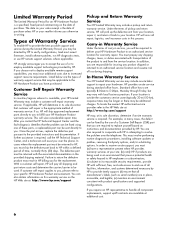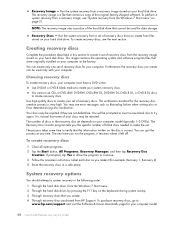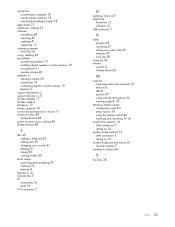HP TouchSmart 300-1000 - Desktop PC Support and Manuals
Get Help and Manuals for this Hewlett-Packard item

View All Support Options Below
Free HP TouchSmart 300-1000 manuals!
Problems with HP TouchSmart 300-1000?
Ask a Question
Free HP TouchSmart 300-1000 manuals!
Problems with HP TouchSmart 300-1000?
Ask a Question
Most Recent HP TouchSmart 300-1000 Questions
How Can I Get The Old Screen Out Of A Hp Touch Smart Desktop Pc 300-1000
(Posted by robbybare 9 years ago)
Hp Smart Touch Desktop Pc 300-1000 How To Replace Screen
(Posted by Dezzjul 9 years ago)
Video Out
can i get hd video out of my hp tuch smart 300-1000 if yes how
can i get hd video out of my hp tuch smart 300-1000 if yes how
(Posted by jrhinebolt1984 10 years ago)
I Can Open My Hptouchsmart Home Page But It Wont Stay Open
(Posted by koolaidsmom 12 years ago)
After Removing A Virus.
After I removed the virus from our computer we have no access to our files and removing some program...
After I removed the virus from our computer we have no access to our files and removing some program...
(Posted by jordondriver86 12 years ago)
HP TouchSmart 300-1000 Videos
Popular HP TouchSmart 300-1000 Manual Pages
HP TouchSmart 300-1000 Reviews
We have not received any reviews for HP yet.