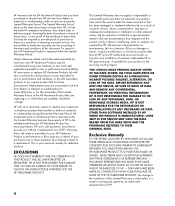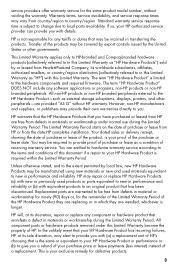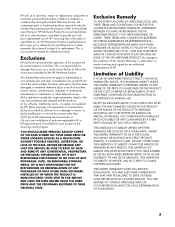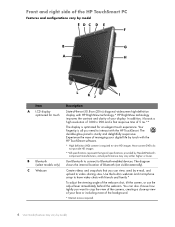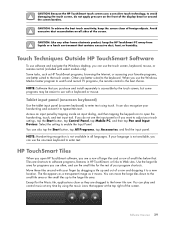HP TouchSmart 300-1000 Support Question
Find answers below for this question about HP TouchSmart 300-1000 - Desktop PC.Need a HP TouchSmart 300-1000 manual? We have 13 online manuals for this item!
Question posted by Dezzjul on August 7th, 2014
Hp Smart Touch Desktop Pc 300-1000 How To Replace Screen
The person who posted this question about this HP product did not include a detailed explanation. Please use the "Request More Information" button to the right if more details would help you to answer this question.
Current Answers
Related HP TouchSmart 300-1000 Manual Pages
Similar Questions
How Can I Get The Old Screen Out Of A Hp Touch Smart Desktop Pc 300-1000
(Posted by robbybare 9 years ago)
Video Out
can i get hd video out of my hp tuch smart 300-1000 if yes how
can i get hd video out of my hp tuch smart 300-1000 if yes how
(Posted by jrhinebolt1984 10 years ago)
Could I Expand Memory To Desktop Computer Hp Dc 7900 Desktop Pc
(Posted by yaksolshap 10 years ago)
How Do I Get Bios Update For Hp 500b-mt Desktop Pc?
(Posted by kasongocharles2011 12 years ago)
Hp 300-1000 Shutdown
My hp 300-1000 shutsdown for no reason. It seems to be overheating, but can not get a straight answe...
My hp 300-1000 shutsdown for no reason. It seems to be overheating, but can not get a straight answe...
(Posted by jharris47 12 years ago)