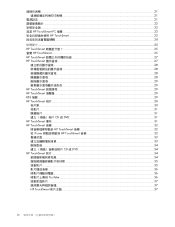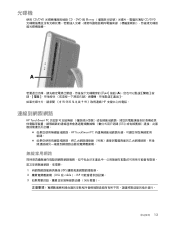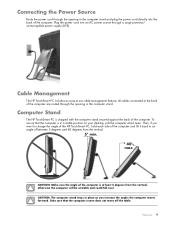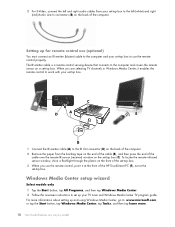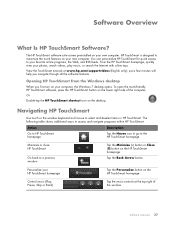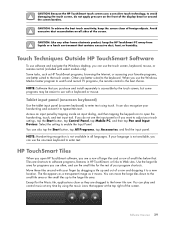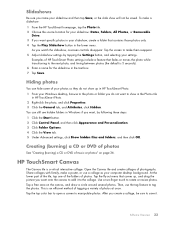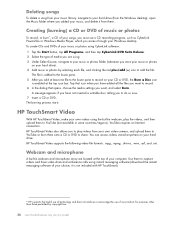HP TouchSmart 300-1000 Support Question
Find answers below for this question about HP TouchSmart 300-1000 - Desktop PC.Need a HP TouchSmart 300-1000 manual? We have 13 online manuals for this item!
Question posted by jharris47 on May 18th, 2011
Hp 300-1000 Shutdown
My hp 300-1000 shutsdown for no reason. It seems to be overheating, but can not get a straight answer. Once it shutsdown and is left unplugged for a while, it will start back up and then anywhere from 30min to 1.5 hours, it will shut itself down again and won't restart for even longer. I have been told HP knew of this and at one time there was a fix, but now, it's no longer in warranty
Current Answers
Related HP TouchSmart 300-1000 Manual Pages
Similar Questions
My Hp 2600 Workstation Shutdown Suddenly
i have a unix hp 2600 workstation shutdown suddenly at step of booting without any eeror message on ...
i have a unix hp 2600 workstation shutdown suddenly at step of booting without any eeror message on ...
(Posted by esammahmoud283 4 years ago)
How Can I Get The Old Screen Out Of A Hp Touch Smart Desktop Pc 300-1000
(Posted by robbybare 9 years ago)
Hp Smart Touch Desktop Pc 300-1000 How To Replace Screen
(Posted by Dezzjul 9 years ago)
Video Out
can i get hd video out of my hp tuch smart 300-1000 if yes how
can i get hd video out of my hp tuch smart 300-1000 if yes how
(Posted by jrhinebolt1984 10 years ago)
Where Can I Get A Recovery Disc For My Hp 300-1020 Touchsmart Desktop Pc?
My computer is 5 years old and when I bought it I was suppose to make a back up disc and I din't. No...
My computer is 5 years old and when I bought it I was suppose to make a back up disc and I din't. No...
(Posted by ingonishgirlcb 11 years ago)