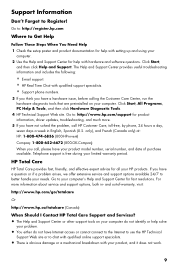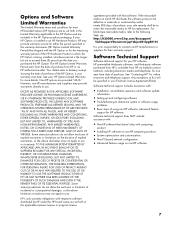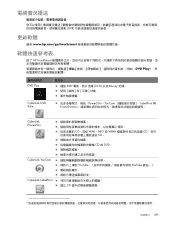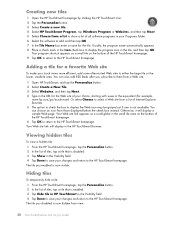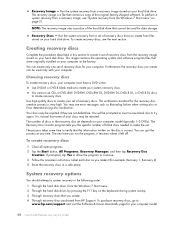HP 300-1020 Support Question
Find answers below for this question about HP 300-1020 - TouchSmart - Desktop PC.Need a HP 300-1020 manual? We have 19 online manuals for this item!
Question posted by ingonishgirlcb on February 6th, 2013
Where Can I Get A Recovery Disc For My Hp 300-1020 Touchsmart Desktop Pc?
Current Answers
Answer #1: Posted by tanhax on February 6th, 2013 1:23 AM
https://support.hp.com/us-en/document/bph07143
if u can't or recovery partition is damaged u have to order recovery discs instructions in same link.
https://soundcloud.com/nathax
Related HP 300-1020 Manual Pages
Similar Questions
I'm trying to get a power button board for an up touch smart 310-1020.The button being loose from th...
is there a slot for modem card in HP ENVY 700-230qe Desktop PC?
is indian hp elite 7100 mt desktop pc compatible to windows XP
i am hoping you can help me thank u
had tech suport on computer told me i need a recover cd iam still under waranty not quit...