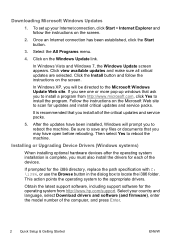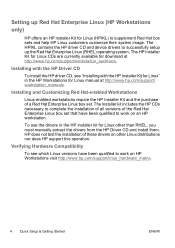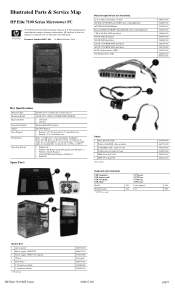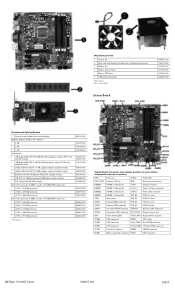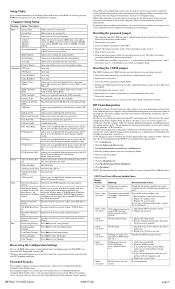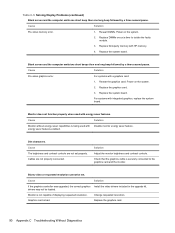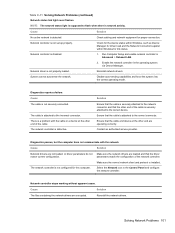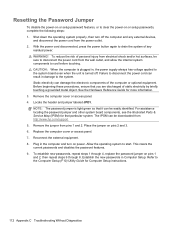HP Elite 7100 - Microtower PC Support and Manuals
Get Help and Manuals for this Hewlett-Packard item

View All Support Options Below
Free HP Elite 7100 manuals!
Problems with HP Elite 7100?
Ask a Question
Free HP Elite 7100 manuals!
Problems with HP Elite 7100?
Ask a Question
Most Recent HP Elite 7100 Questions
Bios Setup
hello sir my computer bios setup page security option not showing Pleases Ans me what is problem
hello sir my computer bios setup page security option not showing Pleases Ans me what is problem
(Posted by Wkmughal2016 10 months ago)
How To Reset Hp Elite 7100 Mt Bios Password
(Posted by suhasjogale 10 years ago)
Non Deduction Of Usb Based External Hard Disk
When I attach a hard disk with USB port, But it is not deducting. what I have to di
When I attach a hard disk with USB port, But it is not deducting. what I have to di
(Posted by scskar 11 years ago)
Is Indian Hp Elite 7100 Mt Desktop Pc Compatible To Windows Xp
is indian hp elite 7100 mt desktop pc compatible to windows XP
is indian hp elite 7100 mt desktop pc compatible to windows XP
(Posted by chanmura 11 years ago)
Graphic Card Driver
Want
(Posted by 2009bass 11 years ago)
Popular HP Elite 7100 Manual Pages
HP Elite 7100 Reviews
We have not received any reviews for HP yet.