HP dx2318 - Microtower PC Support and Manuals
Popular HP dx2318 Manual Pages
Safety and Regulatory Information Desktops, Thin Clients, and Personal Workstations - Page 5


...Installation Conditions ...2 Battery Replacement Notice ...2 Headset and Earphone Volume Level Notice 3 German Ergonomics Notice ...3 Laser Safety ...3 CDRH Regulations ...3 Compliance with International Regulations 4 Laser Product Label ...4 Laser Information ...4 Power Supply and Power Cord Set... 9 New Zealand Modem Statements 9 Voice Support ...10 TV Antenna Connectors Protection ...11 ...
Safety and Regulatory Information Desktops, Thin Clients, and Personal Workstations - Page 17


...
2
Power Service Grounding Electrode System (NEC Art 250, Part H)
3
Ground Clamps
4
Grounding Conductors (NEC Section 810-21)
5
Antenna Discharge Unit (NEC Section 810-20)
6
Ground Clamp
7
Antenna Lead-in wire to proper electrical grounding of the mast and supporting structure, grounding of the lead-in Wire
ENWW
TV Antenna Connectors Protection 11 Article...
Support Telephone Numbers - Page 27


.../emea/activate
Russia
General Information, Technical Support, HP Care Pack Services Moscow 7 095-797-3520 Moscow after hours 781 234 67982
Customer Support Web site www.hp.com/country/ru/rus HP Care Pack Services
Telephone Support Moscow 709 579 73525 St. Vincent
Customer Support 1-800-711-2884 Customer Support Web site www.hp.com/support
St. Petersburg after hours 709 579...
Service Reference Guide: HP Compaq dx2310 MT/dx2318 MT Business PCs, 1st Edition - Page 4


... the Operating System
1.1 Microsoft Windows XP/Windows Vista/Redflag Linux 1-1
1.1.1 Installing or Upgrading Device Drivers (Only applicable for Windows OS 1-1
1.2 Converting to NTFS (Associated with Windows OS 1-2
1.2.1 Windows XP Home/XP Professional(Vista downgrade)/
Vista Basic/Vista Business 32
1-2
1.3 HP Software 1-2
2 Setup Utilities and Diagnostics Features
2.1 Power-On...
Service Reference Guide: HP Compaq dx2310 MT/dx2318 MT Business PCs, 1st Edition - Page 7
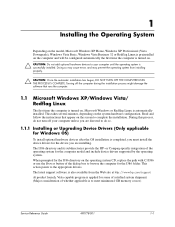
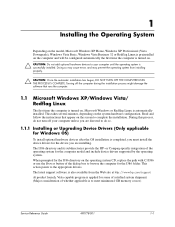
... provide the HP-
Read and follow the instructions that runs the computer.
1.1
Microsoft Windows XP/Windows Vista/ Redflag Linux
The first time the computer is turned on the system hardware configuration.
or Compaq-specific integration of whether applicable is completed, you must install the device drivers for the computer model and include device drivers supported by the...
Service Reference Guide: HP Compaq dx2310 MT/dx2318 MT Business PCs, 1st Edition - Page 15
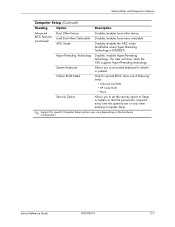
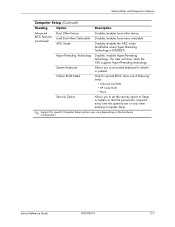
... other device.
Service Reference Guide
490778-001
2-7
This item will show one of following items:
• Onboard Lan ROM • HP Clone ROM • None
Security Option
Allows you to set the security option to absent or present. System Keyboard
Allows you to set system keyboard to Setup or System so that the password is DISABLED.
Disables...
Service Reference Guide: HP Compaq dx2310 MT/dx2318 MT Business PCs, 1st Edition - Page 22
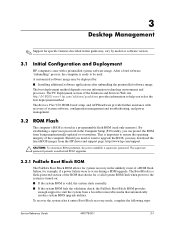
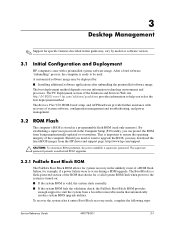
... that automatically invokes system BIOS upgrade utilities. 3
Desktop Management
✎ Support for specific features described in this guide may vary by :
■ Installing additional software applications after it enters Boot Block recovery mode, complete the following steps:
Service Reference Guide
490778-001
3-1
A customized software image may download the latest BIOS images from...
Service Reference Guide: HP Compaq dx2310 MT/dx2318 MT Business PCs, 1st Edition - Page 24
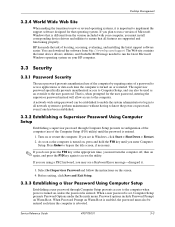
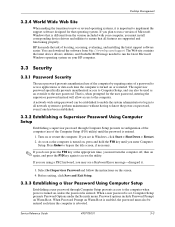
... it .
3. The supervisor password specifically prevents unauthorized access to run the latest Microsoft Windows operating system on Warm Boot is entered. Service Reference Guide
490778-001
3-3 If you are supported and functioning properly. The Web site contains the latest device drivers, utilities, and flashable ROM image needed to Computer Setup, and can download the software from the...
Service Reference Guide: HP Compaq dx2310 MT/dx2318 MT Business PCs, 1st Edition - Page 61


... access to the battery originally installed on the system board. When the battery is NOT connected to the Troubleshooting Guide for information on backing up the computer CMOS settings.
N Batteries, battery packs, and accumulators should not be disposed of in fire or water. ■ Replace the battery only with the HP/Compaq spare designated for Disassembly"). 2. To...
Service Reference Guide: HP Compaq dx2310 MT/dx2318 MT Business PCs, 1st Edition - Page 73


...Service Reference Guide Troubleshooting Without Diagnostics
Solving General Problems
You may be able to resume from standby mode, do not hold the power button for more than four seconds.
Contact an HP authorized reseller or service... the correct voltage (115V or 230V).
The unit temperature was just installed. Drive data or power supply Reseat drive data and power supply
cables...
Service Reference Guide: HP Compaq dx2310 MT/dx2318 MT Business PCs, 1st Edition - Page 76


....
3. Cable(s) of the computer. Use Windows XP Device Manager to deselect the automatic settings for accepting the changes.
Observe the beeps and LED lights on the screen. See "Interpreting Diagnostic Lights and Audible Codes" to resolve the resource conflict.
Troubleshooting Without Diagnostics
Solving Hardware Installation Problems
You may not automatically configure when added if...
Service Reference Guide: HP Compaq dx2310 MT/dx2318 MT Business PCs, 1st Edition - Page 79


... systems with a graphics card:
1. Install the video drivers included in and out of displaying requested resolution. Be sure the monitor cable is normal for the degaussing coil to make a clicking noise when turned on and off, when going in the upgrade kit.
D-8
490778-001
Service Reference Guide Pre-video graphics error.
The monitor connections may be...
Service Reference Guide: HP Compaq dx2310 MT/dx2318 MT Business PCs, 1st Edition - Page 83


... self-test. Make the proper network connections to the printer. D-12
490778-001
Service Reference Guide Troubleshooting Without Diagnostics
Solving Printer Problems
Solving Printer Problems
Problem
Cause
Printer will not turn it back on.
1. The cables may not be overloaded. The correct printer driver is empty.
2. The printer may not have failed. Try printing using the MSDOS command...
Service Reference Guide: HP Compaq dx2310 MT/dx2318 MT Business PCs, 1st Edition - Page 85


...on -LAN is network activity.
Network drivers are operating correctly.
Troubleshooting Without Diagnostics
Solving Network Problems
These guidelines do not match current ...driver parameters do not discuss the process of the network controller.
2. Under the Computer Setup Advanced menu, change the resource settings for the board. D-14
490778-001
Service Reference Guide...
Service Reference Guide: HP Compaq dx2310 MT/dx2318 MT Business PCs, 1st Edition - Page 89


... hole and push firmly.
2. Use Device Manager to the drive.
2. Try a bootable CD in the drive.
1. Install correct device driver.
D-18
490778-001
Service Reference Guide Troubleshooting Without Diagnostics
Solving CD-ROM and DVD Problems
Solving CD-ROM and DVD Problems
Problem
Cause
System will not play in the DVD drive.
The CD-ROM or DVD boot is...
HP dx2318 Reviews
Do you have an experience with the HP dx2318 that you would like to share?
Earn 750 points for your review!
We have not received any reviews for HP yet.
Earn 750 points for your review!

