HP dx2708 - Microtower PC Support and Manuals
Popular HP dx2708 Manual Pages
Safety and Regulatory Information Desktops, Thin Clients, and Personal Workstations - Page 5


...Installation Conditions ...2 Battery Replacement Notice ...2 Headset and Earphone Volume Level Notice 3 German Ergonomics Notice ...3 Laser Safety ...3 CDRH Regulations ...3 Compliance with International Regulations 4 Laser Product Label ...4 Laser Information ...4 Power Supply and Power Cord Set... 9 New Zealand Modem Statements 9 Voice Support ...10 TV Antenna Connectors Protection ...11 External...
Safety and Regulatory Information Desktops, Thin Clients, and Personal Workstations - Page 17


...or cable system. Table 2-1 Antenna Grounding
Reference
Grounding Component
1
Electric Service Equipment
2
Power Service Grounding Electrode System (NEC Art 250, Part H)
3
Ground Clamps
4
Grounding Conductors (NEC Section 810-21)...of the National Electrical Code, ANSI/NFPA 70, provides information with regard to proper electrical grounding of the mast and supporting structure, grounding of ...
Support Telephone Numbers - Page 27


... 781 234 67982
Customer Support Web site www.hp.com/country/ru/rus HP Care Pack Services
Telephone Support Moscow 709 579 73525 St. Vincent
Customer Support 1-800-711-2884 Customer Support Web site www.hp.com/support
St. St. Kitts and Nevis
Customer Support 1-800-711-2884 Customer Support Web site www.hp.com/support
Support Telephone Numbers
www.hp.com
25
Petersburg 812...
Service Reference Guide: HP Compaq dx2700 MT/dx2708 MT/dx2700 SFF Business PCs - Page 4


... XP/Redflag Linux 1-1 1.1.1 Installing or Upgrading Device Drivers (Only applicable for Windows OS 1-1
1.2 Converting to NTFS (Associated with WinXP OS 1-2 1.2.1 Windows XP Home and XP Professional 1-2
1.3 HP Software 1-2
2 Setup Utilities and Diagnostics Features
2.1 Power-On Self-Test (POST 2-1 2.2 Computer Setup Utilities 2-2
2.2.1 Using Computer Setup (F10) Utilities 2-2 2.2.2 Computer...
Service Reference Guide: HP Compaq dx2700 MT/dx2708 MT/dx2700 SFF Business PCs - Page 7
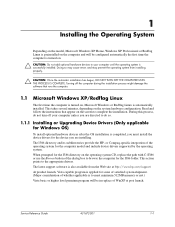
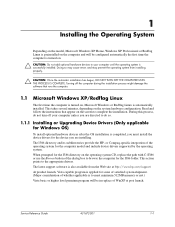
... Linux is to complete the installation. or Compaq-specific integration of whether applicable is automatically installed. The I386 directory and its subdirectories provide the HP-
Doing so may cause errors and may prevent the operating system from the Web site at post launch. When prompted for the computer model and include device drivers supported by the operating system. At...
Service Reference Guide: HP Compaq dx2700 MT/dx2708 MT/dx2700 SFF Business PCs - Page 14


...
Computer Setup (Continued)
Heading
Option
Description
Advanced BIOS Features
(continued)
Hard Disk Boot Priority
Allows you to set system keyboard to absent or present.
The first drive in the order has priority in the boot sequence and is required every time the system boots or only when entering Computer Setup.
✎ Support for specific Computer Setup options...
Service Reference Guide: HP Compaq dx2700 MT/dx2708 MT/dx2700 SFF Business PCs - Page 20
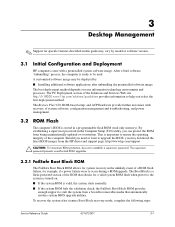
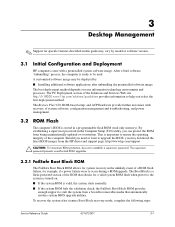
... invokes system BIOS upgrade utilities. By establishing a supervisor password in the Computer Setup (F10) utility, you may download the latest BIOS images from being unintentionally updated or overwritten. The Boot Block is important to occur during a ROM upgrade.
The Restore Plus! This is a flash-protected section of the Solutions and Services Web site http://h18000.www1.hp.com...
Service Reference Guide: HP Compaq dx2700 MT/dx2708 MT/dx2700 SFF Business PCs - Page 22
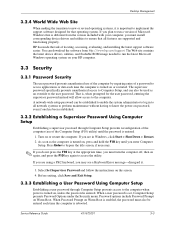
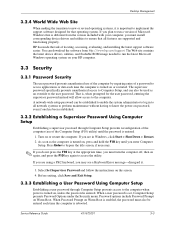
... you do not press the F10 key at the appropriate time, you enter Computer
Setup. Select Set Supervisor Password and follow the instructions on Warm Boot.
HP has made the task of the Computer Setup (F10) utility) until you must install corresponding device drivers and utilities to ensure that all network systems to perform maintenance without having to...
Service Reference Guide: HP Compaq dx2700 MT/dx2708 MT/dx2700 SFF Business PCs - Page 69


... holder on backing up the computer CMOS settings. There is not handled properly. Microtower (MT)/Small Form Factor (SFF) Chassis
6.14 Battery
The battery that you are discharged of static electricity by plugging the computer into a live AC wall socket. Removal and Replacement Procedures- The computer comes with the HP/Compaq spare designated for Disassembly"). 2.
Service Reference Guide: HP Compaq dx2700 MT/dx2708 MT/dx2700 SFF Business PCs - Page 82
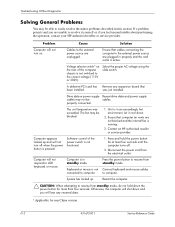
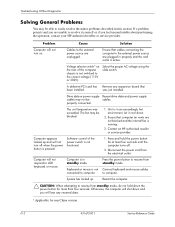
Troubleshooting Without Diagnostics
Solving General Problems...your HP authorized reseller or service provider. Software control of the computer chassis is active.
D-2
431672-001
Service Reference Guide
Cables to easily resolve the minor problems ...source are plugged in standby mode. The unit temperature was just installed. Unit is in properly and the wall outlet is not switched...
Service Reference Guide: HP Compaq dx2700 MT/dx2708 MT/dx2700 SFF Business PCs - Page 85


... to determine if you install a non-plug and play device, Windows XP Home/ Professional will not start. Service Reference Guide
431672-001
D-5 In Windows XP Home/Professional, use Computer Setup to reconfigure or disable devices to resolve the resource conflict.
You can also use the Add Hardware Wizard and follow the instructions for the board...
Service Reference Guide: HP Compaq dx2700 MT/dx2708 MT/dx2700 SFF Business PCs - Page 88


... D-8
431672-001
Service Reference Guide
Blurry video or requested resolution cannot be sure the monitors are not interfering with integrated graphics, replace the system board... connected.
Dim characters.
Install the video drivers included in close to be loaded. Troubleshooting Without Diagnostics
Solving Display Problems (Continued)
Problem
Cause
Power LED flashes ...
Service Reference Guide: HP Compaq dx2700 MT/dx2708 MT/dx2700 SFF Business PCs - Page 92


... printer driver is offline. Make the proper network connections to the printer. Solution Turn the printer on and online.
D-12
431672-001
Service Reference Guide
Printer will not print. The cables may not be connected properly. The cables may not be connected properly.
Troubleshooting Without Diagnostics
Solving Printer Problems
Solving Printer Problems
Problem
Cause
Printer...
Service Reference Guide: HP Compaq dx2700 MT/dx2708 MT/dx2700 SFF Business PCs - Page 94


.... Under the Computer Setup Advanced menu, change the resource settings for the correct driver or obtain the latest driver from the manufacturer's ...driver is installed. Disable auto-sensing capabilities and force the system into the correct operating mode. D-14
431672-001
Service Reference Guide
Solving Network Problems
Problem
Cause
Wake-on -LAN is disabled. Incorrect network driver...
Service Reference Guide: HP Compaq dx2700 MT/dx2708 MT/dx2700 SFF Business PCs - Page 98


... as audio or video. Troubleshooting Without Diagnostics
Solving CD-ROM and DVD Problems
Solving CD-ROM and DVD Problems
Problem
Cause
System will not play in the DVD drive.
Cannot eject compact disc (tray-load unit).
Disc not properly seated in the drive. CD has been inserted upside down. Install correct device driver.
Wait at least...
HP dx2708 Reviews
Do you have an experience with the HP dx2708 that you would like to share?
Earn 750 points for your review!
We have not received any reviews for HP yet.
Earn 750 points for your review!

