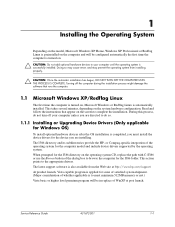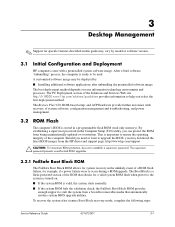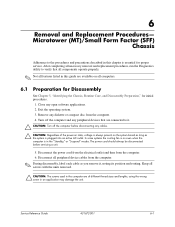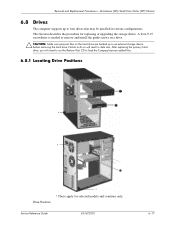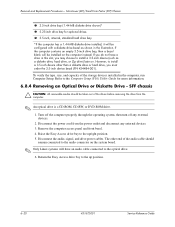HP dx2700 - Microtower PC Support and Manuals
Get Help and Manuals for this Hewlett-Packard item

Most Recent HP dx2700 Questions
Dx2700 Resolve Problem Cannot Restart
(Posted by dbharki 9 years ago)
Smps Price
I want to know that what is the price of SMPS for model HP DX 2700 Small form factor and also availa...
I want to know that what is the price of SMPS for model HP DX 2700 Small form factor and also availa...
(Posted by madykalps 11 years ago)
Nee Compatable Dual Vga Card Partnos For Hp 2180mt
Hp 2700dx
Need Partno of Dual VGA Cards
Need Partno of Dual VGA Cards
(Posted by das6710 11 years ago)
Which Smps Will Work On Dx 2700 Hp Desktop
(Posted by pdeacomputer 12 years ago)
Dx 2700 Ram And Processor /competibility/support?
hi i was just wondering if dx2700 supports 800mhz memory modules?and core 2 duo procesossors other ...
hi i was just wondering if dx2700 supports 800mhz memory modules?and core 2 duo procesossors other ...
(Posted by hammadmustafa 12 years ago)
Popular HP dx2700 Manual Pages
HP dx2700 Reviews
We have not received any reviews for HP yet.