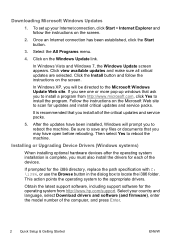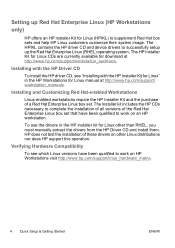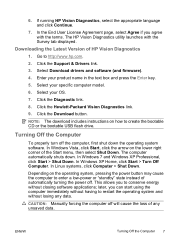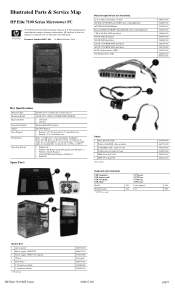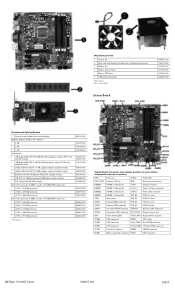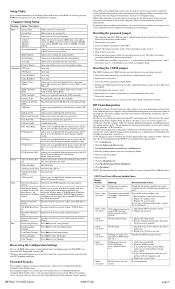HP Elite 7100 Support Question
Find answers below for this question about HP Elite 7100 - Microtower PC.Need a HP Elite 7100 manual? We have 8 online manuals for this item!
Question posted by chanmura on April 12th, 2013
Is Indian Hp Elite 7100 Mt Desktop Pc Compatible To Windows Xp
Current Answers
Answer #1: Posted by RathishC on April 12th, 2013 5:23 AM
As rightly said by fruit, the system is compatible with windows XP. You can click the below mentioned link to download the drivers for the system:
https://support.hp.com/us-en?openCLC=true
Hope this helps.
Thanks & Regards
Rathish C
#iworkfordell
Related HP Elite 7100 Manual Pages
Similar Questions
is there a slot for modem card in HP ENVY 700-230qe Desktop PC?
how to download hp elite 7100 mt Ethernet driver window-7 supporte. Please sand download link. Than...
I need to know the uuid or the computer id in HP Elite 7100 MT. i tried to see this in the bios but ...