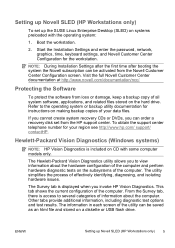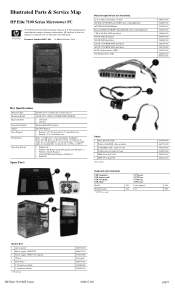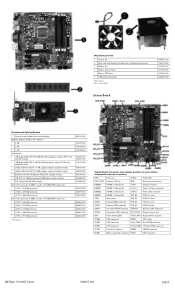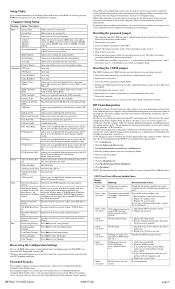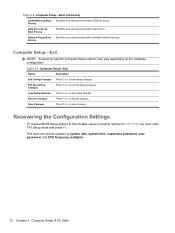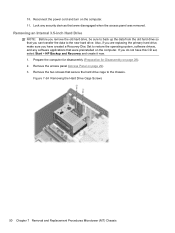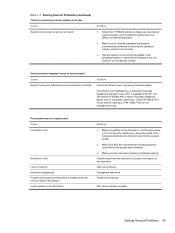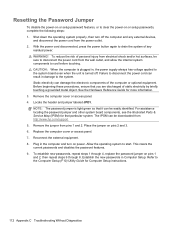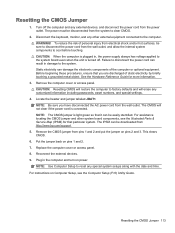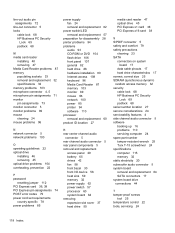HP Elite 7100 Support Question
Find answers below for this question about HP Elite 7100 - Microtower PC.Need a HP Elite 7100 manual? We have 8 online manuals for this item!
Question posted by suhasjogale on August 30th, 2013
How To Reset Hp Elite 7100 Mt Bios Password
The person who posted this question about this HP product did not include a detailed explanation. Please use the "Request More Information" button to the right if more details would help you to answer this question.
Current Answers
Answer #1: Posted by TechSupport101 on August 30th, 2013 11:14 PM
Hi, Unplug the power cable from the computer > then locate the Bios battery on the motherboard (coin-sized silver battery) > remove the battery and insert a coin in its place for 20 minutes (make sure that both battery contact touches the coin as the intention is to short circuit) > replace the battery and plug back the power cable, power it on an observe.
Related HP Elite 7100 Manual Pages
Similar Questions
Is Indian Hp Elite 7100 Mt Desktop Pc Compatible To Windows Xp
is indian hp elite 7100 mt desktop pc compatible to windows XP
is indian hp elite 7100 mt desktop pc compatible to windows XP
(Posted by chanmura 11 years ago)
Hp Elite-7100 Mt Ethernet Driver
how to download hp elite 7100 mt Ethernet driver window-7 supporte. Please sand download link. Than...
how to download hp elite 7100 mt Ethernet driver window-7 supporte. Please sand download link. Than...
(Posted by sukhenmisra 11 years ago)
Need To Find The Computer Id Or Uuid Hp Elite 7100 Mt
I need to know the uuid or the computer id in HP Elite 7100 MT. i tried to see this in the bios but ...
I need to know the uuid or the computer id in HP Elite 7100 MT. i tried to see this in the bios but ...
(Posted by tahamustafa 11 years ago)