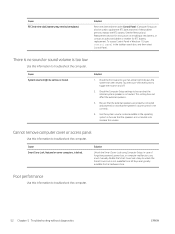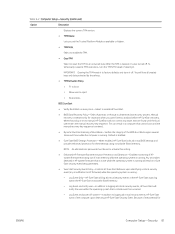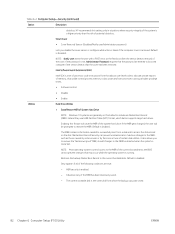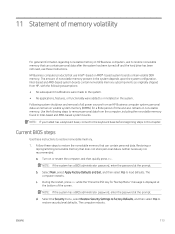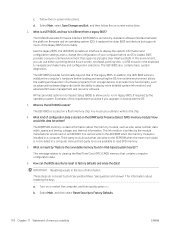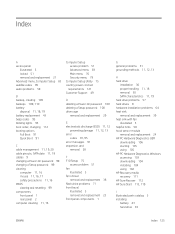HP ProDesk 600 G6 Support Question
Find answers below for this question about HP ProDesk 600 G6.Need a HP ProDesk 600 G6 manual? We have 2 online manuals for this item!
Question posted by boomba143 on March 24th, 2023
Hp Prodesk 600 G6 Bios Password Reset.
The person who posted this question about this HP product did not include a detailed explanation. Please use the "Request More Information" button to the right if more details would help you to answer this question.
Current Answers
Answer #1: Posted by SonuKumar on March 24th, 2023 8:22 AM
Please respond to my effort to provide you with the best possible solution by using the "Acceptable Solution" and/or the "Helpful" buttons when the answer has proven to be helpful.
Regards,
Sonu
Your search handyman for all e-support needs!!
Related HP ProDesk 600 G6 Manual Pages
Similar Questions
How To Clear Bios Password On Hp Pro 3300
I can't access my bios how do reset it
I can't access my bios how do reset it
(Posted by ewanjala37 10 months ago)
How To Reset Hp Elite 7100 Mt Bios Password
(Posted by suhasjogale 10 years ago)
Hp T5565 Thin Client Administrator Password Reset
HP T5565 thin client administrator password reset
HP T5565 thin client administrator password reset
(Posted by paramarajan 11 years ago)
Bios Password
i have vorgotten the Bios-Password. How to resume? Thanks MAnfred Tiede
i have vorgotten the Bios-Password. How to resume? Thanks MAnfred Tiede
(Posted by mtiede 12 years ago)