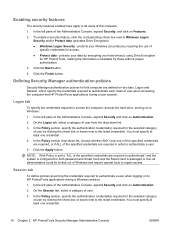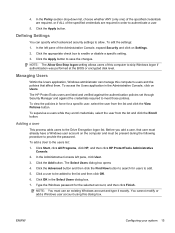HP Pro 3300 Support Question
Find answers below for this question about HP Pro 3300.Need a HP Pro 3300 manual? We have 5 online manuals for this item!
Question posted by ewanjala37 on June 15th, 2023
How To Clear Bios Password On Hp Pro 3300
Current Answers
Answer #1: Posted by khanjee on June 15th, 2023 6:25 AM
There are three types of passwords that can be set up in the BIOS or UEFI of a computer.
- System or User password - Password that you must enter to log on to the computer. Prevents an unauthorized user from using the computer. Without the user password, a user cannot enter the BIOS, access the one time boot menu (F12 menu), or boot into the operating system.
- Setup or Admin password - Password that you must enter to access and make changes to the BIOS settings of the computer. Prevents an unauthorized user from accessing the BIOS or making changes to the settings in the BIOS.
- HDD password - Password that you must enter to allow the BIOS to access the hard drive and continue booting into the operating system. Prevents an unauthorized user from accessing the HDD and booting into the operating system.
For more information about BIOS, how to access the BIOS, and how to update the BIOS to the latest version, see the Dell knowledge base article Dell BIOS Updates.
CauseBIOS or UEFI passwords provide a layer of security for users to prevent unauthorized access to the computer. Follow the instructions in this article to get help to reset the BIOS password.
ResolutionHow to reset or clear the BIOS passwordTo reset or clear the password that is set inside the BIOS or UEFI of a Dell desktop, all-in-one, or laptop:
NOTE: The previous password is necessary to reset or clear the passwords in the BIOS or UEFI.
- Browse to the Dell Manuals website.
- Identify your Dell product
- Enter the Service Tag, Express Service Code, or the Serial number of the Dell product and click Search.
- Or, click Browse all products to manually select your Dell product from the catalog.
- Locate the service manual under the Manuals and Documents section.
- Click View PDF or View Page next to the service manual of the Dell computer.
- Follow the instructions under the Deleting or changing an existing system setup password section.
BIOS passwords cannot be recovered. If you have forgotten one of the passwords that is set in the BIOS, contact Dell Technical Support to obtain a password release code. The password release code is based on the unique password prompt that is generated by your Dell laptop.
Please Accept my answer by providing you with the best possible solution. Would be more glade.
THANK YOU
Answer #2: Posted by SonuKumar on June 15th, 2023 11:12 AM
- Turn off the computer and disconnect the power cable.
- Open the computer case by removing the screws or clips securing the side panel.
- Locate the CMOS battery on the motherboard. It is a round, silver-colored battery.
- Carefully remove the CMOS battery from its slot. Make sure to note its orientation before removing it.
- Leave the CMOS battery disconnected for about 5 minutes to ensure that the BIOS settings are reset.
- While the battery is disconnected, press and hold the power button on the computer for about 10 seconds to discharge any remaining power.
- Reinsert the CMOS battery in the correct orientation.
- Close the computer case and secure it with the screws or clips.
- Reconnect the power cable and turn on the computer.
After performing these steps, the BIOS password should be reset, and you should be able to access the BIOS settings without entering a password. Keep in mind that this procedure may vary slightly depending on the specific model and configuration of your HP Pro 3300 computer. If you're uncomfortable performing these steps yourself, it's advisable to contact HP support or a professional technician for assistance.
Please respond to my effort to provide you with the best possible solution by using the "Acceptable Solution" and/or the "Helpful" buttons when the answer has proven to be helpful.
Regards,
Sonu
Your search handyman for all e-support needs!!
Related HP Pro 3300 Manual Pages
Similar Questions
Is the Hp pro 3330 microtower business type of hp product
With the HP Pro 3500 Core i3 computer, what mother board comes in the computer, can the ram be expan...